Προσφέρουμε καθημερινά ΔΩΡΕΑΝ λογισμικό με άδεια χρήσης, που θα αγοράζατε σε διαφορετική περίπτωση!

Giveaway of the day — HDD Mechanic Standard 2.1
HDD Mechanic Standard 2.1 ήταν διαθέσιμο ως προσφορά στις 20 Οκτωβρίου 2015!
Το HDD Mechanic είναι ένα εργαλείο βασικών επιλογών για την ανάκτηση δεδομένων και την επαναφορά κατεστραμμένων σκληρών δίσκων στα Windows. Εντοπίζει όλους τους τύπους συσκευών μνήμης, όπως flash δίσκους, σκληρούς δίσκους, δίσκους SSD, κάρτες μνήμης, ψηφιακές φωτογραφικές μηχανές και εξωτερικούς δίσκους. Το εργαλείο HDD Mechanic επαναφέρει πλήρως διαχωρισμένους πίνακες μνήμης, MBR και αρχεία συστήματος αυτόματα. Μια προεπισκόπηση σε πραγματικό χρόνο σας δίνει την δυνατότητα να επιλέξετε ένα συγκεκριμένο αρχείο, το οποίο επιθυμείτε να επαναφέρετε, μεταξύ των υπολοίπων αρχείων που μπορούν να αποκατασταθούν. Η προεπισκόπηση σε πραγματικό χρόνο είναι ένα ιδιαίτερα σημαντικό χαρακτηριστικό, καθώς σας παρουσιάζει 350+ κατηγορίες αρχείων, συμπεριλαμβανομένων αρχείων, εγγράφων, εικόνων και αρχείων πολυμέσων.
Επιπλέον, το HDD Mechanic ανακτά φακέλους και αρχεία που έχουν διαγραφεί και επαναφέρει αρχεία που έχουν ήδη διαγραφεί από τον Κάδο Ανακύκλωσης. Μπορεί να ανακτήσει πληροφορίες από κατεστραμμένους, μορφοποιημένους και μη-προσβάσιμους δίσκους.
Μπορείτε να παραγγείλετε οποιοδήποτε λογισμικό της εταιρείας RecoveryMechanic με έκπτωση 80%! Χρησιμοποιήστε αυτόν τον κωδικό κουπονιού: GiveawayoftheDay80
Προαπαιτούμενα:
Windows 98/ Me/ XP/ 2003/ Vista/ Server/ 7/ 8
Εκδότης:
Recovery MechanicΣελίδα:
http://recoverymechanic.com/hard_drive_recovery/hdd_mechanic.phpΜέγεθος Αρχείου:
12.4 MB
Τιμή:
$139.95
Προτεινόμενοι τίτλοι

Το NTFS Mechanic επαναφέρει φακέλους και αρχεία που έχουν διαγραφεί, ανακτά αρχεία από μορφοποιημένους ή κατεστραμμένους δίσκους συστήματος αρχείων NTFS, ανακτά μορφοποιημένα διαμερίσματα δίσκων και επιδιορθώνει μη-προσβάσιμους και κατεστραμμένους δίσκους. Τόσο η πλήρης, όσο και η δοκιμαστική έκδοση του NTFS Mechanic σας προσφέρει προεπισκόπηση όλων των αρχείων που μπορούν να ανακτηθούν. Αυτή η προβολή σας παρουσιάζει μια λίστα μορφοποιημένων εγγράφων, βίντεο και μουσικής, συμπιεσμένων φακέλων αρχείων και εικόνων διαφόρων τύπων. Αυτό σας δίνει την δυνατότητα της προεπισκόπησης περισσότερων από 320 διαφορετικών τύπων αρχείων.
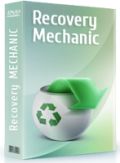
Το Recovery Mechanic επαναφέρει αρχεία και φακέλους από δίσκους συστήματος αρχείων NTFS και FAT. Ανακτά όλους τους τύπους αρχείων: τόσο τα κατεστραμμένα, όσο και τα μη κατεστραμμένα πολυμέσα, π.χ. από δίσκους flash, σκληρούς δίσκους, δίσκους SSD, ψηφιακές φωτογραφικές μηχανές και κάρτες μνήμης. Το Recovery Mechanic σαρώνει τα αρχεία και τους φακέλους σας σε μορφοποιημένους και μη-προσβάσιμους δίσκους και επαναφέρει χαμένα αρχεία και φακέλους.

Το Mail Mechanic φροντίζει για όλα τα προβλήματα που σχετίζονται με προσωπικά μηνύματα email και τη βάση δεδομένων email στο Windows Vista Mail, το Microsoft Outlook, και το Outlook Express. Ανακτά μηνύματα που έχουν ήδη διαγραφεί από τον φάκελο των “Διαγραμμένων". Επαναφέρει διαγραμμένες βάσεις δεδομένων email και ανακτά τα email που έχουν αποθηκευτεί σε μη-προσβάσιμους ή κατεστραμμένους δίσκους. Εάν η βάση δεδομένων του email σας έχει καταστραφεί, ή ένα πρόγραμμα-πελάτης αποτυγχάνει στην αναγνώριση της, το Mail Mechanic είναι το σωστό εργαλείο για εσάς.

Σχόλια σχετικά με το HDD Mechanic Standard 2.1
Please add a comment explaining the reason behind your vote.
This program and HDD Recovery Pro appear to be the same and were by far the most successful recovery programs I have used.
Certainly if I was looking for a recovery program this is one I would choose.
This is the same version as given away previously.
Save | Cancel
consuella
HDD Mechanic Standard 2.1 and HDD Recovery Pro, a GAOD on the 11th June 2012, appear to be the same programs and even have that same price.
Hope this helps.
Save | Cancel
I do not understand that this package does. I've tried copying a file, deleting it.. HDD Mechanic didn't find it, but offered, instead, to copy existing files.
What is the function of this package? copy damaged disks? the description says, "HDD Mechanic also retrieves deleted folders and files, and restores files that have already been deleted from Recycle bin". How do I do that?
Save | Cancel
Recovering files isn't guaranteed. If you delete a file, but Windows wants to save another file (temporary file, log file, increase the size of the eventlog logs, etc) then there is a possibility it will use the space freed by the deleted file you want to recover. This is why if you've deleted a load of files, don't install this software on the same drive, otherwise you could risk overwriting those files with the installation. Ideally, you don't even want to be using the same computer, as Windows writes files to the disk continually.
Save | Cancel
Can this product repair damaged sectors on a HDD? thanks...
Save | Cancel
"Can this product repair damaged sectors on a HDD?"
When/if you have actual damage to a storage device, unless you've got a Very current backup, get a full image ASAP in case the drive is failing -- you may only have a small window of time before you can't get whatever's stored on that drive. 2nd I'd suggest checking for & running diagnostic & repair software from the manufacturer if available. A damaged or bad sector means that data can no longer be written &/or read from that space on the drive -- if the drive itself is not failing then that software may be able to re-map that sector to a good one from a pool of spare storage space just for that. That said, software may miss that a drive is in the early stages of failing, so be cautious if/when that software says it fixed any problems.
As far as recovering any lost data, if a sector(s) is physically unreadable, it's unreadable -- nothing will change that. Recovery software **may** be able to piece together a file or files however using the rest of the available data. One of the most common examples may be a Word doc that loses some or all of its formatting, but is still readable or usable. If at the initial signs of problems you do a sector by sector backup image [that includes free space], if the drive does fail, you can attempt recovery from that restored backup image.
Note: generally Do Not attempt to fix a bad sector using anything but software from the manufacturer -- using something like Windows own disk utility can result in bad sectors being recorded in NTFS file tables. If that happens a lot of disk-related software will not run, e.g. backup &/or cloning apps, even if the manufacturer's software is able to fix the problem(s).
Save | Cancel