Προσφέρουμε καθημερινά ΔΩΡΕΑΝ λογισμικό με άδεια χρήσης, που θα αγοράζατε σε διαφορετική περίπτωση!

Giveaway of the day — Hasleo BitLocker Anywhere Home 4.6
Hasleo BitLocker Anywhere Home 4.6 ήταν διαθέσιμο ως προσφορά στις 2 Νοεμβρίου 2018!
Hasleo BitLocker Οπουδήποτε είναι το πρώτο στον κόσμο BitLocker λύση για τα Windows 10/8.1/8/7 Σπίτι και Windows 7 Professional εκδόσεις. Με αυτό μπορείτε να απολαύσετε σχεδόν όλα τα χαρακτηριστικά της κρυπτογράφηση μονάδων δίσκου BitLocker σε αυτές τις εκδόσεις των Windows, όπως κρυπτογράφηση τόμων με την κρυπτογράφηση μονάδων δίσκου BitLocker, να αποκρυπτογραφήσει το BitLocker κρυπτογραφημένων τόμων και η αλλαγή του κωδικού πρόσβασης για το BitLocker κρυπτογραφημένων τόμων.
Βασικά χαρακτηριστικά περιλαμβάνουν:
- Κρυπτογράφηση Τόμου NTFS με την Κρυπτογράφηση μονάδων Δίσκου BitLocker.
- Αποκρυπτογραφήσει το BitLocker Κρυπτογραφημένο Τόμο NTFS.
- Να αλλάξετε τον Κωδικό πρόσβασης για το BitLocker Κρυπτογραφημένο Τόμο.
- Εύκολα να Κλειδώσετε και να Ξεκλειδώσετε το BitLocker Κρυπτογραφημένο Τόμο.
- Κρυπτογράφηση και Ξεκινήστε το Windows 7 Home/Professional με Κωδικό πρόσβασης.
ΣΗΜΕΊΩΣΗ: άδεια Ζωή.
The current text is the result of machine translation. You can help us improve it.
Προαπαιτούμενα:
Windows 10/ 8.1/ 8/ 7/ 2016/ 2012/ 2008
Εκδότης:
Hasleo SoftwareΣελίδα:
https://www.easyuefi.com/bitlocker-anywhere/bitlocker-anywhere-home.htmlΜέγεθος Αρχείου:
40.6 MB
Τιμή:
$29.95
Προτεινόμενοι τίτλοι

WinToUSB είναι το καλύτερο δωρεάν τα Windows για Να Πάει Creator που σας επιτρέπει να εγκαταστήσετε και να εκτελέσετε το Windows 10/8.1/8/7 σε έναν εξωτερικό σκληρό δίσκο ή USB flash drive, ή μπορείτε να κλωνοποιήσουν το τρέχον Windows 10/8/7 εγκατάσταση σε μονάδα USB, όπως ένα χώρο Εργασίας Windows to Go. WinToUSB υποστηρίζει, επίσης, τη δημιουργία μιας εγκατάστασης των Windows μονάδα flash USB από έναν υπολογιστή με Windows 10/8.1/8/7/Vista/2008/2012/2016 αρχείο ISO εγκατάστασης, ώστε να μπορείτε να εγκαταστήσετε τα Windows από το USB flash drive εύκολα.
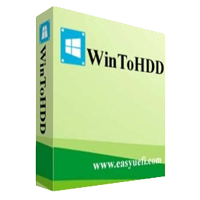
Σας επιτρέπει να εγκαταστήσετε ή να επανεγκαταστήσετε τα Windows χωρίς CD/DVD ή USB drive. Με αυτό το All-in-One Ανάπτυξης των Windows Εργαλείο, μπορείτε εύκολα να εγκαταστήσετε ξανά τα Windows, εγκαταστήστε τα Windows σε δίσκους εκτός από αυτόν που σας Windows λειτουργικό σύστημα είναι εγκατεστημένο, ή να αντιγράψετε ένα υπάρχον λειτουργικό σύστημα Windows εγκατάσταση σε άλλους δίσκους. Επιπλέον, μπορείτε να το χρησιμοποιήσετε για να δημιουργήσετε ένα Windows Multi-Εγκατάσταση USB flash drive για να εγκαταστήσετε οποιαδήποτε έκδοση των Windows και στις δύο UEFI BIOS και υπολογιστές.

EasyUEFI κατέχει ολοκληρωμένη EFI/UEFI boot option λειτουργίες διαχείρισης, όπως να δημιουργήσετε, να διαγράψετε, να επεξεργαστείτε, να καθαρίσει, δημιουργία αντιγράφων ασφαλείας και επαναφορά EFI/UEFI boot επιλογές, ορίζει ένα one-time καταχώρηση εκκίνησης για την επόμενη επανεκκίνηση, ή να αλλάξετε το EFI/UEFI boot order χωρίς την εισαγωγή του BIOS. EasyUEFI απελευθερώνει επίσης ένα χαρακτηριστικό που σας επιτρέπει να δημιουργήσετε αντίγραφα ασφαλείας, την αποκατάσταση, την ανοικοδόμηση του Συστήματος EFI Partition (ESP), ή να μετακινήσετε EFI System Partition από το ένα αυτοκίνητο στο άλλο.
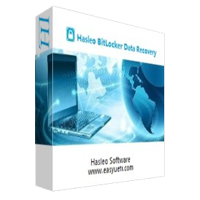
Ως Επαγγελματίας BitLocker Data Recovery Λογισμικό, Hasleo BitLocker Data Recovery μπορεί να σας βοηθήσει να ανακτήσει τα διαγραμμένα/χαμένα στοιχεία από το BitLocker κρυπτογραφημένη μονάδα δίσκου, ανακτήσει τα χαμένα στοιχεία από τη σχηματοποιημένη, απρόσιτη, απέτυχε, κατεστραμμένο BitLocker κρυπτογραφημένη μονάδα δίσκου ή να ανακτήσει τα χαμένα στοιχεία από τα διαγραμμένα/χαμένα BitLocker κρυπτογραφημένη κατάτμηση. Και Hasleo BitLocker Data Recovery υποστηρίζει την ανάκτηση δεδομένων από το FAT, NTFS και exFAT συστήματα αρχείων που βρίσκονται στον σκληρό δίσκο, εξωτερικό σκληρό δίσκο, USB flash drive, κάρτα SD, κλπ.
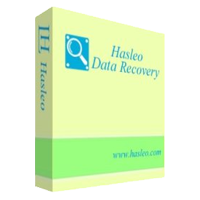
Hasleo Data Recovery free είναι ένα ισχυρό και αξιόπιστο λογισμικό αποκατάστασης στοιχείων για να λύσει τα προβλήματα απώλειας δεδομένων αν έχετε διαγράψει κάποια αρχεία από το ατύχημα, να διαμορφωθεί μια μονάδα δίσκου ή αντιμετώπισε μια κατάρρευση του συστήματος και έχασα κάποια αρχεία. Με μόνο τρεις-βήμα, μπορείτε να πάρετε πίσω τα χαμένα αρχεία από το PC σκληρό δίσκο, USB drive, κάρτα SD, τη ψηφιακή κάμερα και άλλα μέσα αποθήκευσης. Επιπλέον, μπορεί να ανακτήσει τα αρχεία από τα Windows BitLocker κρυπτογραφημένη μονάδα δίσκου με τις προηγούμενες εκδόσεις.

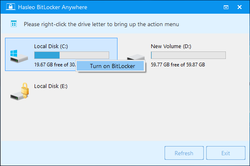
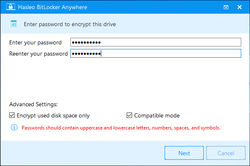
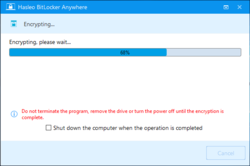
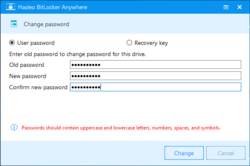
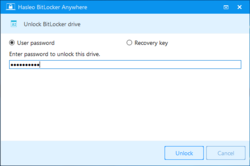
Σχόλια σχετικά με το Hasleo BitLocker Anywhere Home 4.6
Please add a comment explaining the reason behind your vote.
My 1st concern isn't about how well Hasleo BitLocker works, but rather that BitLocker is proprietary, owned & I assume trademarked etc. by Microsoft. Hasleo BitLocker obviously isn't a direct copy of the Microsoft code, e.g. no TPM requirements, but is Microsoft going to someday take notice, and legal action, so Hasleo's product is no longer available or supported in some countries?
Comparing Hasleo's & Microsoft's BitLocker, Microsoft's BitLocker can get pretty complicated to set up and administer, though it couldn't be easier to turn on its default setup for personal use in Windows 10 Pro -- simply flip the switch at Control Panel -> System and Security -> BitLocker Drive Encryption. Hasleo's BitLocker Anywhere is software that has to be installed -- that's hardly difficult, but there are people who prefer avoiding software installs.
Microsoft uses TPM to store the key -- you use a USB stick that has to be plugged in at boot time otherwise. Hasleo BitLocker Anywhere doesn't use a TPM, so you have to enter a password. Using TPM [Trusted Platform Module] is maybe a bit controversial -- vulnerabilities have been found in the past, and the VeraCrypt FAQ faults TPM as mainly good for a false sense of security. Note: you may have to enable TPM [if desired] in the bios.
Microsoft includes a limited feature set version of BitLocker with Windows 10 Home, but it's only made available if the device meets specific hardware requirements, e.g. TPM, may go by a different name, and documentation is both sparse & a bit sketchy. In fact the main proof that it's even available in Win10 Home is that some devices running the Home version of 10 have it enabled out of the box. One of the Hasleo BitLocker Anywhere selling points is that it works in Windows 10 Home, period.
Microsoft BitLocker is designed so that an enterprise IT dept. can unlock encrypted drives/partitions, and for personal use you can export & save a key. Hasleo BitLocker Anywhere lets you save/export a key. There's some concern that Microsoft's BitLocker includes a back door -- there are some people concerned that software out of Asia may contain back doors. The open source, audited VeraCrypt has no back doors and does not support any sort of password recovery -- lose you password [or optional key file] and you're locked out of your encrypted drives, period.
VeraCrypt is generally considered more secure than either brand of BitLocker, but it's also slightly more work to set up, and the documentation & options can seem confusing. VeraCrypt can be used portably, e.g. you can include both VeraCrypt & encrypted VHDs [Virtual Hard Disks] on a USB stick. VeraCrypt also lets you nest an undetectable encrypted drive inside an outer encrypted drive.
wikipedia[.]org/wiki/BitLocker
wikipedia[.]org/wiki/Trusted_Platform_Module
veracrypt[.]fr/en/FAQ.html
lifehacker[.]com/windows-encryption-showdown-veracrypt-vs-bitlocker-1777855025
Save | Cancel
The big question is, can this software decrypt a USB drive if it was BitLocker encrypted on a different workstation?
Save | Cancel
David, No it can not, a workstation may have a different key. MS key(s) reside in the OS drive (server) and you could have a different key on another PC attached to the server. The complexity of passwords and keys may render your USB drive not accessible in the future, depending where that drive is integrated in or plugged in the network.
BitLocker is very fussy about where the encrypted key was issued. If you change the server or the server crashes for good and the original key was there, there is no way can can ever decrypt the USB drive.
Save | Cancel
David, Yes, of course, as long as you have the correct access password or BitLocker recovery key.
Save | Cancel
I had previous issues with BitLocker when MS updated my system from Win10 Pro to Enterprise. I had issues with some folders failing to decrypt in the past, the password was not the issue but the key MS supplied to the system, it got wiped out after a virus infection.
Now, I use encrypted vaults for sensitive files and got read off the BitLocker because you depends on the key in the system that is embedded in the registries. With the encrypted vaults you can take your data on a USB stick or drive and you do not wary about any issues with the key(s) or installations or decryption.
Save | Cancel