Προσφέρουμε καθημερινά ΔΩΡΕΑΝ λογισμικό με άδεια χρήσης, που θα αγοράζατε σε διαφορετική περίπτωση!

Giveaway of the day — Hard Disk Sentinel Standard 5.30
Hard Disk Sentinel Standard 5.30 ήταν διαθέσιμο ως προσφορά στις 24 Ιουλίου 2019!
Ανιχνεύσει Τα Ζητήματα Του Σκληρού Δίσκου Πριν Από Την Καταστροφή Απεργίες. Με το Hard Disk Sentinel, θα έχετε πάντα μια πλήρη εικόνα του σκληρού δίσκου σας με την υγεία, ώστε να μπορείτε να εντοπίσετε πιθανά προβλήματα πριν οδηγήσει σε μια μη ανακτήσιμα δεδομένα καταστροφή. Hard Disk Sentinel είναι το κλειδί για τον εντοπισμό, τον έλεγχο, την διάγνωση και την επισκευή του σκληρού δίσκου, ακόμα και με Solid State Drives.
Με το Hard Disk Sentinel, μπορείτε να δείτε αμέσως εκθέσεις που αναφέρουν τη συνολική υγεία του δίσκου σας, συμπεριλαμβανομένης της θερμοκρασίας, η αυτο-παρακολούθηση δεδομένων, ταχύτητες μεταφοράς δεδομένων, και πολλά άλλα. Οποιαδήποτε απόκλιση αυτών των παραγόντων θα μπορούσε να είναι ένα πρώιμο σημάδι για την επικείμενη αποτυχία της μονάδας δίσκου! Hard Disk Sentinel επίσης, λειτουργεί σε σκληρούς δίσκους που χρησιμοποιούνται σε εξωτερικό USB ή e-SATA συνημμένα και ελεγκτές RAID. Δεν χρειάζεται να χρησιμοποιήσετε ξεχωριστό εργαλεία για να επαληθεύσει την εσωτερική σκληρούς δίσκους, εξωτερικούς σκληρούς δίσκους, SSDs, δίσκους σε RAID arrays, όπως αυτά περιλαμβάνονται σε ένα ενιαίο λογισμικό. Αν τα δεδομένα σας είναι σημαντικά, εσείς οφείλετε στον εαυτό σας για να πάρετε ένα αντίγραφο του Hard Disk Sentinel σήμερα!
The current text is the result of machine translation. You can help us improve it.
Προαπαιτούμενα:
Windows 95/ 98/ 98 SE/ ME/ NT4/ 2000/ XP/ 2003/ 2008/ Vista/ 7/ Home Server/ 2012/ 8/ 8.1/ 10; Pentium or compatible CPU; 64 MB of system memory; HD: 30 MB
Εκδότης:
Hard Disk MonitoringΣελίδα:
http://www.hdsentinel.com/hard_disk_sentinel.phpΜέγεθος Αρχείου:
26.9 MB
Τιμή:
$19.50
Προτεινόμενοι τίτλοι

Σειρά Hard Disk Sentinel PRO με 45% έκπτωση για 1 υπολογιστή, Ή για 5 υπολογιστές, Οικογένεια άδεια.

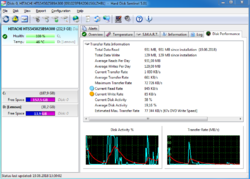
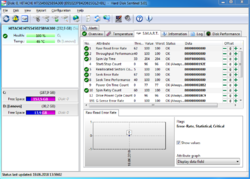
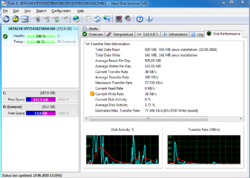
Σχόλια σχετικά με το Hard Disk Sentinel Standard 5.30
Please add a comment explaining the reason behind your vote.
Actually use the free one you get after the premium trail ends. Not bad software at all but I mostly use it to see my drive temps in storage tray. If you own a M.2 drive something like this can be very handy. As for monitoring beyond just generic read/write totals it doesn't have much to offer in terms of drive life. A lot of software out there for this kinda thing but in reality they all have a limited usefulness.
Bad sectors can give you a heads up if something is wrong but most drives never show any odd behavior/symptoms before they crash putting into question the usefulness of all software of this type. The software at it's core just reads total hours/boot cycles/reads writes and compares it to the frequency at which most drives crash under those same conditions to give a fair estimate of life left in the drive.
Save | Cancel
It seems the latest version is 5.50, not this one
Save | Cancel
frank, where does it say that I said it's a waste of time ? I was merely stating fact . And who says the Pope is infallible ?
Save | Cancel
For regular user it is not easy task to disable Windows Defender on Windows 10. There is no more option to turn it off on settings. Windows 10 Pro users can use "gpedit" to disable it. However Home version does not have "gpedit" function. There is a workaround to add "gpedit" function to Home version. You have to google it, if you want to do it.
j.
Save | Cancel
This is a well-established program with a good reputation. If all you want to do is keep an eye on the temperature of your main drive, it's more than you need, but it's excellent if you're interested in lots of details.
Save | Cancel