Προσφέρουμε καθημερινά ΔΩΡΕΑΝ λογισμικό με άδεια χρήσης, που θα αγοράζατε σε διαφορετική περίπτωση!
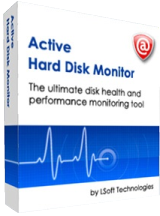
Giveaway of the day — Active@ Hard Disk Monitor Pro 3.1.9
Active@ Hard Disk Monitor Pro 3.1.9 ήταν διαθέσιμο ως προσφορά στις 27 Μαΐου 2016!
Παρακολουθήστε την κατάσταση, την απόδοση και την θερμοκρασία των δίσκων σας και αποτρέψτε την απώλεια δεδομένων χρησιμοποιώντας την Τεχνολογία Αυτοπαρακολούθησης, Ανάλυσης και Αναφοράς (S.M.A.R.T.). Εντοπίστε τους προβληματικούς τομείς στην επιφάνεια ενός δίσκου εκτελώντας την Προηγμένη Σάρωση Δίσκου. Ανακτήστε τις πληροφορίες σχετικά με την υγεία του δίσκου άμεσα, από την εφαρμογή που εκτελείται στο Πλαίσιο του Συστήματος. Με το Hard Disk Monitor Professional, μπορείτε να παρακολουθείτε από απόσταση έως και τρεις Η/Υ και να λαμβάνετε ειδοποιήσεις μέσω e-mail σε περίπτωση που οι δίσκοι σας βρίσκονται σε κρίσιμη κατάσταση.
Προαπαιτούμενα:
Windows XP/ Vista/ 7/ 8/ 10 and Server 2003/ 2008/ 2012; CPU: Pentium III 500MHz and higher or compatible; RAM: 256 MB; Disk space: 15 MB
Εκδότης:
LSoft.netΣελίδα:
http://disk-monitor.com/Μέγεθος Αρχείου:
10.3 MB
Τιμή:
$14.95
Προτεινόμενοι τίτλοι

Το Active@ Boot Disk είναι ένα λειτουργικό σύστημα με πλήρεις λειτουργίες που βασίζεται στα WindowsPE 5.1 και διατίθεται με ενσωματωμένα εργαλεία ανάκτησης δεδομένων, προστασίας και δημιουργίας αντιγράφων ασφαλείας της LSoft. Εγκαθιστώντας το σε USB ή CD/DVD, αποκτάτε ένα πανίσχυρο εργαλείο, ικανό να επαναφέρει διαγραμμένα δεδομένα ή Η/Υ που δεν πραγματοποιεί εκκίνηση, διαγράφοντας με ασφάλεια τα εμπιστευτικά αρχεία σας ή δημιουργώντας αντίγραφα ασφαλείας. Ειδική ΕΚΠΤΩΣΗ 50% με τον κωδικό κουπονιού για τους χρήστες του GOTD: GOTD-50

Το Active@ Data Studio είναι ένα περιεκτικό βοηθητικό λογισμικό που διατίθεται μαζί με το Active@ Boot Disk και 13 εφαρμογές ανάκτησης δεδομένων, προστασίας δεδομένων και δημιουργίας αντιγράφων ασφαλείας. Ανακτήστε τα δεδομένα και τους κωδικούς σας, διαγράψτε τα αρχεία σας με το KillDisk ή δημιουργήστε αντίγραφα ασφαλείας αυτών με το Active@ Disk Image από την επιφάνεια εργασίας των Windows ή μέσα από το περιβάλλον του Active@ Boot Disk. Αποκτήστε όλα τα βοηθητικά προγράμματα της LSoft σε λιγότερο από το μισό της τιμής! Ειδική ΕΚΠΤΩΣΗ 50% με τον κωδικό κουπονιού για τους χρήστες του GOTD: GOTD-50.
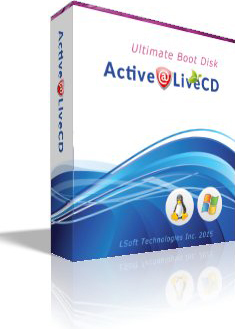
Το Active@ LiveCD είναι ένα λογισμικό σύστημα βασισμένο στο openSUS του Linux, το οποίο μπορεί να εγκατασταθεί σε USB ή CD/DVD. Το LiveCD διατίθεται με τα κορυφαία βοηθητικά λογισμικά ανάκτησης δεδομένων, προστασίας δεδομένων και δημιουργίας αντιγράφων ασφαλείας της LSoft. Χάρη στον συγκεκριμένο πυρήνα του Linux, με το LiveCD μπορείτε να ανακτήσετε δεδομένα από διαφορετικά λειτουργικά συστήματα και να δημιουργήσετε αντίγραφα ασφαλείας τους. Για παράδειγμα, από Windows σε Linux/Unix και αντιστρόφως, από OS X σε Windows/Linux/Unix, από Unix σε Windows/Linux κ.λπ. Ειδική ΕΚΠΤΩΣΗ 50% με τον κωδικό κουπονιού για τους χρήστες του GOTD: GOTD-50

Ανακτήστε τους τομείς εκκίνησης σας, τα διαγραμμένα/μορφοποιημένα αρχεία και διαμερίσματα δίσκου με το Active@ Undelete. Ανεξάρτητα από το λειτουργικό σύστημα που χρησιμοποιείται, το Undelete μπορεί επιτυχώς να ανακτήσει αρχεία από Windows, OS X και Linux. Υποστηρίζοντας περισσότερες από 130 υπογραφές αρχείου και όντας εξοπλισμένο με εύχρηστους οδηγούς ανάκτησης, το Active@ Undelete είναι αυτό που επιθυμείτε να έχετε δίπλα σας σε περίπτωση ατυχούς απώλειας δεδομένων. Ειδική ΕΚΠΤΩΣΗ 50% με τον κωδικό κουπονιού για τους χρήστες του GOTD: GOTD-50
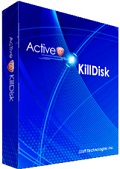
Το Active@ KillDisk είναι ο ηγέτης της βιομηχανίας στον τομέα της προστασίας δεδομένων και χρησιμοποιείται από πολλές κυβερνητικές υπηρεσίες, εταιρείες υψηλής τεχνολογίας και πανεπιστήμια. Όντας πλήρως σύμφωνο με το πρότυπο US DoD 5220.22-M και υποστηρίζοντας 22 πρότυπα διαγραφής/καθαρισμού, το Active KillDisk αποτελεί την εγγύηση ότι κανένας δεν θα αποκτήσει πρόσβαση ποτέ στα εμπιστευτικά δεδομένα σας από την στιγμή που θα διαγραφούν. Ειδική ΕΚΠΤΩΣΗ 50% με τον κωδικό κουπονιού για τους χρήστες του GOTD: GOTD-50

Σχόλια σχετικά με το Active@ Hard Disk Monitor Pro 3.1.9
Please add a comment explaining the reason behind your vote.
I installed Hard Disk Monitor, but don't like it for two important reasons.
Firstly, the data it gives is very technical. While it will show if there are problems with a hard drive (or SSD) it won't give an explantion of how serious the issue is. Secondly, when I connected some notebook hard drives to my laptop with a USB cable, it was not able to read the SMART data from them, meaning it could give no information on the condition on the drives.
I usually use Hard Disk Sentinel to do the same job, and it works a lot better. It gives a detailed explanaton of any problems found in plain English, so you can tell if the problems are minor (in which case there is probably no need to replace the drive just yet), or serious (in which case you should replace the drive as soon as possible as it may fail soon), which is of course, very useful to know. Also, Hard Disk Sentinel was able to read the data from the external drives that Hard Disk Monitor couldn't read from.
You can often get Hard Disk Sentinel as a giveaway. Just do a search for hard disk sentinel giveaway.
Whenever I buy a used hard drive from eBay, I connect it to my laptop, and hard disk sentinel tells me if there are any issues with the drive, and if there are any, I won't use the drive. I can't do this with today's giveaway as it can't read this information from the drives I connect.
If you want a completely free alternative, CrystalDiskInfo, while not giving detailed information like Hard Disk Sentinel does, can at least read the diagnostic data from any hard drives I connect to my laptop.
Save | Cancel
The program seems to not have been updated since 2012, and there's plenty of room for improvement so I don't know whether the developers just decided to settle for what it is or they abandoned the program completely.
For example you can't choose to see SMART data in decimal, there's no logging of SMART attributes over time, hard drive health is badly estimated, the program is not compliant with Windows' theme (select Windows as the style in settings to see), settings are scattered everywhere (e.g. to change the temperature threshold you have to edit the connection settings of the machine), ...
So for a quick fix, and if you don't have anything else around I'd say you could use this program, but I wouldn't recommend it given there are better alternatives to it.
Save | Cancel
Install without problem after jumping through hoops to get the download link via e-mail. Registration requires you to sign up for newsletters from the publisher and confirm your subscription before you get the activation code.
Program doesn't seem to like external drives (shows eSATA and USB connected devices as Not Supported) or SSD's. Out of 9 drives on my system, it could only examine 4. That in itself is a deal breaker for me. SiSoftware 2016 lite is a much more capable program - and it, too, is free.
Save | Cancel
Totally at a loss as to what to make of this program; first install after exiting and reopening it could not find the hard drive.
Uninstalled, and then reinstall and this time it could find the hard drive but said it was not supported; a Western Digital 1 TB drive.
Did the same again and got the same result, getting no temperature readings not even when requested to be placed in the taskbar.
Hard Disk Sentinel works perfectly on this drive!
The above suggests that the program contains some very serious bugs and therefore I cannot take any information it gives me seriously, uninstalled yet again.
Save | Cancel
Well Svend, the company may know what they are doing, but the Hard Disk Monitor Pro 3.1.9 has a feature missing that renders it useless in my case. It works perfect with fix installed hard disks, but doesn't work with external hard disks via USB connection.
It recognizes the HD, but says that S.M.A.R.T. data, temperature, etc. are NOT supported. That's a big flaw in a program that claims to be a 'Pro' version.
BTW, it's not the USB 3.0 or the HD, because Ashampoo's HDD Control 3.1 supports every external HD just fine. So, consequently, I had to uninstall it again and went back Ashampoo's version.
Save | Cancel