Προσφέρουμε καθημερινά ΔΩΡΕΑΝ λογισμικό με άδεια χρήσης, που θα αγοράζατε σε διαφορετική περίπτωση!
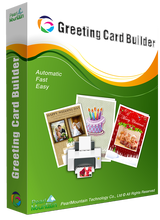
Giveaway of the day — Greeting Card Builder 3.2.0
Greeting Card Builder 3.2.0 ήταν διαθέσιμο ως προσφορά στις 23 Μαρτίου 2016!
Το Greeting Card Builder είναι ένα ευχάριστο, γρήγορο και εύχρηστο πρόγραμμα δημιουργίας καρτών για εσάς που επιθυμείτε να δημιουργήσετε εξατομικευμένες ευχετήριες κάρτες με τις δικές σας φωτογραφίες και τα δικά σας λόγια. Είναι ένα ιδιαίτερα εύκολο στη χρήση λογισμικό για τη δημιουργία ψηφιακών καρτών, το οποίο είναι ειδικά σχεδιασμένο για να δημιουργήσετε εκπληκτικές ευχετήριες κάρτες για Γενέθλια και Επετείους, για τα Χριστούγεννα, το Πάσχα, το Νέο Έτος, την Ημέρα του Αγίου Βαλεντίνου ή για οποιαδήποτε άλλη περίσταση.
Προαπαιτούμενα:
Windows 2000/ XP/ Vista/ 7/ 8/ 10; CPU: Intel® Pentium IV 1.0GHz, AMD Athlon® XP (equivalent) or higher recommended; Memory: 256 MB (512 MB or higher recommended); Hard Disk: 150 MB (200 MB or higher recommended)
Εκδότης:
Pearl MountainΣελίδα:
http://www.pearlmountainsoft.com/greeting-card-builder/Μέγεθος Αρχείου:
76.7 MB
Τιμή:
$39.90
Προτεινόμενοι τίτλοι

Το Picture Collage Maker είναι εύκολο στη χρήση και επιτρέπει σε οποιονδήποτε, από αρχάριους έως επαγγελματίες σχεδιαστές φωτογραφίας, να δημιουργήσει στα Windows κολάζ φωτογραφιών που μαγνητίζουν τα βλέμματα. Με μόλις μερικά κλικ, μπορείτε να δημιουργήσετε κολάζ, άλμπουμ, αφίσες, ευχετήριες κάρτες, προσκλητήρια, ημερολόγια και οποιονδήποτε άλλο τύπο εποχιακών καρτών μπορείτε να φανταστείτε.

Το πιο εύκολο και αυτόματο πρόγραμμα δημιουργίας κολάζ, το οποίο σας βοηθάει να μετατρέψετε τις ψηφιακές φωτογραφίες σας σε εκπληκτικά φωτογραφικά κολάζ με λίγα μόνο κλικ.

Σχόλια σχετικά με το Greeting Card Builder 3.2.0
Please add a comment explaining the reason behind your vote.
Installed on Win 7 64, no problems. Program works but is lacking a number of features we all expect on modern programs which make it difficult to use. These aren't show stoppers, they just make the program hard to use.
1. No undo - Ctrl Z doesn't work either. Giant hassle.
2. Can't apply fonts, bold, underline, etc. to specific words, only the full text block. Thus, if you want to bold just one word, you need to create a second text box with just that word and mess around lining it up.
4. There is no text wrap. You need to press enter at the end of each line. This makes it nearly impossible to write a paragraph.
Save | Cancel
Installed on W10 64 desktop without any issues. The program does not ask for the registration key until you try to save your creation. Enter the code which should say you have successfully resisted. Exit the program and restart which should have now removed the 15 day trial indication. You can also download more free addon templates here
http://www.pearlmountainsoft.com/greeting-card-builder/addon-templates.html
I've spent about half an hour and the program does what it clams. Thanks GOTD - this is a keeper.
Save | Cancel
What it's free so why blackmail me to pay $30 to stop the thing watermarking every card I make just because I use the Free system
I don't mind getting less for free but I do object to blackmail
now uninstalled
Save | Cancel
Gray W, enter the reg key and there is no water mark
Save | Cancel
A couple more limitations
You can only have one card open at a time.
No way to create an envelope
Save | Cancel
I expected to get a new version but it is the same 3.2.0 program offered ten months ago. Well, thanks any way.
Save | Cancel