Προσφέρουμε καθημερινά ΔΩΡΕΑΝ λογισμικό με άδεια χρήσης, που θα αγοράζατε σε διαφορετική περίπτωση!
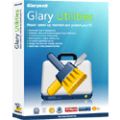
Giveaway of the day — Glary Utilities Pro 2.41
Glary Utilities Pro 2.41 ήταν διαθέσιμο ως προσφορά στις 25 Ιανουαρίου 2012!
To Glary Utilities Pro είναι ένα ισχυρό και το κορυφαίο εργαλείο για την επιδιόρθωση, επιτάχυνση, διαχείριση και προστασία του PC σας. Βελτιστοποιεί την απόδοση του υπολογιστή, επιλύει προβλήματα, προστατεύει την ιδιωτικότητα σας και σας βοηθά να προσαρμόσετε το σύστημα σας ώστε να ταιριάζει στις ανάγκες σας.
Σημαντικά χαρακτηριστικά:
- Αυτόματη επίβλεψη στο παρασκήνιο.
- Βελτιστοποίησης, καθαρισμός και επιτάχυνση της ταχύτητας των Windows.
- Προστατεύει την ιδιωτικότητα σας και σας ασφαλίζει.
- Μπλοκάρει spyware, trojans, adware, κ.λπ.
- Διορθώνει σφάλματα εφαρμογών.
- Απλό, γρήγορο και Φιλικό περιβάλλον εργασίας.
- Πολλά πολλά περισσότερα ισχυρά εργαλεία!
Προαπαιτούμενα:
Windows XP/ 2000/ 7
Εκδότης:
GlarysoftΣελίδα:
http://www.glarysoft.com/products/utilities/glary-utilities-pro/Μέγεθος Αρχείου:
7.20 MB
Τιμή:
$39.95
Προτεινόμενοι τίτλοι

To Glary Utilities είναι ένα δωρεάν πρόγραμμα με εργαλεία για το μητρώο και τον καθαρισμό του δίσκου, την προστασία της ιδιωτικότητας σας, την επιτάχυνση της απόδοσης και εκπληκτικά εργαλεία πολλών λειτουργιών. Μπορεί να επιδιορθώσει σφάλματα στο μητρώο, να διορθώσει τον κερματισμό, να βελτιώσει την ταχύτητα του Internet, να ασφαλίσει τα εμπιστευτικά αρχεία και να διατηρήσει την μέγιστη απόδοση. Έχει σχεδιαστεί τόσο για τον αρχάριο όσο και για τον επαγγελματία. Το φιλικό περιβάλλον εργασίας παρουσιάζει ξεκάθαρες και λεπτομερείς κατευθύνσεις. Για τον αρχάριο όλη η δουλειά μπορεί να γίνει με μόλις 1 ή 2 κλικ, ενόσω οι επαγγελματίες θα βρουν πλειάδα από επιλογές.

Σχόλια σχετικά με το Glary Utilities Pro 2.41
Please add a comment explaining the reason behind your vote.
Once again if you got this excellent program the last time it was offered,and have kept it updated,(and unlike some GAOTD offers it does not appear to lose its Pro licence with updates)then you will already have updated to the version offered here today - 2.41.
Save | Cancel
Glary Utilities Pro is a all in one system optimizer...yes we all know that.
In fact it is one of the better ones I have used, and I have used a few.
Let me back up my statement with some test results. On my computer I have many "cleaning" programs. Such as CCleaner, Advance system care, Ashampoo winoptimizer 8
And Glary Utilities. I also know how to "Tweak" my system manually, this can take forever as you know. Why so many system optimizers you ask...well each one has a feature that the other does not, so I keep all handy for when needed.
So what I did was run each tool and compare results. The results were surprising to say the least.
The optimizer I depended on the most actually came in 3rd place.
Glary Utilities pro out preformed ALL of them, yes even CCleaner. I had not expected to much from this program because it was "just another optimization program" and worked like all others but it had preformed as it claims it can and does a exceptional job.
Cleaning deeper than any one of the 3 I mentioned above .Glary Utilities Pro actually did make a difference in my computer speed.
My usual system boot time from a dead start to being online is 35 to 45 seconds. With 11 programs launching at start up that seems pretty quick. After running Glary Utilities Pro through it's paces with the different modules I did manage to shave a few seconds of my boot time, reducing it to 27.5 seconds. Needless to say I was impressed.
What really caught my interest was the registry cleaner. Most of the one click optimizers claim to find and delete old "useless" entries in the registry. Glary Utilities Pro actually does preform as it claims.
Here is a example:
I ran CCleaner-result- found 25 "junk" entries
Then ran ASC- result- found 36 "junk" entries
Ashampoo winoptimizer 8- result-33 "junk" entries
Glary Utilities Pro- result- 128 "junk" entries
(only scans were preformed, no cleaning was executed)
What ? 128?
That's what I said to. Then I checked each and every one of the "junk" entries fearing a system crash if I just clicked repair. Glary Utilities Pro had found entries from software I had installed and removed some time ago. So at this point I am in Time freeze just in case something goes wrong. I click repair , it runs the registry cleaner , so far so good no BSOD. Now I try all my software I have installed to make sure every thing is still working.
All is good.
I am a very hard sell when it comes to software that messes with my registry, but Glary Utilities Pro has given me a new outlook on these type of programs. But once again this is just from my personal testing and your results may vary depending on your system itself.
This is a light , efficient , safe program for cleaning your computer of space wasting "junk".
I give Glary Utilities Pro 5 stars out of 5 for easy friendly user interface, extensive help file, safe cleaning and most of all....good support staff who have returned my emails hours later.
In one word...professional.
Thanks Glarysoft and GOTD
Save | Cancel
I have used this program for a long time. It is very good and easy to use. It crashed my computer a few times when I was not careful and deleted everything the program recommended.Not the fault if the program.
You have to be very careful when deleting file and folders. All registry cleaner can cause a problem if you are not careful.
I will use this free offer but the price is a little high for me.
A free alternative is a combination of "Eusing Free Registry cleaner", "CCleaner" and portable version of "Easy Duplicate Finder". Eusing is one of the safer registry cleaners and I never had a problem with it.
Save | Cancel
Well, there are so many software suites out there designed to maintain our PC running at peak performance and for sure Glary Utilities PRO is one of the most complete on the market right now, since it can fix, speed up and protect users' PC without any hassle.
So THUMBS UP from me!
....BUT.....
.... who said we have to pay money to keep our system like brand new??
The following FREEWARE are, in my humble view, as good as today's giveaway and can do even more things than it, with the only difference that they are always FREE!!
http://www.toolwiz.com/products/toolwiz-care
http://www.bluesprig.com/jetclean.html
http://www.softpedia.com/get/Security/Secure-cleaning/DiskMax.shtml
http://www.tweaking.com/content/page/simple_system_tweaker.html
http://www.softpedia.com/get/Tweak/System-Tweak/AutoMz-Ultimate-Tweaker.shtml
http://www.softpedia.com/get/Tweak/System-Tweak/Mz-7-Optimizer.shtml (Windows 7 32bit & 64bit only)
But if you prefer PORTABLE APPS I recommend these FREE PORTABLE versions of award-winning software like AUSLOGICS DISK DEFRAG, WISE REGISTRY CLEANER and PORTABLE CCLEANER + CCLEANER ENHANCER:
http://www.auslogics.com/en/software/disk-defrag/#portable
http://www.softpedia.com/get/PORTABLE-SOFTWARE/System/System-Enhancements/Portable-Wise-Registry-Cleaner.shtml
http://www.softpedia.com/get/PORTABLE-SOFTWARE/Security/Secure-cleaning/Windows-Portable-Applications-CCleaner-Portable.shtml
http://www.softpedia.com/get/System/System-Miscellaneous/CCEnhancer.shtml
And to find out any possible rogue programs/processes (even TROJANS hidden in legitimate processes) which take up too much CPU, RAM, Disk Usage or Internet bandwidth, just use this awesome PORTABLE FREE TOOL by AUSLOGICS and say GOODBYE to PC slowdown:
http://www.fileinspect.com/task-manager/portable/
Screenshots:
http://www.softpedia.com/progScreenshots/Auslogics-Task-Manager-Portable-Screenshot-139646.html
Finally, once you have finished to optimize your system, after using GLARY UTILITIES PRO or better yet the FREE PC MAINTENANCE tools mentioned above, you can even test for FREE your PC performance (CPU, RAM, HDD, 2D Graphics, 3D Gaming Graphics etc...) to find out its real speed, so as to make sure that it's running at its top speed!!!
Yes, you can do it for FREE!!!
Don't believe me??
As usual you are wrong dudes....LOL!
http://www.softpedia.com/get/System/System-Miscellaneous/Auslogics-Benchtown.shtml
Screenshots:
http://www.softpedia.com/progScreenshots/Auslogics-Benchtown-Screenshot-192889.html
TOTAL COST to keep your PC in perfect shape ==> 0 $/€
Amazing, isn't it??
Enjoy!!
Ciao
Giovanni
Save | Cancel
One of the best giveaways this year.
Save | Cancel