Ελληνικά
Προσφέρουμε καθημερινά ΔΩΡΕΑΝ λογισμικό με άδεια χρήσης, που θα αγοράζατε σε διαφορετική περίπτωση!
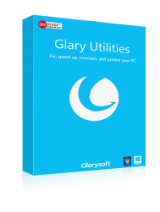
$39.95
ΕΛΗΞΕ
Giveaway of the day — Glary Utilities PRO 5.204
Μια ενιαία λύση για βελτιστοποίηση απόδοσης υπολογιστή!
$39.95
ΕΛΗΞΕ
Αξιολόγηση Χρηστών:
70
Σχολιάστε
Glary Utilities PRO 5.204 ήταν διαθέσιμο ως προσφορά στις 2 Μαΐου 2023!
Σήμερα Giveaway of the Day
Ισχυρό και ασφαλές λογισμικό ανάκτησης δεδομένων.
Το Glary Utilities PRO είναι ένα ισχυρό και κορυφαίο βοηθητικό πρόγραμμα all-in-one για τη διόρθωση, την επιτάχυνση, τη συντήρηση και την προστασία του υπολογιστή σας. Βελτιστοποιεί την απόδοση του υπολογιστή σας, επιλύει προβλήματα, προστατεύει το απόρρητό σας και σας βοηθά να προσαρμόσετε το σύστημά σας στις ανάγκες σας.
- Το Νο. 1 ισχυρό και Όλα σε ένα βοηθητικό πρόγραμμα για τον καθαρισμό του υπολογιστή σας με Windows
- Ενισχύει την ταχύτητα του υπολογιστή και διορθώνει απογοητευτικά σφάλματα, κολλάει και παγώνει.
- Διαθέτει λειτουργικότητα με ένα κλικ και εύκολες, αυτοματοποιημένες επιλογές.
- Πάνω από 20 εργαλεία για τη μεγιστοποίηση της απόδοσης του υπολογιστή σας.
The current text is the result of machine translation. You can help us improve it.
Προαπαιτούμενα:
Windows XP/ Vista/ 7/ 8/ 10/ 11 (x32/x64)
Εκδότης:
GlarysoftΣελίδα:
https://www.glarysoft.com/glary-utilities-pro/Μέγεθος Αρχείου:
24.5 MB
Licence details:
1 year license
Τιμή:
$39.95
GIVEAWAY download basket
Developed by Informer Technologies, Inc.
Developed by AOMEI Tech Co., Ltd.
Developed by 3DP
Developed by Disc Soft Ltd.
Προσφορές για iPhone »
$9.99 ➞ Δωρεάν σήμερα
Set days/dates to pray for various items plus reminders with call/text/email actions, search, tags.
$0.99 ➞ Δωρεάν σήμερα
Over a thousand unusual, confronting and funny quotes from the Bible and from well known religious skeptics.
$3.99 ➞ Δωρεάν σήμερα
Record the routes/tracks of your hikes, bike tours, excursions, trips or sporting activities and evaluate them on a map.
$2.99 ➞ Δωρεάν σήμερα
Pepi Bath 2 is a role playing game, a toy and a little helper — depends on what are you looking for.
$2.99 ➞ Δωρεάν σήμερα
Προσφορές για Android »
efense RPG is to train heroes, towers and pets to defend the Castle against enemies.
$1.59 ➞ Δωρεάν σήμερα
The ultimate digital card maker, making it easier to create a calling card, networking card, or name card.
$4.99 ➞ Δωρεάν σήμερα
$1.49 ➞ Δωρεάν σήμερα
An AppLocker or App Protector that will lock and protect apps using a password or pattern and fingerprint.
$84.99 ➞ Δωρεάν σήμερα
Meteoroid - Icon pack is a Unique Meteor shaped icon pack with material colors.
$1.49 ➞ Δωρεάν σήμερα


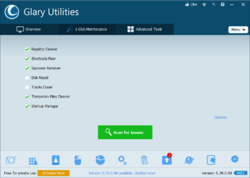
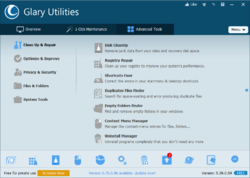
Σχόλια σχετικά με το Glary Utilities PRO 5.204
Please add a comment explaining the reason behind your vote.
I still have version 3.2.139 (2013). The program works from a memory stick, Start is Maintenance.exe. I only use a few times a year. As far as I can see on the pictures, there is little to no difference with version 5. Whether there was a difference between the Free and the Pro version, I have never been able to discover.
Save | Cancel
Still not receiving the link to my email address. I had been told that a reset had been done but still not receiving.
Save | Cancel
Peter,
Your email was added by you to the block list. Please note that our download letter includes two links - one to download the program and another to unsubscribe from our emails in case you received it accidentally.
Looks like you clicked the wrong one some time before.
Now your email is restored and you should have no problems with getting the download.
GOTD team
Save | Cancel
GOTD team, perhaps there would be a way to check if ones email is on this list here on this page? That may prevent what seems to be a regular comment appearing.
Save | Cancel
I have Glary Utilities version 5.192.0.221 installed on my computer from a previous GAOTD download on Aug. 8, 2022 it still has time remaining on the license.
Is it possible to add (extend) the new version license to my existing one?
If so, how?
Also is there a way to apply current settings to new version when upgrading?
Save | Cancel
Dan B, I just checked for Software Update in the Glary application, and performed update. Then, clicked on the PRO icon in lower right, and selected "switch license."
Save | Cancel