Προσφέρουμε καθημερινά ΔΩΡΕΑΝ λογισμικό με άδεια χρήσης, που θα αγοράζατε σε διαφορετική περίπτωση!
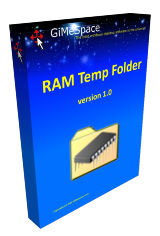
Giveaway of the day — GiMeSpace RAM Temp Folder 1.2.0
GiMeSpace RAM Temp Folder 1.2.0 ήταν διαθέσιμο ως προσφορά στις 13 Ιουλίου 2024!
Μετατρέψτε τον προσωρινό σας φάκελο σε φάκελο RAM. Είναι σαν να έχετε τοποθετήσει έναν τοπικό δίσκο RAM στον Προσωρινό σας φάκελο. Αυτό βελτιώνει σημαντικά την ταχύτητα πρόσβασης των αρχείων σας στον προσωρινό σας φάκελο, ενώ αποφεύγει την άσκοπη πρόσβαση στο δίσκο για ανάγνωση και εγγραφή αυτών των αρχείων, καθώς τα περισσότερα προσωρινά αρχεία διαγράφονται ούτως ή άλλως μετά από λίγο. Αυτό το πρόγραμμα είναι βελτιστοποιημένο για να τρέχει επίσης σε συστήματα με λίγη μνήμη, δεν θα χρησιμοποιεί ποτέ περισσότερο από 128 mb μνήμης RAM που είναι αρκετό για τυπική καθημερινή χρήση υπολογιστή.
The current text is the result of machine translation. You can help us improve it.
Προαπαιτούμενα:
Windows Vista/ 7/ 8/ 8.1/ 10/ 11
Εκδότης:
GiMeSpaceΣελίδα:
https://gimespace.com/products/ram-folder.htmlΜέγεθος Αρχείου:
6.1 MB
Licence details:
Lifetime
Τιμή:
$15.00
Προτεινόμενοι τίτλοι
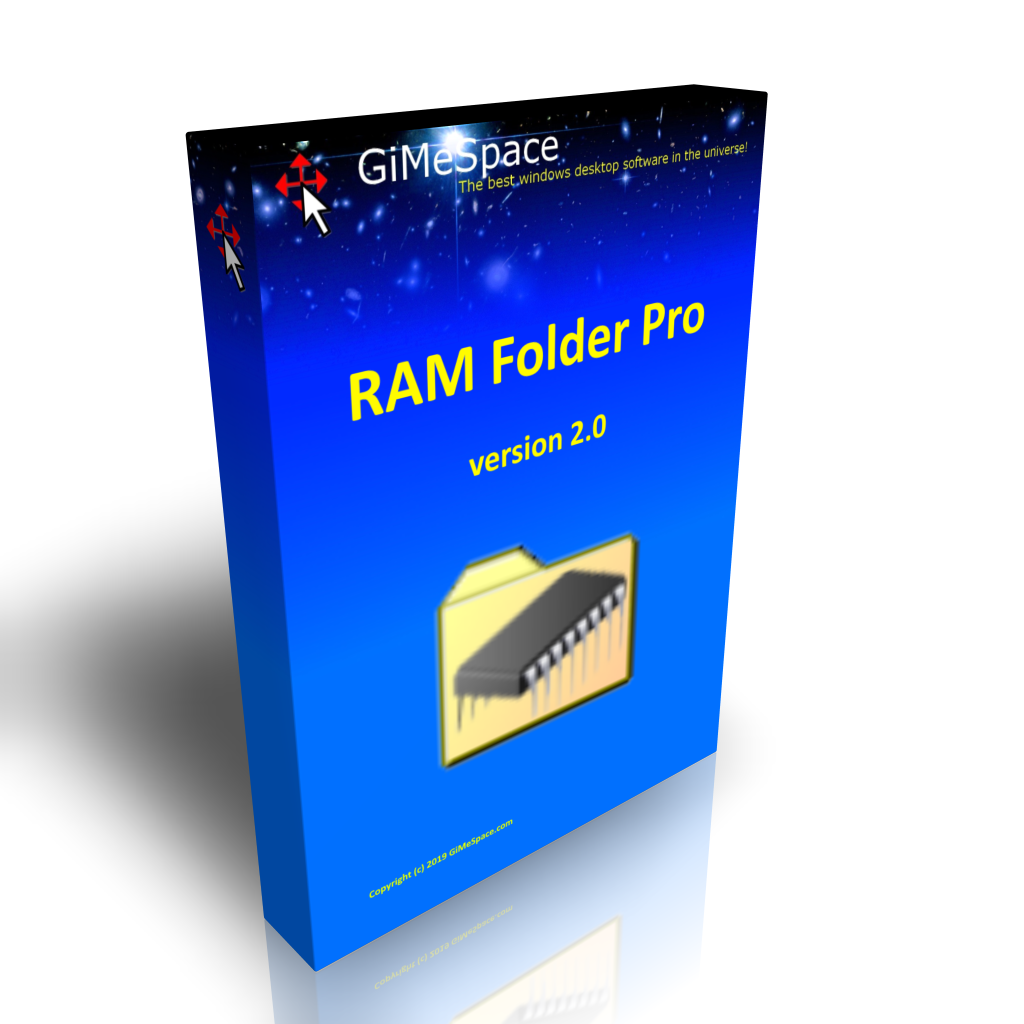
Η έκδοση Pro του φακέλου RAM επιτρέπει πολλούς φακέλους RAM, φακέλους που δεν έχουν ενεργοποιημένη την ειδική προσωρινή αποθήκευση εγγραφής και τη δυνατότητα να χρησιμοποιήσετε όση RAM θέλετε, συμπεριλαμβανομένης της VRAM της ειδικής κάρτας γραφικών σας.
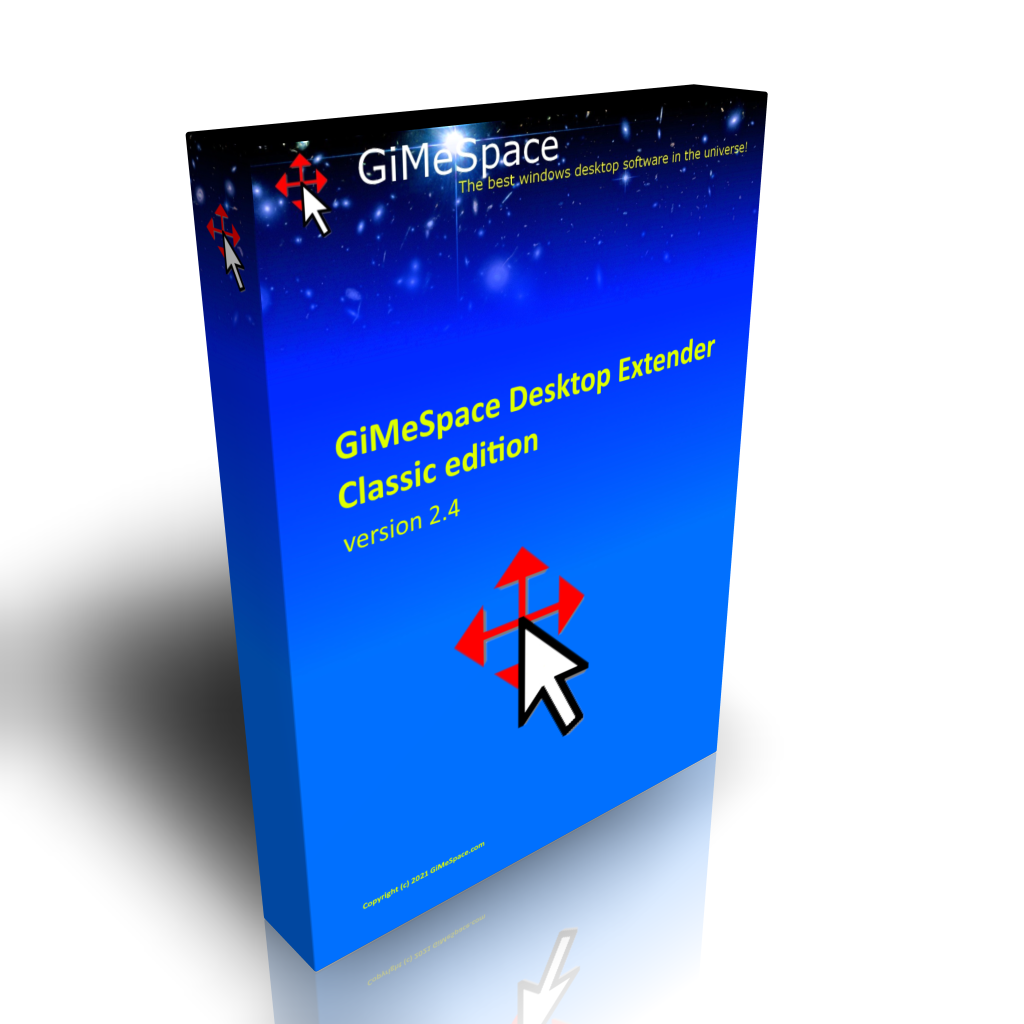
Το GiMeSpace Desktop Extender είναι η τυπική έκδοση του εικονικού διαχειριστή επιφάνειας εργασίας. Όταν μετακινείτε το ποντίκι σας στην άκρη της οθόνης σας, θα παρατηρήσετε ότι η επιφάνεια εργασίας σας εκτείνεται πέρα από τα όρια της κανονικής επιφάνειας εργασίας σας. Παρέχει μια φθηνή εναλλακτική για την προσθήκη περισσότερων οθονών στον υπολογιστή σας.
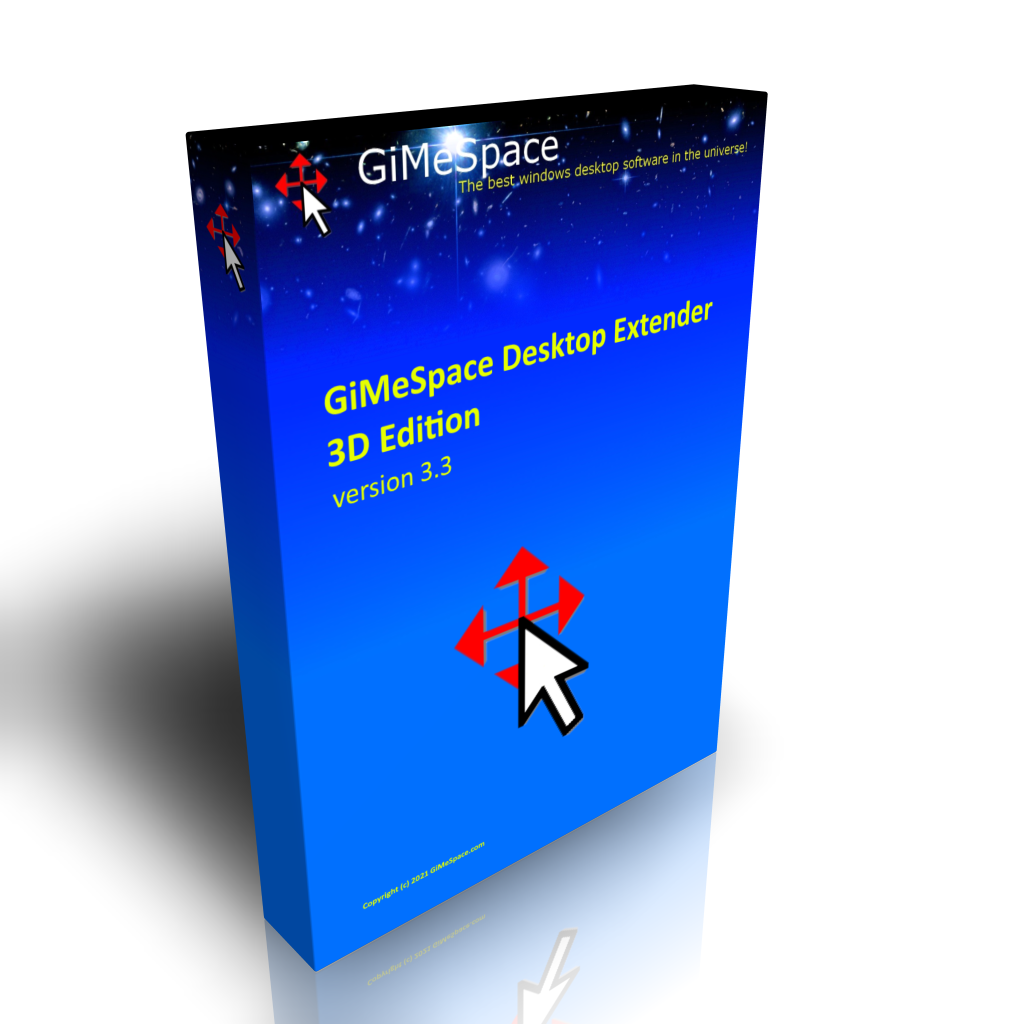
Το GiMeSpace Desktop Extender 3D είναι η πολυτελής έκδοση των Desktop Extenders. Όπως και στην τυπική έκδοση, μπορείτε να κάνετε κύλιση αριστερά-δεξιά, πάνω-κάτω. Αλλά τώρα μπορείτε επίσης να μεγεθύνετε και να σμικρύνετε απρόσκοπτα. Έτσι, μπορείτε να πλοηγηθείτε στην επιφάνεια εργασίας σας σε 3 διαστάσεις!

Χρησιμοποιήστε σωστά τον φορητό υπολογιστή ή τους παλιούς σας υπολογιστές συνδέοντας 2 ή 3 υπολογιστές μαζί. Μοιραστείτε το ποντίκι, το πληκτρολόγιο και το πρόχειρο και χρησιμοποιήστε τις οθόνες των συνδεδεμένων υπολογιστών ως επιπλέον οθόνες για τα προγράμματα που εκτελείτε στον κύριο υπολογιστή σας.

Αυτό το πρόγραμμα δημιουργήθηκε για να κάνει την αναπαραγωγή μουσικής σε υπολογιστή πιο διαισθητική και οικονομικά προσιτή για όποιον θέλει να κάνει μουσική. Προσφέρει τον πιο φυσικό τρόπο δημιουργίας μουσικής χρησιμοποιώντας απλώς την οθόνη αφής ή το χέρι σας μπροστά από την κάμερα web. Εάν δεν τα έχετε αυτά, μπορείτε επίσης να χρησιμοποιήσετε το ποντίκι σας.

Σχόλια σχετικά με το GiMeSpace RAM Temp Folder 1.2.0
Please add a comment explaining the reason behind your vote.
Is this not a huge security risk if a stack trace in RAM can be viewed as a file?
Any activity the RAM such as paypal password, credit card details, encrypted connection keys could be parsed and sent to another location in theory.
What measures are taken to ensure that nobody can view critically private details without being detected?
Cheers
Save | Cancel
Micky, Windows does zero out memory before it is allocated for new purposes like storing files in RAM. So this is not an issue
Save | Cancel
Micky, I assume that if someone already has access to your computer, you are already in bigger troubles.
Save | Cancel
please tell me this is an old program.
With SSD is this program not useless
please correct me if I am wrong.
If you do correct me give evidence of more than .0022 second savings
Save | Cancel
MOV, this program works by modifying the windows storage cache behavior making writes to %TEMP% folder not write-through so for up to 128Mbytes of %TEMP% files nothing get written to the physical media this helps both rotational hard drives and SSD but in different ways, rotational hard drives in terms of performance as physical writes are slower than cache only writes and SSD by reducing the daily erase/write cycles from electrical writes to SSD. But 128MB is too small for installing many programs or large windows updates packages. There are no significant controls on the RAM temp folder product which a cut down edition of GiMeSpace RAM Folder which actually has controls and settings. It does not work using the conventional method of creating a small RAMDrive letter and redirecting the environment variable %TEMP% to the RAMdrive letter which with some RAMdrive providers can be dynamic in size but usually ends up too small to be of serious use, like this disk cache modifications 128MByte limit. SO for SSD the reason is not speed of access which is only ever marginally measurable but improving SSD longevity in a system.
TK
Save | Cancel
I really wanted to try this. Of course, I had to disable Bitdefender for 5 minutes while I installed it. Then I rebooted my PC (Windows 10 64bit). I tried loading my main browser, which is Firefox, but it would not load. I then tried Windows Edge and Slim Browser. They both opened.
Unfortunately, I "need" to use Firefox. I will remove your program from my windows startup for now, hoping you will respond with a suggested fix for me to get Firefox to work with your program.
Thanks, Mark (a retired database programmer).
Save | Cancel