Ελληνικά
Προσφέρουμε καθημερινά ΔΩΡΕΑΝ λογισμικό με άδεια χρήσης, που θα αγοράζατε σε διαφορετική περίπτωση!
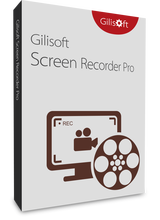
$49.95
ΕΛΗΞΕ
Giveaway of the day — GiliSoft Screen Recorder Pro 7.3.0
Καταγραφή της οθόνης και τις λειτουργίες επεξεργασίας βίντεο σε ένα εργαλείο!
$49.95
ΕΛΗΞΕ
Αξιολόγηση Χρηστών:
58
Σχολιάστε
GiliSoft Screen Recorder Pro 7.3.0 ήταν διαθέσιμο ως προσφορά στις 12 Αυγούστου 2017!
Σήμερα Giveaway of the Day
Ελέγξτε την απομακρυσμένη επιφάνεια εργασίας ή φορητό υπολογιστή από οποιαδήποτε συσκευή και οπουδήποτε!
GiliSoft Screen Recorder Pro συνδυάζει την καταγραφή της οθόνης και λειτουργίες επεξεργασίας βίντεο. Είναι ένα ισχυρό αλλά απλό screen recorder πρόγραμμα το οποίο σας επιτρέπει να καταγράψετε τις δραστηριότητες της επιφάνειας εργασίας και τη δημιουργία tutorials βίντεο, επιδείξεις και παρουσιάσεις, χωρίς καμία ικανότητες προγραμματισμού.
The current text is the result of machine translation. You can help us improve it.
Προαπαιτούμενα:
Windows 2000/ 2003/ XP/ Vista/ 7/ 8/ 8.1/ 10
Εκδότης:
GiliSoftΣελίδα:
http://www.gilisoft.com/product-video-recorder.htmΜέγεθος Αρχείου:
42.3 MB
Τιμή:
$49.95
Προτεινόμενοι τίτλοι
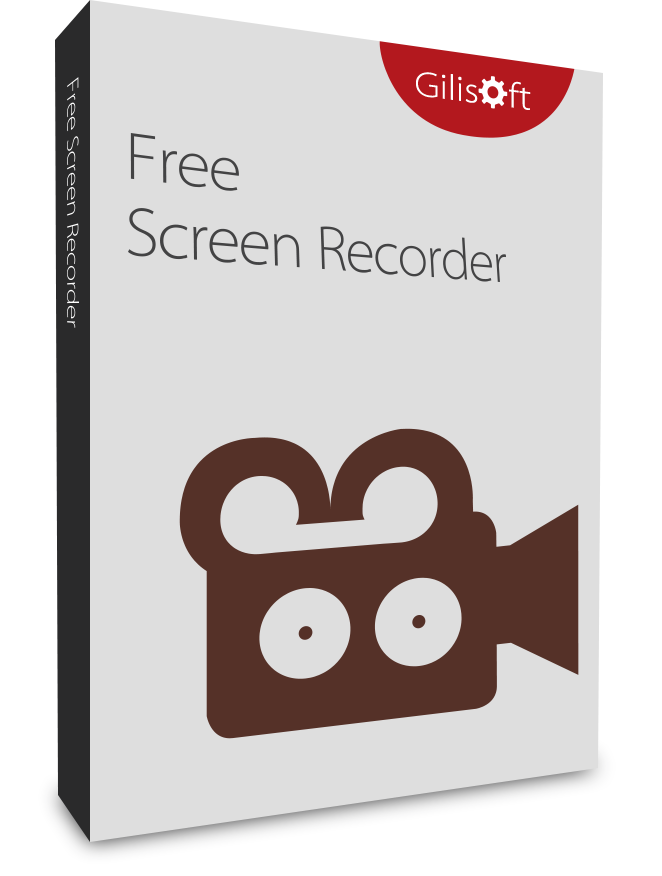
Ο Ευκολότερος Οθόνη Εγγραφής κάνει πρώτα-class οθόνη βίντεο αρχεία απολύτως δωρεάν.
GIVEAWAY download basket
Developed by MPCSTAR
Transform media files for playback on various devices.
Developed by VSO Software
View the feedback from multiple IP cameras.
Προσφορές για iPhone »
$19.95 ➞ Δωρεάν σήμερα
$0.99 ➞ Δωρεάν σήμερα
Every Day Spirit is a collection of beautiful, original, hand-crafted wallpapers created to make your phone look amazing.
$0.99 ➞ Δωρεάν σήμερα
$4.99 ➞ Δωρεάν σήμερα
$1.99 ➞ Δωρεάν σήμερα
Προσφορές για Android »
$0.99 ➞ Δωρεάν σήμερα
$0.99 ➞ Δωρεάν σήμερα
Spelling Right is a new challenging educational spelling game that will test your English spelling skills.
$2.29 ➞ Δωρεάν σήμερα
$0.99 ➞ Δωρεάν σήμερα
$1.49 ➞ Δωρεάν σήμερα

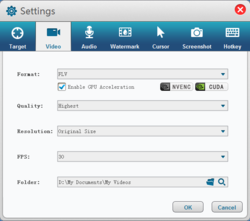
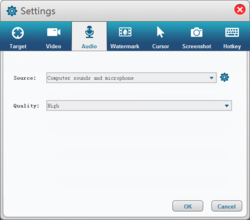
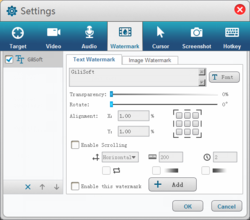
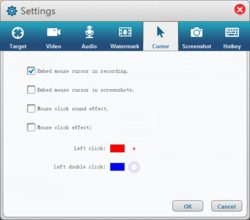
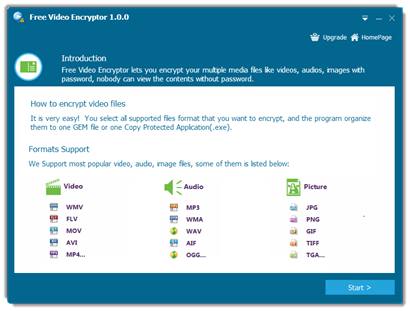
Σχόλια σχετικά με το GiliSoft Screen Recorder Pro 7.3.0
Please add a comment explaining the reason behind your vote.
I found this to be an unusual program. I started it and then ran a couple of YouTube videos . Upon checking it I find that it did not record so I tried to load one of my personal videos. This did not record so I double checked my settings. All seemed ok so I shut it down.
My files showed a video download and I tried to run it but it wouldn't go so I tried to delete it and that wouldn't go. Apparently the recorder was still going but not showing any visibility on my screen.
I couldn't restart it because it was still running in the background. Finally I decided to use Revo on it and it said that I would have to stop it before I could uninstall it.
Anyway I stopped it and uninstalled it. I don't trust this program. Thank you GOTD and Gilisoft but I am going to pass on this one.
Save | Cancel
A small useful program for capturing the screen.
Beware though that if you specify a window to record, rather than it recording that area of the screen, it will only record that application. So in my quick test, I told it to capture the area of a File Explorer window, but it didn't capture the display of the right click menu popping up (but did capture the mouse movements and clicks) nor the Notepad window that popped up after double clicking a file. On that basis, its quite flawed. Recorded an example of opening a notepad file. This link shows the actual recording compared to the finished result.
https://screencast-o-matic.com/watch/cbjljClHot
Its also a shame it has no easy method of sharing the video files. I use Screen-O-Matic.com (as above) which does a nice job of screen recording and sharing, but no editing (unless you pay...)
Save | Cancel
Gave this program a run with regards to it's capture options and I have to say that I was very impressed.
Good range of options for choosing what to capture and how.
Captured my general Windows usage very smoothly and even when I played 1080p video that was run through Chrome, Kodi and VLC is captured it very well indeed.
It is inevitable that the less RAM that you have that it may be possible that system resources to capture smooth video can be hampered but testing it on a couple of low powered Arom Z8350 boxes with 4Gb RAM it still performed very well.
In terms of CPU usage whilst recording, I was finding on average that about 15% was utilised, which is very good indeed.
In fact it performed so well across the 4 machines that I tested that I would heartily recommend it.
I have 22 other screen recording programs that I have tested and this is right up there with the best of the paid options.
I've not tried the editing functionality yet so can't comment on whether it is a $50 value product but if Gilisoft offered just the screen recording facility as a stand alone program then I think that it would be worth a good $20.
It's not often that something really impresses me but this one does.
Save | Cancel
Had tried an old version of this Gilisoft previously.
But now prefer
SnagIt (paid)
and
ZDsoft screen recorder version 10
Some user interfaces are better than others and it may also be personal preference.
Save | Cancel