Προσφέρουμε καθημερινά ΔΩΡΕΑΝ λογισμικό με άδεια χρήσης, που θα αγοράζατε σε διαφορετική περίπτωση!

Giveaway of the day — Fotosifter 2.9.3
Fotosifter 2.9.3 ήταν διαθέσιμο ως προσφορά στις 7 Ιανουαρίου 2021!
Cgaga Fotosifter είναι ένα επαγγελματικό και εύκολο στη χρήση φωτογραφιών διοργανωτή, καθώς και του ενισχυτή εικόνας που αναπτύχθηκε από Cgaga Λογισμικό, το οποίο παρέχει μια συνολική λύση για τη μαζική διαχείριση φωτογραφιών/διαλογή και την εικόνα την ενίσχυση του μέσα από τη χρήση προηγμένων αλγορίθμων, καθώς και σύνορα τεχνικοί συμπεριλαμβανομένων ακριβή αναγνώριση προσώπου, AI, και της μηχανικής μάθησης.
Νέα χαρακτηριστικά, καθώς και νέα περιουσιακά στοιχεία, προστίθενται συνεχώς στο Cgaga Fotosifter, με τις τρέχουσες βασικές οκτώ λειτουργίες να είναι 1) οργάνωση φωτογραφιών με ένα κλικ, 2) προσαρμοσμένη ταξινόμηση, 3) geotagging, 4) αναγνώριση προσώπου, 5) επεξεργασία εικόνας και ενίσχυση, 6) ανίχνευση διπλών, 7) έξυπνη επιλογή, 8) δημιουργία βίντεο slideshow.
Με μια λέξη, το Cgaga Fotosifter είναι ένα φιλικό προς την οικογένεια λογισμικό και είναι μια τέλεια επιλογή για αρχάριους και ερασιτέχνες φωτογραφίας, εργαζόμενες μητέρες, υπαλλήλους γραφείου, λάτρεις των ταξιδιών, καθηγητές, φοιτητές κλπ. Έρχεται εξαιρετικά βολικό όταν είστε στην ανάγκη της διαχείρισης ένα τεράστιο ποσό των φωτογραφιών και εικόνων με επιπλέον απαιτήσεις, όπως η επεξεργασία εικόνας, slideshow βίντεο αποφάσεων, και φωτογραφία εξαγωγή.
The current text is the result of machine translation. You can help us improve it.
Προαπαιτούμενα:
Windows 7/ 8/ 10
Εκδότης:
Cgaga SoftwareΣελίδα:
https://www.c-gaga.com/pages/fotosifter-photo-organizing-softwareΜέγεθος Αρχείου:
2.0 MB
Licence details:
6 months
Τιμή:
$18.49

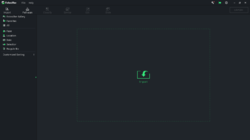
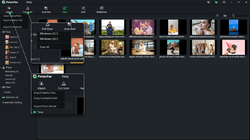

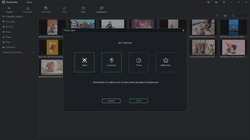
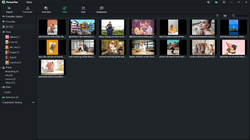
Σχόλια σχετικά με το Fotosifter 2.9.3
Please add a comment explaining the reason behind your vote.
Hi,
Thank you for your free offer.
Am running Windows 10, 64 bit.
Thought i would try this out on a picture as it seemed like a program I would use quite often.
I had some trouble saving my work. It would not export and there was no way to save my progress. There was also no way I could find to exit the program, which meant I had to use Task Manager, so I lost everything.
I have submitted a report to Cgaga and awaiting a reply.
Have a good day, keep safe and covid-free :)
Save | Cancel
Disappointed. I Downloaded and activated on Windows 10 with no problems but will uninstall due to several issues and a "showstopper."
Several issues:
1. Something wrong with the way the interface works. In full screen the mouse disappears. When the invisible mouse is moved over a link it slightly changes color so I was able to go to a window. Going to a window makes the mouse reappear. Not a showstopper, but frustrating.
2. Won't work with Network Attached Storage. It only allows photo input from drives directly connected to the computer. I found a work around by Mapping my Network drive to "Z" on the computer. Then I could import photos. Not a showstopper but a hassle.
3. The online manual is just basic; no details as to how to tag photos, etc. Frustrating.
4. The big issue is that this is supposed to allow easy tagging of photos to organize. I could NOT get this to work. I expected to see faces highlighted so I could insert names - not. There should be an easy way to select a photo and then enter the info - location, date, people, comments, etc. I couldn't find how to do this. By doing Auto Sort, it did find some faces and I could name them in some but not all photos. This is a SHOWSTOPPER - it defeats the major reason for using this software.
Save | Cancel