Προσφέρουμε καθημερινά ΔΩΡΕΑΝ λογισμικό με άδεια χρήσης, που θα αγοράζατε σε διαφορετική περίπτωση!
FolderMatch v3.6.7 ήταν διαθέσιμο ως προσφορά στις 2 Οκτωβρίου 2011!
To FolderMatch είναι ένα πρόγραμμα που συγκρίνει καταλόγους και αρχεία, παρουσιάζοντας καθαρά τις διαφορές τους. Το FolderMatch κάνει εύκολη και γρήγορη την σύγκριση και τον συγχρονισμό των περιεχομένων οποιοδήποτε δυο αρχείων ή φακέλων.
Αν προσπαθείτε να διατηρείτε αρχεία και φακέλους οργανωμένους σε έναν επιτραπέζιο υπολογιστή, αν κάνετε εργασίες αντιγράφων ασφαλείας σε αποσπώμενους δίσκους, αν συγχρονίζετε φορητούς υπολογιστές με τον κύριο υπολογιστή σας ή κάνετε συντήρηση αρχείων στο δίκτυο, το FolderMatch προσφέρει συγχρονισμό με ένα κουμπί για τους αρχάριους, και μια γκάμα από εξειδικευμένα εργαλεία για τον έμπειρο χρήστη.
Σημαντικά χαρακτηριστικά
- Εύκολος, γρήγορος και αξιόπιστος συγχρονισμός και σύγκριση, δυο φακέλων, δυο μονάδων δίσκων ή δυο υπολογιστών.
- Αντίγραφα ασφαλείας φωτογραφιών, email, επαφών και εγγράφων.
- Δείτε τις ακριβείς διαφορές ανάμεσα σε, δυο αρχεία κειμένου, φύλλα Excel, Microsoft Word, Adobe PDF, ή έγγραφα Rich Text (RTF).
- Βρείτε και απομακρύνετε όλα τα διπλά αρχεία από τον υπολογιστή σας. Ακόμα και αν τα ονόματα τους είναι διαφορετικά.
Προαπαιτούμενα:
Windows NT/ 2000/ 2003 Server/ XP/ Vista/ Windows 7
Εκδότης:
Salty Brine SoftwareΣελίδα:
http://www.foldermatch.com/fminfo.htmΜέγεθος Αρχείου:
6.64 MB
Τιμή:
$35
Προτεινόμενοι τίτλοι
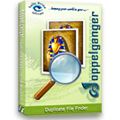
Το Doppelganger είναι ένα ισχυρό και αξιόπιστο εργαλείο για τον εντοπισμό και την απομάκρυνση διπλών αρχείων, εγγράφων, μουσικών αρχείων, και άλλων! Απομακρύνοντας τα διπλά αρχεία ελευθερώνετε χώρο στον δίσκο και βοηθάτε τον υπολογιστή στην καταλογογράφηση. Αν κάνετε αντίγραφα ασφαλείας των αρχείων σας, απομακρύνετε πρώτα τα διπλά αρχεία για να μειώσετε τον απαιτούμενο χώρο και την ποσότητα του χρόνου που απαιτούνται για να δημιουργηθεί το αντίγραφο ασφαλείας. Το Doppelganger μπορεί να βρει τα διπλά αρχεία ακόμα και αν η ονομασία των αρχείων είναι διαφορετική!
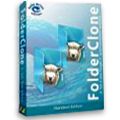
Το FolderClone, ένα σετ λύσης συγχρονισμού 'Ρυθμίστε το και ξεχάστε το'. Σχεδιασμένο για γρήγορο, ευέλικτο και εύκολο backup, συγχρονισμό, αντιγραφή και καθρεπτισμό σημαντικών αρχείων στα περισσότερα αποθηκευτικά μέσα (CD-RW, αποσπώμενα μέσα, σκληροί δίσκοι, δίσκοι δικτύου, τοπικοί σκληροί δίσκοι). Από την στιγμή που θα ρυθμιστούν, παρακολουθεί τους πηγαίους φακέλους για αλλαγές και αντιγράφει τα νέα ή αλλαγμένα αρχεία στον προορισμό τους. Αυτή η διεργασία εκτελείται στο παρασκήνιο χωρίς περαιτέρω επέμβαση του χρήστη.

Το HTML Match είναι το καλύτερο εργαλείο σύγκρισης HTML για Windows που είναι διαθέσιμο αυτή την στιγμή στο Internet. Χρησιμοποιήστε το για να αναλύσετε τις αλλαγές ανάμεσα σε δυο εκδοχές ενός αρχείου HTML. Τα αρχεία μπορεί να βρίσκονται στον σκληρό δίσκο, ή μπορούν να είναι σελίδες web από το Internet. Το HTML Match μπορεί να χρησιμοποιηθεί για να εντοπιστούν οι διαφορές ανάμεσα στον πηγαίο κώδικα του προγράμματος, τα περιεχόμενα κειμένου ή οπτικών στοιχείων των σελίδων. Οι διαφορές, προβαλλόμενες έως και το τελευταίο επίπεδο ανεξαρτήτων χαρακτήρων, μπορούν να προβληθούν σε παράθυρο του περιηγητή ή σε διάταξη side-by-side.

Το TEXTfromPDF είναι ένα εργαλείο εξαγωγής για WinXP/2000 που αυτοματοποιεί την μετατροπή εγγράφων Adobe PDF σε αρχεία κειμένου. Δίνει σε κάποια εταιρεία πρόσβαση στο περιεχόμενο κειμένου των εγγράφων PDF χωρίς να απαιτείται οποιοδήποτε πρόγραμμα από την Adobe. Τα εξαγόμενα περιεχόμενα αποθηκεύονται σε αρχεία κειμένου όπου μπορούν εύκολα να γίνουν αναζητήσεις, να αρχειοθετηθούν, και να διαχειριστούν.
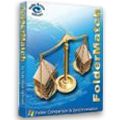

Σχόλια σχετικά με το FolderMatch v3.6.7
Please add a comment explaining the reason behind your vote.
For comparing, no other product can match the free and open-source WinMerge.
There are also very good free alternatives to the other functions it can do.
So I really don't understand the $35 bill of today's offering.
Save | Cancel
KDiff is a tool for comparing text in a couple of text files that I think originated in the *nix world. WinDiff is an older, portable Microsoft app with a sparse interface that compares individual files or folder contents. WinMerge has a somewhat less intuitive GUI, & compares files/folder contents, can let you look at & compare file contents, & lets you merge or sync files/folders. Arguably FolderMatch is less efficient because it uses VB [Visual Basic], but today's GOTD is easier to use, can read the text inside Word Docs & PDF files, & overall has more options than those 1st 3 I mentioned -- balancing that, installation also has the highest impact on Windows, though I didn't see any problems installing or using it with XP or win7 32/64.
Setup includes 17 files installed to Windows' system folder, which account for almost all of the 3700 to 4000 new registry entries recorded. A "Salty Brine" folder's added to User\ Local Settings\ Application Data\ [XP], or User\ AppData\ Local\ [win7], while the "FolderMatch" program folder weighs in at 29 files, ~5 MB. In contrast WinMerge installed with plug-ins, added ~600 new registry entries, installed 3 files to the system folder, & added a "WinMerge" program folder with 40 files, 3 folders, ~5 MB. FolderMatch's setup didn't do anything wrong, but it does not include directions to only overwrite older files for every, individual file to be added to Windows' system folder, so in addition to at least setting a Restore Point before install, you might want to double check the other VB apps you already have. To its credit FolderMatch does not add older VB support files like so many other apps, but supplies current versions.
Personally I don't need all of the options in FolderMatch -- I don't need or use the options in the more limited WinMerge -- so I've little doubt WinDiff will continue doing its job for me, hopefully for years to come. But that's me. Running FolderWatch I was surprised at the depth of features -- it struck me as one of those apps that's been around a long time, where anything anyone could ever come up with in the way of suggestions has been included. If for comparisons WinDiff &/or WinMerge won't do it for you, or if you want something maybe a bit friendlier, do give FolderMatch a look, though for file/folder sync IMHO there are better tools.
Save | Cancel
I tried Winmerge and whilst it does the job, the results interface layout I found messy, which I can't yet find a way to change to make more readable.
Then I tried FolderMatch which gave useful results and a layout which is clear and makes immediate sense.
I would say that $20 is a more realistic price but for me so far it does the job which it claims to do.
Save | Cancel
@ Felix Ker,
You agree with Harrym but you are trying to "sell" a product that is up to 6 times as expensive.
Looks like an advertisement...
Save | Cancel
Best yet I've tried for sorting out / cleaning and clearing out decades of stored files across multiple drives, folder hierarchies, portable storage etc. I've not encountered anything to match it in the syncing of folder structures for the multitude of options to do so by and ease of selecting the operation. The results page of comparison operation is so wonderfully clear, as represented in side by side windows with easily read symbols and ordered structure. It is just perfect.
The interface for the selection of folders or files to be operated on could be improved. The window is to small.
This program has been in existence since win 3.1 to it's present refinement I believe ; though I remember it as being called File or FolderCompare then.
It has a duplicate file finder equaled only by 'noclone'... with a marking wizard similar to it, that allows auto marking of duplicate files to be deleted or moved etc., from the folders selected. Every possible criteria for duplicate comparison is available, be it name, size, date, actual binary content, archive bit setting, single or in multiple combinations. For this function alone the program is a keeper.
This is a utility program you don't want to miss out on. I was stunned by the advancement made since I last used it; back in win 98 days. I believe it has no equal. Very fast, just make sure you select the proper button for compare operation. There is one for comparing files and the other for comparing folder structures. Pressing the wrong one can leave you scratching your head in confusion. It still trips me up to this day as I remember it did then.
Not fully tested it yet: there are so many new features added, but with what I've found so far, I couldn't do without it now. I'd pay a hundred bucks for it. Yeah and I've tried winmerge and a whole lot of others, some good some bad, this the best so far and meets all my needs for file / folder ordering...and so easy to use and learn. Can't understand all the negatives ... and winmerge... your kidding.. right.
Thanks Giveaway and FolderMatch.
As others have mentioned with the install problems / ocx.... I click ignore and it seems to have installed and is working correctly, but definitely needs to be addressed by whomever.
Save | Cancel