Προσφέρουμε καθημερινά ΔΩΡΕΑΝ λογισμικό με άδεια χρήσης, που θα αγοράζατε σε διαφορετική περίπτωση!
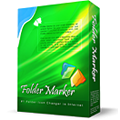
Giveaway of the day — Folder Marker Home 3.0
Folder Marker Home 3.0 ήταν διαθέσιμο ως προσφορά στις 26 Απριλίου 2010!
To Folder Marker Home είναι με ευέλικτη επέκταση που σας επιτρέπει να αλλάζετε χρώματα στους φακέλους ή να αλλάζετε γρήγορα το εικονίδιο των φακέλων που σημειώνουν το επίπεδο προτεραιότητας ή την κατάσταση ενός έργου (υψηλή, κανονική, χαμηλή), στάδιο ολοκλήρωσης έργου (ολοκληρωμένο, ημι-ολοκληρωμένο, προγραμματισμένο), βάση κατάστασης (εγκεκριμένο, απορριπτέο, εκκρεμεί), ή βάση της περιεχόμενης πληροφορίας (σημαντικό, προσωρινό, ιδιωτικό).
Απλά κάντε δεξί κλικ σε οποιοδήποτε φάκελο και επιλέξτε το εικονίδιο ή το χρώμα που θα χρησιμοποιηθεί από τις επιλογές του μενού που μόλις προστέθηκαν. Το τέλειο πρόγραμμα για κατέβασμα αν χρειάζεστε λίγη επιπλέον ώθηση ώστε να βάλετε τα αρχεία σας σε τάξη! Δοκιμάστε το τώρα! Αλλάξτε το χρώμα των φακέλων ή των εικονιδίων!
Σημ: Παρακαλούμε να μας βοηθήσετε. Δοκιμάστε την νέα έκδοση του δωρεάν προγράμματος μας, Jet Screenshot, και γράψτε την γνώμη σας χρησιμοποιώντας αυτή τη φόρμα . Το Jet Screenshot είναι πρόγραμμα σύλληψης οθόνης για άμεσες λήψεις εικόνων οθόνης και διαμοιρασμό τους.
Προαπαιτούμενα:
Windows 98, Me, NT, 2000, XP, 2003, Vista (x32) or Windows 7 (x32)
Εκδότης:
ArcticLine SoftwareΣελίδα:
http://www.foldermarker.com/folder-marker-home.php?discount=giveawayofthedayΜέγεθος Αρχείου:
5.74 MB
Τιμή:
$24.95
Προτεινόμενοι τίτλοι
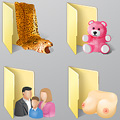
60+ πρόσθετα εικονίδια για τους φακέλους των Vista. Η καλύτερη επιλογή σε ολόκληρο το Web. Χρησιμοποιήστε τα για να προσαρμόσετε τους φακέλους σας τους φακέλους σας. Κάθε εικονίδιο έχει σχεδιαστεί ώστε να εμφανίζεται άψογα σε όλα τα μεγέθη. Πρέπει να τα έχετε!

Το Jet Screenshot είναι ένα δωρεάν εργαλείο για να μοιράζεστε εικόνες οθονης μέσω Internet σε δευτερόλεπτα. Σας επιτρέπει να συλλάβετε εικόνες οθόνης και να τις ανεβάσετε στο Web. Άμεσα, σας δίνεται ο σύνδεσμος προς την εικόνα για να τον μοιράσετε οπουδήποτε θέλετε. Αυτή η προσέγγιση επιτρέπει την γρήγορη ανταλλαγή μιας ιδέας, διευκολύνοντας την περαιτέρω συζήτηση. Είναι ιδανικό για απομακρυσμένη εργασία των προγραμματιστών, σχεδιαστών, bloggers, τεχνικών υποστήριξης, πωλητών κλπ. ΠΡΕΠΕΙ ΝΑ ΤΟ ΕΧΕΤΕ. Δοκιμάστε το τώρα!

Το Web Form SPAM Protection προστατεύει τις φόρμες από κακόβουλους συλλέκτες και την αποστολή τους στη συνέχεια ως SPAM emails. Κωδικοποιεί τον πηγαίο κώδικα της φόρμας, ώστε τα αυτοματοποιημένα προγράμματα συλλογής, να μην μπορούν να δουλέψουν. Το πρόγραμμα μπορεί να δουλέψει με αρχεία HTML (που έχουν ανέβει στο Internet, ή στο τοπικό PC) ή με τον πηγαίο κώδικα της φόρμας ξεχωριστά.
Αν σας αρέσουν τα συνηθισμένα και βαρετά πράγματα, τότε μην επισκεφθείτε ποτέ το BeeIcons.com ή κατεβάσετε τα Bee Icons. Αυτό το πρόγραμμα, επιδιώκει, όλοι οι μοδάτοι χρήστες PC που θέλουν να προχωρήσουν μπροστά και πέρα από την συνηθισμένη ομορφιά της επιφάνειας εργασίας τους και να την μετατρέψουν στην υπέρτατη έκφραση του στυλ τους. Με τα Bee Icons μπορείτε να αλλάξετε περισσότερα από 250 εικονίδια συστήματος, εφαρμόζοντας σε αυτά διάφορα θέματα. Το PC σας θα ξεχωρίσει από τα βαρετά συστήματα των υπολοίπων και θα κερδίσετε τον θαυμασμό τους! Κατεβάστε 200+ δωρεάν πρόσθετα θέματα εικονιδίων από: http://www.beeicons.com/themes.php?discount=giveawayoftheday

Σχόλια σχετικά με το Folder Marker Home 3.0
Please add a comment explaining the reason behind your vote.
The Good
* Straightforward and easy to use.
* Allows users to change the icon of a folder to colorcode, add a letter, add a number, etc.
* Users can import and use custom icons.
* Users change the icon of multiple folders at once.
* Allows for easy change back to default icon if desired.
* Has a feature where users can set it so a folder icon change will be carried over from computer to computer.
* Adds a right-click context menu entry for easy access to icon changes.
The Bad
* Doesn't support network icons (need Pro version for that).
Free Alternatives
Folderico
For final verdict, recommendations, and full review please click here.
Save | Cancel
Hi all,
PROS:
* Downloaded, installed, activated fine on Vista x32 OS.
* Simple, straightforward GUI.
* Easy to use.
* Supports English/Russian GUI languages.
* Allows icon changes to be made to single or multiple folders at once.
* Allows icon changes to be made to sub-folders also.
* Allows customized folders to be made distributable.
CONS: - A Minor Inconvenience for Users of Win Vista, Win 7, Win Server 2008, Win Server 2008 R2 - you'll need to download the WinHlp32.exe executable, to be able to use the "Help File" within this program. You may download it at: http://support.microsoft.com/kb/917607
Summary: - Program is easy to use and does as it says - so 2-thumbs up for today's giveaway. Thanks, GOTD and ArcticLine.
Freeware Options:
Icon Tweaker
Folder Tweaker
Save | Cancel
For those of you interested in a larger selection of colors, here you get infinite colors from a rainbow slider:
http://www.rainbowfolders.aionel.net/
You can set hue as well as saturation—so you don’t need to keep large numers of individual icons….:-)….
Save | Cancel
I remember this from last year: http://www.giveawayoftheday.com/folder-marker-home-3-0-1/
This is the same version.
Let's see the comments regarding a certain folder picture come rolling in...
Regards - Damian
Save | Cancel
I have used this since it was last offered ages ago. The main advantage is that you can change a bunch of icons at once. I used it in the beginning to put a big, dark green triangle/arrow (a Windows standard) for folders I wanted to stand out where there were long lists of folders (like in My Docs). Since then, I find it just as easy to use Windows regular Change Icon in Properties--easily accessed by r-click---so I removed FM from my r-click menu and haven't missed it at all. I would now open it only if I wanted to change a lot of sub-folders in the same folder to the same icon. Another reason I stopped using it is that it adds another file to the folder if you want the icon to move along with the folder when you move the folder to another directory (it takes it along with it). I still have it installed, but it's 'cleaner' to change your icons with Windows (so you don't have that extra FMarker file linking the new icon to the folder).
Save | Cancel