Προσφέρουμε καθημερινά ΔΩΡΕΑΝ λογισμικό με άδεια χρήσης, που θα αγοράζατε σε διαφορετική περίπτωση!
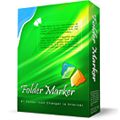
Giveaway of the day — Folder Marker Pro 2.1
Folder Marker Pro 2.1 ήταν διαθέσιμο ως προσφορά στις 19 Φεβρουαρίου 2009!
To Folder Marker Pro είναι ένας έξυπνος βοηθός υπέρμαχος της ευκολίας και της άνεσης σας. Αυτό το εύχρηστο πρόσθετο (Shell Extension) έχει σχεδιαστεί για εργασία στο γραφείο. Σας επιτρέπει να μαρκάρετε όλους τους σημαντικούς φακέλους με χρωματικό κώδικα ή εικόνες ώστε να μπορείτε να εντοπίσετε εύκολα, ανάμεσα σε εκατοντάδες κίτρινους φακέλους, αυτούς που έχετε σημειώσει. Μαρκάρετε τους φακέλους κατά προτεραιότητα (υψηλή, κανονική, χαμηλή), επίπεδο ολοκλήρωσης έργου (ολοκληρωμένο, ημι-ολοκληρωμένο, προγραμματισμένο), βάση κατάστασης (εγκεκριμένο, απορριπτέο, εκκρεμεί), ή βάση της περιεχόμενης πληροφορίας (σημαντικό, προσωρινό, ιδιωτικό).
Το Folder Marker Pro είναι η πλέον λειτουργική έκδοση της σειράς Folder Marker. Υποστηρίζει όλες τις λειτουργίες της έκδοσης Folder Marker Home και Folder Marker Free και επιπλέον σας επιτρέπει να ρυθμίσετε τους φακέλους δικτύου και περιέχει επιπλέον εικονίδια για τις εργασίες του γραφείου.
Προαπαιτούμενα:
Windows 98, Me, NT, 2000, XP, 2003 or Windows Vista (x32)
Εκδότης:
ArcticLine SoftwareΣελίδα:
http://www.foldermarker.com/?discount=giveawayofthedayΜέγεθος Αρχείου:
1.66 MB
Τιμή:
$34.95
Προτεινόμενοι τίτλοι
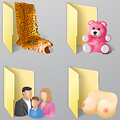
60+ καταπληκτικά, επαγγελματικά εικονίδια για τους φακέλους των Vista. Η καλύτερη επιλογή σε ολόκληρο το Web. Χρησιμοποιήστε τα για να προσαρμόσετε τους φακέλους σας. Κάθε εικονίδιο έχει σχεδιαστεί ώστε να εμφανίζεται άψογα σε όλα τα μεγέθη. Πρέπει να τα έχετε!

Το Jet Screenshot είναι ένα δωρεάν εργαλείο για να μοιράζεστε εικόνες οθονης μέσω Internet σε δευτερόλεπτα. Σας επιτρέπει να συλλάβετε εικόνες οθόνης και να τις ανεβάσετε στο Web. Άμεσα, σας δίνεται ο σύνδεσμος προς την εικόνα για να τον μοιράσετε οπουδήποτε θέλετε. Αυτή η προσέγγιση επιτρέπει την γρήγορη ανταλλαγή μιας ιδέας, διευκολύνοντας την περαιτέρω συζήτηση. Είναι ιδανικό για απομακρυσμένη εργασία των προγραμματιστών, σχεδιαστών, bloggers, τεχνικών υποστήριξης, πωλητών κλπ...

Το Web Form SPAM Protection προστατεύει τις φόρμες από κακόβουλους συλλέκτες και την αποστολή τους στη συνέχεια ως SPAM emails. Κωδικοποιεί τον πηγαίο κώδικα της φόρμας, ώστε τα αυτοματοποιημένα προγράμματα συλλογής, να μην μπορούν να δουλέψουν. Το πρόγραμμα μπορεί να δουλέψει με αρχεία HTML (που έχουν ανέβει στο Internet, ή στο τοπικό PC) ή με τον πηγαίο κώδικα της φόρμας ξεχωριστά.
Αν σας αρέσουν τα συνηθισμένα και βαρετά πράγματα, τότε μην επισκεφθείτε ποτέ το BeeIcons.com ή κατεβάσετε τα Bee Icons. Αυτό το πρόγραμμα, επιδιώκει, όλοι οι μοδάτοι χρήστες PC που θέλουν να προχωρήσουν μπροστά και πέρα από την συνηθισμένη ομορφιά της επιφάνειας εργασίας τους και να την μετατρέψουν στην υπέρτατη έκφραση του στυλ τους. Με τα Bee Icons μπορείτε να αλλάξετε περισσότερα από 250 εικονίδια συστήματος, εφαρμόζοντας σε αυτά διάφορα θέματα. Το PC σας θα ξεχωρίσει από τα βαρετά συστήματα των υπολοίπων και θα κερδίσετε τον θαυμασμό τους! Download 200+ free additional icon themes

Σχόλια σχετικά με το Folder Marker Pro 2.1
Please add a comment explaining the reason behind your vote.
What a joke!
This is a deprecated version of the software. Once you install it, it tells you that a new version is available. You download and install it and it becomes shareware.
The thing is, the GOTD version is crippled, whereas the version that wants to install is the full version of the software, offering various custom icons and folders.
The GOTD version lacks colored icons and folders. In fact, the only icons and folders it offers is the ones available on your own machine already!
This program does NOTHING except provide a slightly different user interface then one provided natively by Windows when on does this: Right click over a folder, choose customize, and choosing Change icon.
Skip it and write the author a nasty note for wasting your time and exploiting GOTD to get you to install shareware.
Save | Cancel
I downloaded this program several times in the past. With each download I hoped that the program had gotten some better. That was never the case. Very few folder icons are included with the program and icons that are included are very unimaginative.
The professional program allows the user to add folder icons of his own program's library. I consider it a major deficiency in that the program does not include any type of scavenger function where it allows harvesting icons from DLL and executable files.
This program does nothing more than a Windows user (Windows 3.1 and up) can do by right clicking on a folder and choosing a substitute icon with the stock Windows icon. I have also found this to be one of the more "fragile" Giveawayoftheday offers and it seems to become corrupted much more easily than do many of the other giveaways. I have also found that when I have not used program for some time and try to use it I get an error message saying that the program has passed its trial period at it must be registered to continue to use it.
I have wasted more time on writing this little blurb than today's Giveawayoftheday offer (Folder Marker Pro) justifies. "Arcticline Software" makes the claim "Folder Marker Pro is your smart assistant, an ardent fighter for your convenience and comfort." Obviously a lot is lost in translation. I could not find a single ardent fighter in the compressed file that I downloaded. I also believe that they misspelled the adjective used to describe him. The spelling is not "smart assistant" but "smart ass".
Save | Cancel
A nice little program which I have used for a very long time including the Pro version the last time it was given away here.
Please be aware that when,at some time in the future,you get a pop-up inviting you to upgrade to a newer version of Folder Marker Pro - DO NOT UPGRADE - it will revert back to a trial version of the program.
Having said that the Free version does 90% of what I use it for so it is not a huge miss to lose the Pro version.
Save | Cancel
Okay, I don't know what the developer is trying to pull by offering us version 2.1 and listing that Vista is supported when on their website it clearly states that they added Vista support in 3.0.
I can also confirm this because I am running on a Vista machine and it does not work on Vista (Home Premium 32-bit). I tried compatibility mode/running as Administrator. Going to play around with it a bit more to see if I can get it to work.
Save | Cancel
i am now using iColorFolder(free),it's easy to use,it's only support WindowsXP.
http://icolorfolder.sourceforge.net/
Save | Cancel