Προσφέρουμε καθημερινά ΔΩΡΕΑΝ λογισμικό με άδεια χρήσης, που θα αγοράζατε σε διαφορετική περίπτωση!

Giveaway of the day — Flip PowerPoint Pro 1.8.6
Flip PowerPoint Pro 1.8.6 ήταν διαθέσιμο ως προσφορά στις 31 Δεκεμβρίου 2013!
To Flip PowerPoint Professional θα σας δώσει πιο εντυπωσιακά και εκπληκτικά στοιχεία για τον σχεδιασμό και την μετατροπή των PowerPoint σε ποιοτικά έγγραφα. Το πρόγραμμα Flip PPT Pro σας βοηθά να μετατρέψετε παρουσιάσεις PowerPoint σε δημοσιεύσεις βασισμένες σε Flash, με πραγματικό animation κίνησης περιστροφής σελίδων και ήχο.
Επιπρόσθετα, θα σας επιτρέψει να προσθέσετε πολλά είδη αντικειμένων ως διαφάνειες PPT, MP4, ταινίες FLV, βίντεο YouTube, μουσικά αρχεία MP3, υπερσυνδέσμους, διευθύνσεις email, εσωτερικούς συνδέσμους, επισκόπηση εικόνων, κ.οκ. Φέρνει μεγαλύτερη αλληλεπίδραση και όμορφη αίσθηση στις παρουσιάσεις σας!
Προαπαιτούμενα:
Windows 7, Vista, XP, 2003, 2000; Pentium or similar processor; 64MB RAM
Εκδότης:
FlipBuilder.comΣελίδα:
http://www.flipbuilder.com/flip-powerpoint-pro/Μέγεθος Αρχείου:
72.2 MB
Τιμή:
$299
Προτεινόμενοι τίτλοι

Το Flip PDF είναι ένα εργαλείο που μετατρέπει αρχεία Acrobat PDF σε μορφή eBooks με εφέ περιστροφής σελίδων. Όλο το αρχικό περιεχόμενο που περιλαμβάνει συνδέσμους και σελιδοδείκτες θα διατηρηθεί μετά την εισαγωγή και την δημοσίευση του. Τα ψηφιακά σας ebook μπορούν να παρουσιαστούν ως κατάλογοι σε flash, e-magazine, e-card, κ.λ.π. Το ρεαλιστικό εφέ περιστροφής σελίδων θα προσελκύσει περισσότερα μάτια.

To Flip PDF Professional for Mac είναι χρήσιμο και εκπληκτικό εργαλείο για την μετατροπή PDF σε eBooks με μορφή Flash και πραγματικό εφέ περιστροφής σελίδων στον Mac. Η έκδοση Professional προσφέρει πολλά ισχυρά εργαλεία για να χτίσετε τα δικά σας eBooks. Θα έχετε την δυνατότητα να επεξεργαστείτε σελίδες PDF που ενσωματώνουν εγγενές Flash ή βίντεο από το YouTube, να προσθέσετε συνδέσμους στο web και σε σελίδες, να εισάγετε μουσική παρασκηνίου, άλμπουμ εικόνων, συμβάντα σε Javascript κ.οκ.
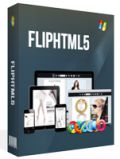
Το Flip HTML5 είναι επαγγελματικό πρόγραμμα για δημιουργία flip book σε PDF με jQuery & HTML5 για online μετατροπή βιβλίων. Υποστηρίζει ακόμα eBook σε MS Office, OpenOffice και εικόνες σε HTML5 και jQuery. Ψηφιακά περιοδικά όπως το Life, έχει δημιουργηθεί σε Flip HTML5 και δουλεύει ομαλά σε φορητές συσκευές, καθώς και σε iPhone, iPad, τηλέφωνα Android και σε ταμπλέτες Android.

Σχόλια σχετικά με το Flip PowerPoint Pro 1.8.6
Please add a comment explaining the reason behind your vote.
Installed on a Win 8.1 64 Bit System without problems and registered.
I am not discussing the price, as it is a free GiveAway today. Price should be relevant, when you buy the software.
As a test I used an available professional powerpoint presentation from a company. "company .ppt" gives a lot of hits in Google. I used the one from Ingersoll (http://www.ingersollconsulting.com/Ingersoll%20Consulting%20(Web%202).ppt). And another short example : http://faculty.kfupm.edu.sa/MGM/gahtania/MGT449_PowerPoint/ppt09.ppt
It's a matter of personal preference, if you like flip books. I do not, but this has nothing to do with my short test.
Hmmm, could not test the software, a Microsoft Powerpoint MUST be installed. I am using the portable OpenOffice Version. An absolute no go! No MMicrosoft, no work...
Failure 1.
Okay I looked at the Demo. Hmmm, the I converted the demo to a flip book in .exe format without problems.
Oh no! This is an absolute no go for a presentation program. Sorry, the company failed the point. But look for yourself.! Unbelievable!
Again the flip book cannot be shown in full screen mode. There will always displayed all control keys, even the information, that we are on page 5 of a 16 pages powerpoint presentation. The customer knows know, when it will end. Link to social share sites are always visible, the help button (Why that, why do I need help durung a ppt presentaion?)
Failure 2.
My verdict : The company total missed the point of a professional power point presentation, but wants to sell its flip book software. A shame!
Useless. Uninstalled.
And now look again the presentation example above. Why should I change these to a flip book? The only reason could be.... No I don't see any reason.
Thanks GOATD
Save | Cancel
# 3. Karl
I am not discussing the price, as it is a free GiveAway today. Price should be relevant, when you buy the software.
------------------------------------------------------------------
Or when you need to UPGRADE to a new version, due to an important update.
So PRICE is relevant even with regards to a GAOTD product, especially if there are FREEWARE alternatives out there which do more or less the same things for FREE.
As for this GAOTD looks like a good one (heck, 300 BUCKS is not a joke!!), but I'm not sure how many people need it here or have Microsoft Office installed in their machine....probably a few ones.
THUMBS UP to the SW but obviously THUMBS DOWN to its ridiculous price.
BEST FREE ALTERNATIVES ???
First of all: why darn FLASH? Better HTML5 format, isn't it?
So how about create compelling HTML5 slides from PPT files, thus
working universally on desktops and mobile devices, with the ability to manipulate texts or graphics, audios or videos for FREE?
http://www.slidego.com/home
From PPT to FLASH:
http://www.authorgen.com/authorpoint-lite-free/powerpoint-to-flash-converter.aspx
http://www.ispringsolutions.com/free_powerpoint_to_flash_converter.html
And to embed Webpages, YouTube Videos and even Flash Movies into a PowerPoint slide, with the ability to automatically play/rewind them during the same slideshow:
http://skp.mvps.org/liveweb.htm
http://skp.mvps.org/youtube.htm
http://skp.mvps.org/flashback.htm
To add video clips, voice recordings and music into your PowerPoint presentation slides:
http://www.free-power-point-templates.com/articles/use-of-audio-and-video-in-powerpoint-presentation-slides
But how about convert your PPT files into a more appealing VIDEO??
http://www.effectmatrix.com/PowerPoint-Video-Converter/Free-PowerPoint-Video-Converter.htm (supports PPTX files and HD video format conversion ==> COOL!!)
If you love to make great online presentations in FLASH format but don't have Office installed in your machine, because you are broke
or don't know the right tricks to grab it for cheap (LOL!!), well you could use this amazing FREE tool for that:
http://www.powerbullet.com/index.php
But what if you didn't want to install anything in your machine and most of your potential readers do not have MICROSOFT OFFICE installed in their machines? No problem...
http://www.authorstream.com
Finally why not use PDF files instead of PPT for your online presentations, with page transition effects, automatic page advance time and even background music:
http://www.rttsoftware.com/pdfrizator.html
And to reach ANYONE on the world with ANY device and ANY browser out there:
http://flexpaper.devaldi.com
==> ALL FREEEEEEEEEEEEEEEEEEEEEEEEEEEEEE <== Enjoy!!!
Enjoy!
Save | Cancel
When I try to run it under Windows 8.1 I get an error code 5 (unable to create path) and the program will not start, tried troubleshoot
compatibility problems with not success
Save | Cancel
IMO any PPT converter is worthless if it can't keep the animations
Save | Cancel