Προσφέρουμε καθημερινά ΔΩΡΕΑΝ λογισμικό με άδεια χρήσης, που θα αγοράζατε σε διαφορετική περίπτωση!
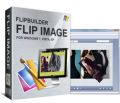
Giveaway of the day — Flip Image
Flip Image ήταν διαθέσιμο ως προσφορά στις 24 Ιανουαρίου 2013!
Flip Image is an easy way to create animated flipping digital photo albums that behave like actual photo albums. You can import hundreds of images from your computer, scanner or camera, and then generate a flipping album which can be viewed online as Flash slideshow, sent by email or even burnt to CD.
Flip Image enables you totally control your album style, size, colors, background, and all without any programming work!
Προαπαιτούμενα:
Windows 7, Vista, XP
Εκδότης:
FlipBuilder.comΣελίδα:
http://www.flipbuilder.com/flip-image/Μέγεθος Αρχείου:
21.9 MB
Τιμή:
$99.00
Προτεινόμενοι τίτλοι

Flip PDF provides a quick and easy way to batch convert ordinary PDF files into stunning booklets with amazing page flip animations and sound! Imagine being able to create digital magazines and catalogs that behave like actual paper books without any programming work! Once you've created your page-flipping masterpiece in Flip PDF, you can publish it to the web, send via email, and even distribute it on Mobile, Mac or CD-ROM, all without paying royalties!

Σχόλια σχετικά με το Flip Image
Please add a comment explaining the reason behind your vote.
besides the http://www.flashpageflip.com/FreeFPF.asp I have mentioned above here are other freeware alternatives
http://www.3dpageflip.com/free-pageflip-3d-lite/index.html
http://www.spacejock.com/yBook2.html
http://www.flippagemaker.com/free-photo-to-flash-flip-book/index.html
http://www.3dpageflip.com/free-pageflip-3d-lite/index.html
Save | Cancel
Kathy (#4): The "time-limited offer" refers to the 24-hour period you have to install it. With a few exceptions that are usually clearly noted, the giveaways will last as long as your computer. They can't be moved from one computer to another or re-activated if lost in a crash or re-format. The purpose of this is to hopefully get people to actually pay for a more permanent copy of the software if they like it.
If your downloads are crapping out after a certain length of time, or showing "trial version" or asking you to register, etc., There was probably a problem when you downloaded. Make sure to check the readme.txt file with each download. The programs don't always install and activate the same way.
Save | Cancel
Pros
*Create digital flipping photo albums
*Upload hundreds of images to your digital album from different sources, like a scanner, camera or right from your computer
*Can be placed online and viewed as a Flash slideshow
*Albums can be sent via email or even burned to a CD to send to people
*Works with just about any file format: JPEG/JPG/JPE, BMP/Bitmap, PNG, TIF/TIFF, PSD, PCX, JPEG2k/JP2/J2K, RAW, DCM/DIC/DICOM and more.
Cons
*Nothing major I can think of
Final Verdict
Click here for final verdict and full review
Save | Cancel
I like this, and like all flipbook makers. But in this version I found a few problems:
- no undo, just reload. When I make a few modify, but latest is wrong, I just reload original picture, and make again from start.
- when put a frame to pictiure, I cannot remove with right click, menu is disabled (like no frame, but there is)
- no "print" preview before send to PDF or Flipbook. This feature will better if I select different layouts for pictures.
- reload latest project on every open, but no selected Save project when Exit option in File menu
My Pros for this program:
- make directly PDF from pictures
- make multiply TIFF
- insert to an exist PDF file
- customizable layout (row and columns per page)
- De-skew for scanned images
- use direct scanner as source
- PDF encrypt
and more...
If bugs will fixed, then this program will great!
Save | Cancel
#7 Marcus, the GCD file is the actual instalation program, but it is encrypted so no-one can install it outside of the limits set by GAOTD.
People were using monitoring software to see exactly what files and registry values were made during instals. That alowed them to copy them and make a copy of the software that could be installed anytime and on any computer. Software companies became reluctant to allow their software to be given away on GAOTD then as they felt people could steal it then.
In order to continue offering software, GAOTD had to stop people doing that, so now they use another companies software to make a secure installer. It checks to make sure no software is monitoring the installation first and then it allows the GCD to be decrypted. That also has to connect to the internet to ensure the program is being installed during the offer period. If everything is alright, then it will install.
Save | Cancel