Προσφέρουμε καθημερινά ΔΩΡΕΑΝ λογισμικό με άδεια χρήσης, που θα αγοράζατε σε διαφορετική περίπτωση!
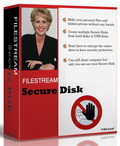
Giveaway of the day — FileStream Secure Disk (180-day subscription)
FileStream Secure Disk (180-day subscription) ήταν διαθέσιμο ως προσφορά στις 11 Σεπτεμβρίου 2011!
To FileStream Secure Disk είναι η τέλεια λύση για την προστασία ευαίσθητων πληροφοριών από κλοπή και άλλες επιθέσεις. Μπορεί να φτιάξει στον σκληρό σας δίσκο, σε ένα μέρος του, σε ένα USB ή αποσπώμενο μέσο, ένα ασφαλές κιβώτιο το οποίο μπορεί να προσπελαστεί όπως οποιαδήποτε άλλη μονάδα εκτός του ότι θα χρειάζεται Όνομα Χρήστη (User ID) αλλά και κωδικούς για να ανοίξει.
Όλες οι προσωπικές πληροφορίες που αποθηκεύονται στο Secure Disk προστατεύονται από Ισχυρή Κρυπτογράφηση με επιλογές κρυπτογράφησης στα 256-bit ή 448-bit. Μπορείτε να δημιουργήσετε όσα ασφαλή κιβώτια θέλετε με οποιοδήποτε μέγεθος για να τμηματοποιήσετε τα δεδομένα με την δυνατότητα μεταφοράς τους από ένα κιβώτιο σε άλλο.
Προαπαιτούμενα:
Windows XP/ Vista/ 7 (x32/x64)
Εκδότης:
FileStreamΣελίδα:
http://www.filestream.com/securedisk/Μέγεθος Αρχείου:
17.8 MB
Τιμή:
$59.95
Προτεινόμενοι τίτλοι

Το Sync TOGO είναι μια φορητή εφαρμογή. Δεν θα μεταφέρετε ποτέ ξανά αρχεία στα τυφλά μεταξύ υπολογιστών ή φορητών μέσων. Επιπρόσθετα, της εγκατάστασης στον δικό σας υπολογιστή, μπορείτε να το εγκαταστήσετε απευθείας σε φορητό μέσο, εκεί που είναι αποθηκευμένα τα αρχεία σας, έτσι μπορείτε να το μεταφέρετε χωρίς να ανησυχείτε για τον συγχρονισμό των αρχείων με άλλο μέσο ή μονάδα δίσκου που δεν έχει εγκατεστημένο το πρόγραμμα. Τώρα μπορείτε να εξοικονομήσετε $60 και να το λάβετε μόνο με $9.99!

Το WinSettings Pro επιταχύνει την εκκίνηση του PC και σας βοηθά να καλύψετε τα ίχνη σας. Για να προστατεύσετε καλύτερα την ιδιωτικότητα σας, το Secure Delete θα διαγράψει με ασφάλεια αρχεία και φακέλους έτσι ώστε να μην μπορούν να ανακτηθούν από οποιοδήποτε εργαλείο Undelete. Η ενοποίηση των RegistryBooster, DriverScanner και SpeedUpMyPC κάτω από ένα κοινό περιβάλλον εργασίας, το PowerSuite επιταχύνει και προστατεύει το PC, δίνοντας σας περισσότερη ταχύτητα και σταθερότητα. Τώρα μπορείτε να εξοικονομήσετε$100 και να το λάβετε μόνο με $59.99!

Σχόλια σχετικά με το FileStream Secure Disk (180-day subscription)
Please add a comment explaining the reason behind your vote.
What will happen after 180 days subscriptios is over? Do I have to buy the peoduct to get my files back? I dont understand the limited time subscription. It is not a antivirus product. It is more like a trial software with a extended trial. And what this software does, I would rather use True Crypt. It is free and gets the job done perfect.
Save | Cancel
It is a tough field to compete with the TrueCrypt and Bestcrypt. I am sure it will do what it is suppose to do but who will pay $60 when you can get the best for free. My improvement idea is to download and play with TrueCrypt. No need to ask the GTD fans.
Save | Cancel
Caution Needed using encryption software.
Will you still be able to get at your locked data after 180 days or a Windows reinstall.
Use freeware for this kind of task.
Save | Cancel
Very much useless as there are better alternatives, such as the Free Truecrypt or the built-in to windows 7 ultimate, BitLocker. Why would someone pay for a product like this when there are known products like those I mentioned?
Save | Cancel
I'm not understanding why there's so many steps in getting this thing installed. So lets start from the beginning.
1. Unzip downloaded file (normal)
2. Run GOTD Wrapper (normal)
3. Go to website to register (a bit odd)
First, I'm looking at their dialog. It says it requires a password. Huh. OK. You probably, though, will see the registration form first. For some reason, they want more personal information than necessary. I just typed in name, email, and country. The next page you see is a thank you page. Now this page looks very wrong. It has a TrialPay ad for one of its products and a "free scan for Windows errors" ad. Now there's no explanation for the TrialPay, though it's tolerable because it's their own product. Then there's the other ad. Is that what you really want for a first impression? It's one of those crappy cleanup program ads you can find anywhere on the Internet, especially on unreputable download sites. OK, on to the next thing.
4. Email them (wait, what?)
Since when did we have to email a developer, ever? They all sent emails to us, and have us click a link to confirm it. This is abnormal.
5. Enter key to begin (um, sure)
6. Extract MSI installer (finally)
7. MSI installer extracts EXE (huh?)
8. EXE extracts another EXE (WTF???)
9. Second EXE extracts yet another EXE (that's normal for InstallAware, I'm guessing)
10. EXE launches, presenting an MSI based installer (frigging finally)
Interesting thing to note is this is an OEM version. Maybe they're thinking of partnering with computer manufacturers. And as with those types of bundled software, this one's time limited.
Let's see how many extraction process we have. Not counting the GOTD wrapper, there's 4 extractions. The EXE that was extracted from the MSI is actually the same type as the initial extractor (the one the GOTD wrapper decrypts). Now, wouldn't it make more sense to set the password on that one instead of putting it in two more containers? Also, their so called "password" does squat. Everyone gets the same key, and it's compared to the constant key in the extractor. The contents are not even encrypted. With no problem, I was able to get to the source InstallAware package by unpacking each extractor with Resource Hacker, 7zip, and extracting the MSI with Orca. Seriously, if they have to run loops and still not be able to secure their own installer, then I don't know what security they're providing for your files.
So, in the end, save yourself from having to give info to this company. Don't fill their form, and don't email them. The product's just a long trial, and there's no online activation. I would post the password here, but the GOTD moderators will most likely delete them. Someone will leak it eventually. Or just grab a PE resource editor and a archiving program that can handle .CABs (Windows can natively). Of course, with all of their hoops to jump through, I'd rather stay away from them.
Save | Cancel