Προσφέρουμε καθημερινά ΔΩΡΕΑΝ λογισμικό με άδεια χρήσης, που θα αγοράζατε σε διαφορετική περίπτωση!

Giveaway of the day — Fileside 1.7.1
Fileside 1.7.1 ήταν διαθέσιμο ως προσφορά στις 1 Οκτωβρίου 2023!
Το Fileside είναι ένας διαχειριστής αρχείων για Windows και Mac που σας επιτρέπει να δημιουργείτε χώρους εργασίας με παράθεση φακέλων για κάθε έργο, συλλογές ή ροές εργασίας σας. Οι φάκελοι που χρειάζεστε δεν θα απέχουν ποτέ περισσότερο από ένα κλικ. Και η αναδιοργάνωσή τους γίνεται παιχνιδάκι χάρη στις διατάξεις δίπλα-δίπλα. Γεννήθηκε από την απογοήτευση με τους διαχειριστές αρχείων αποθεμάτων και σχεδιάστηκε για να αντιμετωπίσει τη συνεχιζόμενη πρόκληση της ανάκλησης πού αποθηκεύσατε πράγματα και της επανειλημμένης πλοήγησης σε αυτές τις τοποθεσίες. Δεν χρειάζεται πλέον το άνοιγμα πολλών παραθύρων, η πλοήγηση στη σωστή θέση σε καθένα από αυτά, και μετά επιμελής αλλαγή του μεγέθους και η τακτοποίησή τους για να ξεκινήσει η μετακίνηση αρχείων. Το Fileside έρχεται επίσης φορτωμένο με περαιτέρω δυνατότητες βελτίωσης της παραγωγικότητας, όπως πλήρης αναίρεση για τα πάντα, προεπισκοπήσεις, αναζήτηση, προηγμένη συγχώνευση φακέλων, αγαπημένα, ιστορικό, πλήρης έλεγχος πληκτρολογίου, συμπίεση/εξαγωγή, δημιουργία θεμάτων κ.λπ.
The current text is the result of machine translation. You can help us improve it.
Προαπαιτούμενα:
Windows 10 or higher
Εκδότης:
FilesideΣελίδα:
https://www.fileside.app/Μέγεθος Αρχείου:
58.8 MB
Licence details:
Lifetime
Τιμή:
$29.00

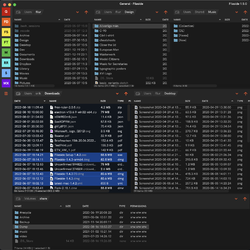
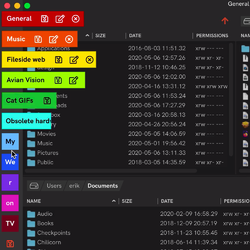
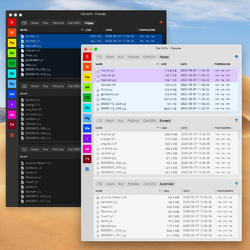
Σχόλια σχετικά με το Fileside 1.7.1
Please add a comment explaining the reason behind your vote.
So far I love the idea, still checking out the execution. First big problem I'm having, why can't I see the path of or the name I've given to my locally mapped network drives? For example, all I see is "Z: Windows8_OS" as opposed to "Customer Projects (\\devicename\user\folder\)(Z:)". Every other file manager I use (yes I use several trying to find the perfect one) shows me the latter. I have over 20 mapped drives. This is a deal breaker for me if I can't see their name.
Save | Cancel
I don't know if the developer reads the comments here or not
But for a software that has been developed for four years now, at least adding different file viewing modes should not be such a complicated task.
Save | Cancel
After every start- it shows a very annoying nag- saying this is a giveaway version and asking to buy the commercial one.
I am not able to find my network drives.
50+ MB installation file- to install something, which doesn't help much more than the native Windows Explorer? Hm...
Save | Cancel
Be warned: This auto-saves to the C drive.
Save | Cancel
Curious, what do you feel is problematic about this? Fileside follows Microsoft's recommendations and auto-saves settings and other application data to the C:\Users\[your_username]\AppData\Roaming\Fileside folder.
Save | Cancel
The key request page doesn't always show up, I had all pages open and cookies where accepted. After a second try I got the page.
Also a very annoying thing is the splash screen at boot:
"Welcome to fileside....This is a special version of fileside...."
This is truly and utterly annoying everytime you start the application.
You MUST click the small "ok" button at the lower right.
It does not close when clicking outside the splash-window.
I appreciate the giveaway and I the way this filemanager approaches file-management but that splash screen has to go. (I tried looking in the settings).
A portable version would also be nice.
Save | Cancel