Προσφέρουμε καθημερινά ΔΩΡΕΑΝ λογισμικό με άδεια χρήσης, που θα αγοράζατε σε διαφορετική περίπτωση!

Giveaway of the day — FileRestorePlus 4.0.24
FileRestorePlus 4.0.24 ήταν διαθέσιμο ως προσφορά στις 5 Ιουνίου 2024!
Είτε έχετε διαγράψει ένα αρχείο κατά λάθος, είτε έχετε χάσει τα πάντα σε ένα σφάλμα συστήματος είτε μορφοποιήσατε τον σκληρό δίσκο, το FileRestorePlus ανακτά κάθε τύπο αρχείου σε ελάχιστο χρόνο. Απολαύστε την ησυχία σας γνωρίζοντας ότι έχετε ένα σχέδιο δημιουργίας αντιγράφων ασφαλείας μετά από κατά λάθος διαγραφή αρχείων. Το FileRestorePlus είναι η πιο εύκολη στη χρήση εφαρμογή ανάκτησης αρχείων! Και αν θέλετε να ανακτήσετε φωτογραφίες, χρησιμοποιήστε τη λειτουργία Photo SmartScan για προηγμένη ανάκτηση των διαγραμμένων αρχείων εικόνας.Τα χαρακτηριστικά του FileRestorePlus περιλαμβάνουν: - Το καλύτερο πρόγραμμα ανάκτησης δεδομένων στην κατηγορία του για την ανάκτηση χαμένων αρχείων από σκληρούς δίσκους, μονάδες USB, κάρτες SD και άλλες συσκευές αποθήκευσης. - Ισχυρές λειτουργίες σάρωσης όπως η λειτουργία Deep Scan για να αναιρέσετε τη διαγραφή ακόμη και μερικώς αντικατασταθέντων αρχείων. - Όχι άλλες απογοητευτικές αναζητήσεις στο ιστορικό αρχείων σας για διαγραμμένες εικόνες. Το νέο μας Photo SmartScan ανακτά τις διαγραμμένες φωτογραφίες μέσα σε λίγα λεπτά. - Υποστήριξη για όλους τους τύπους σκληρών δίσκων IDE/ATA/SCSI και SSD καθώς και για όλα τα συστήματα αρχείων Windows (FAT16, FAT32 και NTFS). - Επαναφέρει έναν διαγραμμένο φάκελο ακόμα και μετά την επανεγκατάσταση των Windows.
The current text is the result of machine translation. You can help us improve it.
Προαπαιτούμενα:
Windows XP/ Vista/ 7/ 8/ 8.1/ 10/ 11
Εκδότης:
WebMinds Inc.Σελίδα:
https://www.filerestoreplus.com/Μέγεθος Αρχείου:
6.5 MB
Licence details:
1 year license
Τιμή:
$39.95


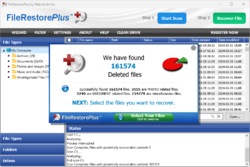
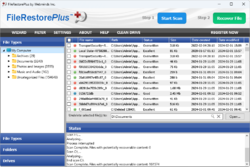
Σχόλια σχετικά με το FileRestorePlus 4.0.24
Please add a comment explaining the reason behind your vote.
If your hard drive crashes, then even the filerestoreplus program will be gone!!! THen how will you restore????
Save | Cancel
"If your hard drive crashes, then even the filerestoreplus program will be gone!!! THen how will you restore?"
That's not what any file recovery app is for. You basically have 2 options to save your stuff in case of a hard disk/SSD failure... 1) as gergn posted, you can save copies of the most important stuff elsewhere, then if the hard disk fails reinstall Windows & your software on a replacement hard disk. 2) perform a disk/partition image backup, which is a clone of your hard disk usually stored in a VHD [Virtual Hard Disk], that you'll want to store copies of elsewhere. You can then restore that backup to the replacement hard disk. You would of course need to keep that backup current.
Apps like FileRestorePlus work because all the files on a hard disk/SSD are listed in a sort of table of contents or index, and if you delete a file only that file's entry in that index is deleted. A file's entry in that index may also become damaged due to a disk or OS error. In those cases FileRestorePlus finds the data still on the hard disk & tries to assemble it into files, hopefully including the lost file(s) you're after. The tricky part is that anything written to the hard disk or SSD containing the lost file(s) may overwrite that data, making it unrecoverable. SSDs also have an automated process called TRIM, that deletes the data from deleted files. If the lost files are on the system disk partition that also holds Windows, your best bet is to shut down, boot to another OS, e.g., a copy of Windows on a Windows To Go drive you set up using Rufus, and run FileRestorePlus [or similar] from that. That way Windows isn't writing to the disk with your lost files and potentially overwriting them.
Save | Cancel