Προσφέρουμε καθημερινά ΔΩΡΕΑΝ λογισμικό με άδεια χρήσης, που θα αγοράζατε σε διαφορετική περίπτωση!
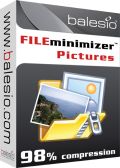
Giveaway of the day — FILEminimizer Pictures
FILEminimizer Pictures ήταν διαθέσιμο ως προσφορά στις 17 Δεκεμβρίου 2009!
To FILEminimizer Pictures της Balesio, συμπιέζει τις ψηφιακές φωτογραφίες και εικόνες και μειώνει το μέγεθος τους έως και 98%. Για παράδειγμα, μια εικόνα JPEG μεγέθους 5MB, μπορεί να μειωθεί έως και τα 0.08MB. Το πρόγραμμα διαθέτει πρωτοποριακή τεχνολογία βελτιστοποίησης: η ισχυρή συμπίεση της εικόνας επιτυγχάνεται χωρίς ορατές απώλειες και κατά την διάρκεια της διαδικασίας συμπίεσης ο αντίστοιχος μορφότυπος της εικόνας διατηρείται.
Το FILEminimizer Pictures μπορεί να συμπιέσει οποιαδήποτε εικόνα ή φωτογραφία ενώ παράλληλα διατηρεί την ποιότητα και την μορφή του αρχείου εικόνας. Τα βελτιστοποιημένα και αρκετά μικρότερα αρχεία εικόνας είναι ιδανικά για την αποστολή τους μέσω E-mail ή για το ανέβασμα τους σε portals όπως τα FlickR, MySpace, HI5 ή το Facebook. Το πρόγραμμα μπορεί να συμπιέσει και ολόκληρα ψηφιακά άλμπουμ μεμιάς και ενσωματώνει μηχανή αναζήτησης που μπορεί να εντοπίσει όλα τα αρχεία εικόνας στον υπολογιστή.
Προαπαιτούμενα:
Windows XP/Vista/7
Εκδότης:
BalesioΣελίδα:
http://www.balesio.com/fileminimizerpictures/eng/index.phpΜέγεθος Αρχείου:
4.93 MB
Τιμή:
24.95 euro
Προτεινόμενοι τίτλοι

Συμπιέζει εικόνες και φωτογραφίες. Βελτιστοποιεί αρχεία PowerPoint, Word και Excel έως και 98% χωρίς συμπίεση. Το ΤFILEminimizer Suite συνδυάζει την λειτουργικότητα του FILEminimizer Office και του FILEminimizer Pictures κάτω από ένα φρέσκο και έξυπνο περιβάλλον εργασίας.

Το FILEminimizer Server βοηθά στην εξοικονόμηση αποθηκευτικού χώρου σε διακομιστές με βελτιστοποιημένα αρχεία office και εικόνας. Το FILEminimizer Server είναι μια επαγγελματική λύση που μπορεί επίσης να σας βοηθήσει στην βελτίωση των στρατηγικών βελτιστοποίησης.
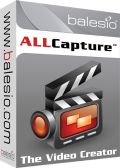
To ALLCapture καταγράφει την δραστηριότητα της οθόνης σε πραγματικό χρόνο και δημιουργεί γρήγορα βίντεο για το internet και προσομοιώσεις προγραμμάτων. Δημιουργήστε τις δικές σας εικόνες οθόνης, screencast, demos, tutorials, και βίντεο για το Internet χωρίς να γνωρίζετε καμία γλώσσα προγραμματισμού. Μετατρέψετε παρουσιάσεις PowerPoint σε μορφή Flash. Οι χρήστες του GOTD μπορούν να αγοράσουν το ALLCapture μόνο με US$ 99.50 (αντί των US$ 199.00)

Σχόλια σχετικά με το FILEminimizer Pictures
Please add a comment explaining the reason behind your vote.
A useful program - one small issue that makes this program more trouble than it needs to be.
You have to create new filenames - replacing the existing file requires the server edition of Fileminimizer.
Settings Screen
When asked to "Add this extension to filenames" - if that extension does not include a space character, the program will add one regardless.
Even removing the extension altogether, you end up with filenames like photo .jpg (with a space between the filename and the file extension).
Other than that usability/design issue - the program results are actually very good.
Save | Cancel
The Good
* Straightforward and easy to use.
* Supports JPEG, PNG, GIF, Bitmap, TIFF, and EMF formats.
* Supports multiple different levels of compression plus gives the user to set a custom level.
* Supports batch processing and drag + drop.
* Works fairly quickly.
The Bad
* Overwrites existing files of the same name in the same output directory without warning.
Free Alternatives
PunyPNG
For final verdict, recommendations, and full review please click here.
Save | Cancel
Nice program but when it says the quality is good I will disagree with them on that. For normal email pictures and those sent to other devices such as the phone then it is just fine. If you have good quality photos and want to keep them good quality then before you shrink them be sure to make a copy with another name or be sure you name the new picture different. It will delete the old without asking you to replace it if you do not change the neme.
No you can't possibly reduce a photo by 98 percent and keep quality. Usable for some purposes yes but not quality.
Save | Cancel
For users who cannot work out how to register the software - there are instructions just below the download link you would've clicked on to get the software.
See Here for Instructions
It's not a scam - you just have to actually read and follow the instructions.
Save | Cancel
The coding could be better, requires a DEP exception if you have DEP enabled for everything, and requests direct disk access, which it doesn't need. Has a number of options, I only tried lossless (I doubt JPEG can be recompressed without some additional loss) keeping the same dimensions and format, because that's generally what I want. Works very well, much better than I expected. Fast for an image compressor with very good results. I batch-compressed a PNG and a JPEG. The JPEG compression was very impressive and visually looks the same, although I didn't do a difference of the rendered images. It handily beat PNGOUT (default settings). Not quite as good as OptiPNG (default settings), but close, and much faster. There are lots of image "optimizers"/compressors, punypng is supposed to have outstanding compression, but it's an online service. By the way, if you install OptiPNG, don't install the third-party GUI/shell-extensions, it was written by an idiot and will seriously screw up your file associations (beyond repair, unless you've done a trace, backup, or perhaps set a System Restore Point).
FYI, I doubt this will matter to anyone, since most people don't even remember CRT's, but I use a CRT as my primary display and a 16:10 1920x1200 cheap LCD as my secondary. I was considering replacing my CRT with an LCD, mostly because I'm fed up with nVidia's horrendous drivers, which have endless problems with dual-monitor setups, are always screwing up my screen resolution settings big-time (I run the CRT at higher than its "native" resolution, which nVidia doesn't like and doesn't support as well as ATI), and has numerous other bugs (although those aren't related to type of display). I wanted to test using an LCD as my primary display, but the nVidia drivers are so screwed-up, that's impossible, so I tried working in front of the LCD, even though the CRT is primary. Naturally, I had to retune ClearType, since the idiots at Microsoft don't actually support multi-monitor setups (ClearType settings should be per-monitor, along with numerous other Microsoft bugs). LCD's don't visibly flicker, and have perfect geometry, but in all other respects, CRT's stomp them. Sure, LCD's are clearer, but the pixelation and ClearType color artifacts (not to mention the lousy LCD colors) drive me nuts, so I have to increase the distance to the LCD, and I don't care for the aspect ratio (the CRT is 4:3, 1920x1440, ATI can drive it at 2048x1536). I mention these issues because many people may not be aware of things besides screen resolution, such as the necessity of tuning ClearType to your liking (an impossible task, since settings that look good with some fonts and sizes look terrible with others), and possibly needing to back off from the display when reading text to get a clearer image (opposite of what you would expect, due to the extremely low resolution of displays). It still annoys me that LCD displays with resolution comparable to my CRT are the way-overpriced 30" 2560x1600 LCD's, which are inferior to cheap CRT's in almost every other respect (and except for resolution, are inferior to cheaper flat-screen TV's).
Save | Cancel