Προσφέρουμε καθημερινά ΔΩΡΕΑΝ λογισμικό με άδεια χρήσης, που θα αγοράζατε σε διαφορετική περίπτωση!
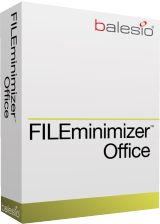
Giveaway of the day — FILEminimizer Office 7.0
FILEminimizer Office 7.0 ήταν διαθέσιμο ως προσφορά στις 15 Φεβρουαρίου 2018!
FILEminimizer Office θα σας βοηθήσει να συμπιέσετε PowerPoint, Word και Excel αρχεία, και να μειώσει το μέγεθος του αρχείου έως και 98%, χρησιμοποιώντας ένα έξυπνο γραφείο λογισμικό συμπίεσης αρχείων τεχνική, η οποία συμπιέζει τις εικόνες και τα αντικείμενα διατηρώντας την αρχική μορφή του αρχείου και την ποιότητα. Η βελτιστοποιημένη αρχεία του office, στη συνέχεια, πολύ μικρότερο, πιο ασφαλές και ιδανικό για κοινή χρήση και αποστολή μέσω ηλεκτρονικού ταχυδρομείου. Οι παραλήπτες δεν χρειάζεται το λογισμικό για να επεξεργαστείτε ή να προβάλετε τα αρχεία βελτιστοποιημένη. Γραμματοκιβώτια, servers και δίκτυα είναι ανακουφισμένος και ο χρόνος φόρτωσης είναι επιταχυνόμενη.
Αν θέλετε να βελτιστοποιήσετε PDF & Εικόνα αρχεία, καθώς και αρχεία MS Office και, στη συνέχεια, Αναβάθμιση FILEminimizer Suite 8.0 60% ΈΚΠΤΩΣΗ!
The current text is the result of machine translation. You can help us improve it.
Προαπαιτούμενα:
Windows XP/ Vista/ 7/ 8/ 10
Εκδότης:
BalesioΣελίδα:
http://balesio.com/fileminimizer/eng/index.phpΜέγεθος Αρχείου:
5.2 MB
Τιμή:
$49.95
Προτεινόμενοι τίτλοι
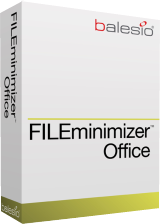
Αν θέλετε να βελτιστοποιήσετε PDF & Εικόνα αρχεία, καθώς και αρχεία MS Office και, στη συνέχεια, Upgrade to FILEminimizer Suite 8.0 60% OFF!

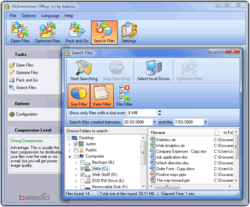


Σχόλια σχετικά με το FILEminimizer Office 7.0
Please add a comment explaining the reason behind your vote.
The Microsoft Office programs have a built-in option for compressing images which is pretty efficient: it would be helpful to know from Balesio if they believe that this program offers anything more.
Save | Cancel
I have used an earlier version of this software quite successfully for years. I have found it especially useful for my PowerPoint presentations, which sometimes get bloated by graphics to the point where they are unwieldy to email or save.
Save | Cancel
When I try to activate it, I get an error stating that "You have exceeded the maximum number of activations that can be used with your current license key."
I'm sure it's only a temporary issue. So for anyone else with the same issue, keep an eye on this web page and I'm sure there will be a solution soon.
Save | Cancel
While I did receive that error message, it appears that today's giveaway did activate successfully.
When I launch FILEminimimizer and then go to Help/About, it shows that it is registered and it able to compress files. So, it would appear that the error is nothing to worry about.
Save | Cancel
what a pity there is no offer for the pdf minimizer alone, I don't need the whole suite... Guess I'll keep using the one I have on my old pc till an offer arrives...
Save | Cancel
Just open your oversize .pdf file, hit Print and go for Print Properties. Choose the 'Minimum File Size' option, plus you can reduce pic resolution to, say, 300 dpi. Hit 'Print' and enjoy.
BTW., the same approach can be used with .ppt files too. As long as you don't mind handling a pdf instead of ppt, you don't need the a\m software.
Save | Cancel