Προσφέρουμε καθημερινά ΔΩΡΕΑΝ λογισμικό με άδεια χρήσης, που θα αγοράζατε σε διαφορετική περίπτωση!

Giveaway of the day — FileMenu Tools 7.7
FileMenu Tools 7.7 ήταν διαθέσιμο ως προσφορά στις 14 Μαρτίου 2020!
FileMenu Tools είναι μια εφαρμογή που σας επιτρέπει να προσαρμόσετε το μενού του Windows Explorer. Η εφαρμογή προσθέτει ενσωματωμένα βοηθητικά προγράμματα για να εκτελέσετε πολλές λειτουργίες σε αρχεία και φακέλους και προσθέτει προσαρμοσμένες εντολές που σας επιτρέπουν να εκτελέσετε τις εξωτερικές εφαρμογές, αντιγραφή/μετακίνηση σε ένα συγκεκριμένο φάκελο ή να διαγράψετε συγκεκριμένους τύπους αρχείων. Με FileMenu Tools, μπορείτε επίσης να προσαρμόσετε την "Αποστολή..." υπομενού, και είτε να ενεργοποιήσετε ή να απενεργοποιήσετε το πλαίσιο-εντολές μενού προστέθηκε από άλλες εφαρμογές.
The current text is the result of machine translation. You can help us improve it.
Προαπαιτούμενα:
Windows Vista/ 7/ 8/ 8.1/ 10
Εκδότης:
LopeSoftΣελίδα:
https://www.lopesoft.com/index.php/en/products/filemenutoolsΜέγεθος Αρχείου:
13.7 MB
Τιμή:
$11.20
Προτεινόμενοι τίτλοι
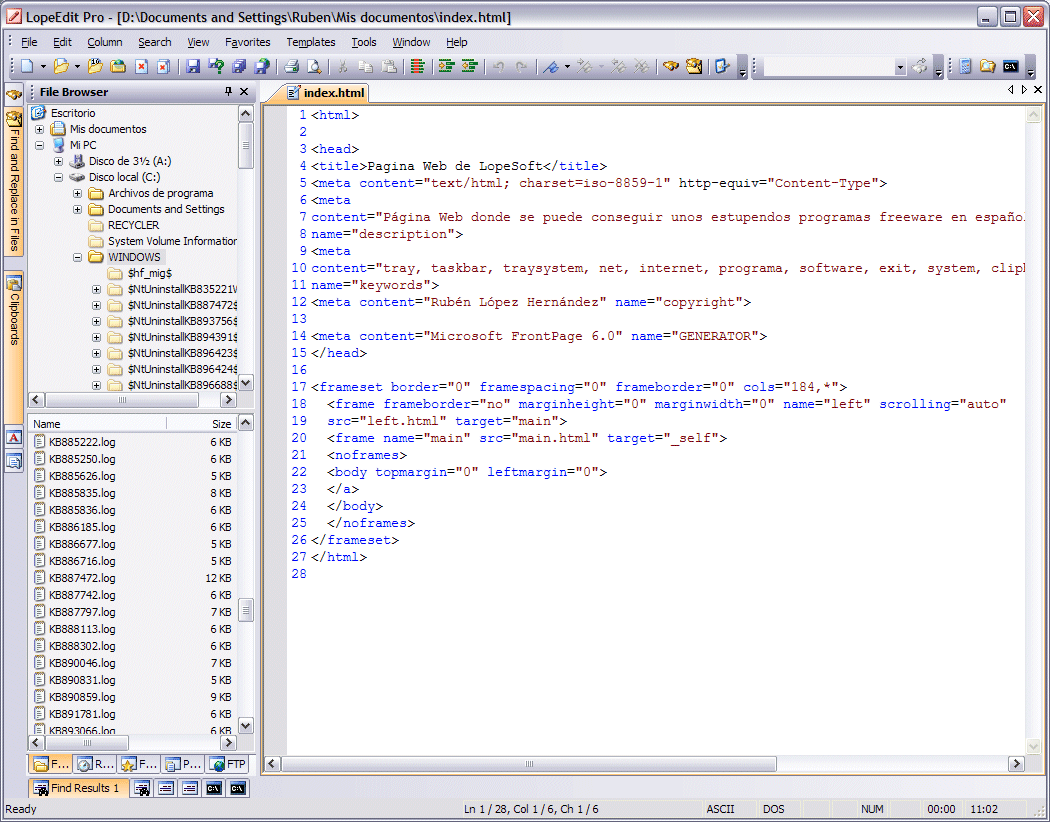
LopeEdit είναι ένα ισχυρό προγραμματιστής, εκδότης και αντικατάσταση των Windows Σημειωματάριο (notepad). Έχει καρτέλες για να επιλέξετε ανάμεσα σε ανοιχτά αρχεία, υποστηρίζει επισήμανση σύνταξης των πολλαπλών γλώσσες προγραμματισμού (C/C++, Java, JavaScript, Visual Basic, VBScript, XML, HTML, ASP, JSP, SQL, Cobol, C#, CSS, Pascal, Perl, PHP), ενσωματώνει ενσωματωμένο δεκαεξαδικό πρόγραμμα επεξεργασίας, κάποιο util σύνδεσης των windows (File Browser, FTP πρόγραμμα Περιήγησης, τα Αγαπημένα, Διευθυντής Έργων, Πολλαπλές Ντοσιέ, Κωδικό Templates Διαχειριστή, του Πίνακα ASCII, MS-DOS κονσόλα), και περισσότερα.
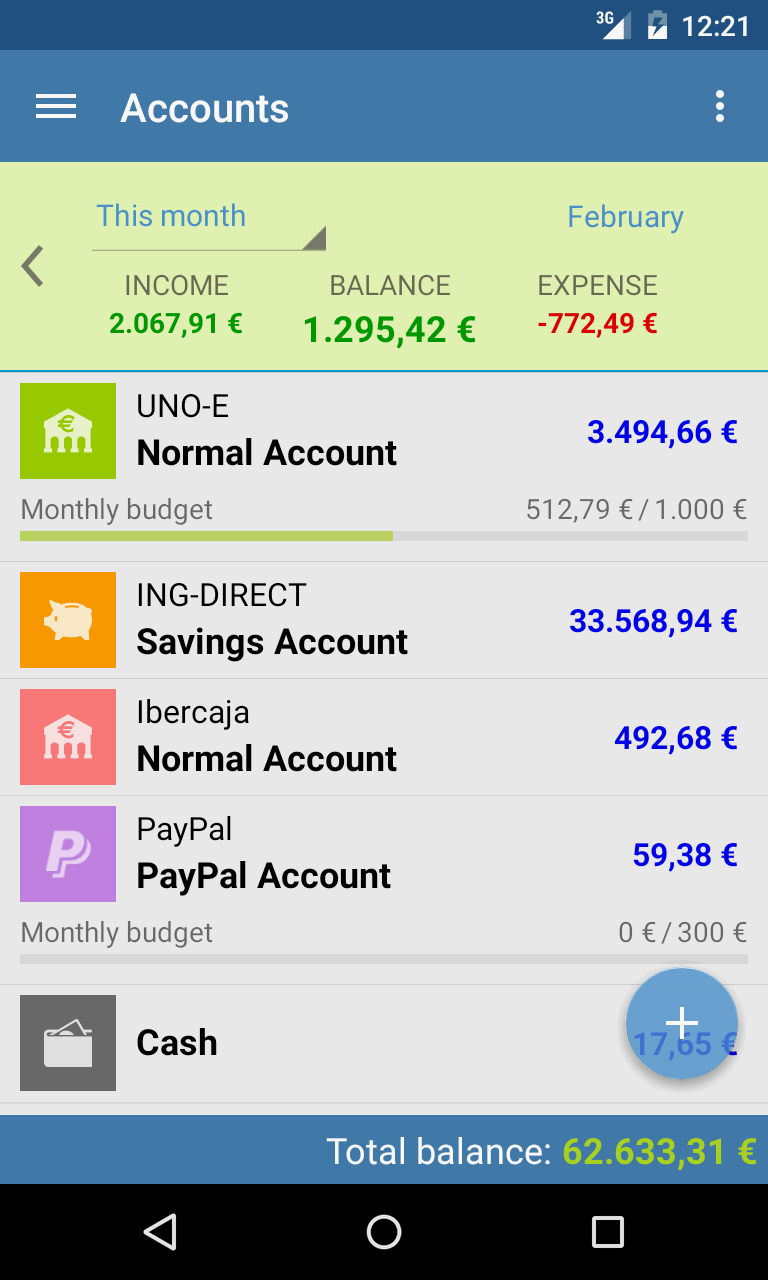
Θέλετε να έχετε τον πλήρη έλεγχο των προσωπικών οικονομικών σας; Με το κουμπί Evermoney μπορείτε να παρακολουθείτε και να διαχειριστείτε τα εισοδήματα και τις δαπάνες σας, και έτσι μπορείτε να ελέγχετε πόσο μπορείτε να περάσετε σε κάθε πράγμα. Απλά πρέπει να προσθέσετε τις συναλλαγές των εσόδων και εξόδων, και αφήστε την εφαρμογή να κάνει τα υπόλοιπα. Μπορείτε να κάνετε διαχείριση των τραπεζικών σας λογαριασμών, να κάνει σύνθετες αναζητήσεις και να πάρετε τις εκθέσεις και τα στατιστικά στοιχεία σε οποιοδήποτε χρονικό διάστημα.

Σχόλια σχετικά με το FileMenu Tools 7.7
Please add a comment explaining the reason behind your vote.
Normally when you right click on a file or directory, you get a context menu popup giving you commands you can run on that type of file - open in a specific editor, print, send to the desktop, etc. This program allows you to tweak this menu. Well, more specifically, it adds its own menu which you can tweak. You still can't amend the menu offered by other programs. For example, 7zip adds a whole bunch of options for files and folders. You cant amend these in this program - only turn it on or off. On the surface the program offers to do a lot, but it is quite limiting. You also have to run the program as administrator, otherwise it moans it can't do certain operations.
The program does come with a set of 'tools' which you would use infrequently - split file, encrypt file, change the file time, create checksum, etc.
If you need to edit the context menu of other applications, the king of doing this is still the tool from Nirsoft. For general file 'admin' tasks, this has a good set of tools, always handily available.
Save | Cancel
If this one is not the good for you, Or il you can get it tomorrow, there is an excellent always free alternative :
"Easy Context Menu"
https://www.sordum.org/7615/easy-context-menu-v1-6/
Save | Cancel
There was a GAOTD program that allowed me to perform saving and opening files very easily to/from a location which is already open in an explorer window. What I needed in it was to just click on the explorer window and come back to the save as/open dialog of any program, the path of the explorer window would be automatically parced into the dialog. Agreat time saver. Sadly, I lost it in the last PC change.
I thought this was it. Guys, Anyone know which program it is?
Save | Cancel
Hariharasuthan KS,
Try www.listary.com and you will love it. I use free version and it enough for me.
Save | Cancel