Ελληνικά
Προσφέρουμε καθημερινά ΔΩΡΕΑΝ λογισμικό με άδεια χρήσης, που θα αγοράζατε σε διαφορετική περίπτωση!
FileFusion 2023 ήταν διαθέσιμο ως προσφορά στις 5 Απριλίου 2024!
Σήμερα Giveaway of the Day
Σας βοηθά να επιστρέψετε όλα τα είδη χαμένων ή διαγραμμένων δεδομένων σε συσκευές Android.
Ακόμα και ο μεγαλύτερος σκληρός δίσκος γεμίζει κάθε τόσο. Τι βοηθάει σε αυτή την περίπτωση; Καθάρισε! Το FileFusion ελευθερώνει έως και 31% του κατειλημμένου χώρου στο δίσκο ξεκινώντας μια διαδικασία κατάργησης διπλότυπων 3 βημάτων. Το εργαλείο αφαιρεί διπλότυπα από τον σκληρό δίσκο χωρίς αυτό να είναι ορατό στη διαχείριση αρχείων των Windows. - Βρείτε διπλότυπα αρχεία. - Έως και 71% περισσότερος χώρος αρχείων. - Καινοτόμος τεχνολογία.
The current text is the result of machine translation. You can help us improve it.
Προαπαιτούμενα:
Windows 7/ 8/ 8.1/ 10/ 11
Εκδότης:
AbelssoftΣελίδα:
https://www.abelssoft.de/en/windows/system-utilities/filefusionΜέγεθος Αρχείου:
27.2 MB
Licence details:
Lifetime
Τιμή:
$29.95
GIVEAWAY download basket
Developed by Microsoft
Developed by Softland
Developed by pdfforge GmbH
Developed by Tracker Software Products
Προσφορές για iPhone »
$9.99 ➞ Δωρεάν σήμερα
Set days/dates to pray for various items plus reminders with call/text/email actions, search, tags.
$0.99 ➞ Δωρεάν σήμερα
Over a thousand unusual, confronting and funny quotes from the Bible and from well known religious skeptics.
$3.99 ➞ Δωρεάν σήμερα
Record the routes/tracks of your hikes, bike tours, excursions, trips or sporting activities and evaluate them on a map.
$2.99 ➞ Δωρεάν σήμερα
Pepi Bath 2 is a role playing game, a toy and a little helper — depends on what are you looking for.
$2.99 ➞ Δωρεάν σήμερα
Προσφορές για Android »
efense RPG is to train heroes, towers and pets to defend the Castle against enemies.
$1.59 ➞ Δωρεάν σήμερα
The ultimate digital card maker, making it easier to create a calling card, networking card, or name card.
$4.99 ➞ Δωρεάν σήμερα
$1.49 ➞ Δωρεάν σήμερα
An AppLocker or App Protector that will lock and protect apps using a password or pattern and fingerprint.
$84.99 ➞ Δωρεάν σήμερα
Meteoroid - Icon pack is a Unique Meteor shaped icon pack with material colors.
$1.49 ➞ Δωρεάν σήμερα


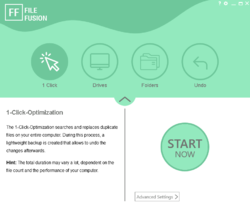
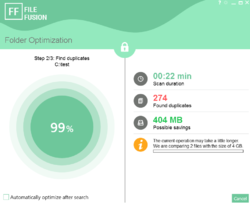
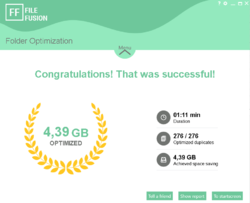
Σχόλια σχετικά με το FileFusion 2023
Please add a comment explaining the reason behind your vote.
Automatic file deletion only? I need to see the duplicate files, decide on the proper location, and then selectively delete those duplicates that I don't want. This program is a big fail for me.
Save | Cancel
Beware this works by hashing the files and searching for bit for bit duplicates and if found, it arbitrarily decides on one to keep or optionally give you the choice and makes all other references hardlinks to the chosen data on the NTFS drive. For most cases that will be fine except for when you use duplicates for 1st level backup, you will have no 1st level backup any more as all references will point to the same file allocation on the drive. It also means it will NOT work on FAT32, ExFAT or cloud storage like onedrive etc. Only NTFS drives. Windows itself uses this same technique in the winsxs repository... they are hardlinks to the various file versions and only the latest is the hardlink that appears in system32 or drivers folder. It has its use but can be misused if used inappropriately.
Save | Cancel
"3-step deduplication process. The tool removes duplicates from the hard disk without this being visible in the Windows file manager."
Can someone explain what the "3-step" process is?
"without being visible" bothers me...how does it know which duplicate to delete?
MAJ
Save | Cancel
Quick question- Does this program show a files list of duplicates? Where you can choose which one(s) to keep and which to delete? The screen pics don't show something like that...
Save | Cancel
Maybe I'm misreading something, but this seems to find duplicate files and delete automatically? Surely not?
Save | Cancel