Προσφέρουμε καθημερινά ΔΩΡΕΑΝ λογισμικό με άδεια χρήσης, που θα αγοράζατε σε διαφορετική περίπτωση!

Giveaway of the day — Extra FLV SWF Video Converter
Extra FLV SWF Video Converter ήταν διαθέσιμο ως προσφορά στις 25 Οκτωβρίου 2009!
To Extra FLV SWF Video Converter είναι ένα ισχυρό, καθολικό πρόγραμμα μετατροπής βίντεο σε μορφές YouTube FLV, Flash SWF- καθώς και πρόγραμμα διαχωρισμού που μετατρέπει αρχεία βίντεο ανάμεσα σε όλα τα δημοφιλή είδη αρχείων όπως FLV και SWF σε AVI, MPEG, Apple iPod, Apple iPhone, Apple TV, Sony PSP, Mobile 3gp, Microsoft Zune, WMV, YouTube FLV, MOV, MP3, WMV, OGG και WAV.
Ιδανικό για όλους! Με μερικά κλικ του ποντικιού, μπορείτε να μετατρέψετε τα αρχεία σας. Και δεν χρειάζεται να είστε ειδικός για να το κάνετε!
Σημαντικά χαρακτηριστικά του Extra FLV SWF Video Converter:
- Μετατρέπει βίντεο από τα YouTube, Google, MySpace, DailyMotion FLV σε AVI, MPEG, Apple iPod, Apple iPhone, Apple TV, Sony PSP, Mobile 3gp, Microsoft Zune, WMV, YouTube FLV, MOV, MP3, WMV, OGG και WAV.
- Μετατρέπει βίντεο από Flash SWF σε AVI, MPEG, Apple iPod, Apple iPhone, Apple TV, Sony PSP, Mobile 3gp, Microsoft Zune, WMV YouTube FLV, MOV, MP3, WMV, OGG, WAV.
- Καθορίζετε τις θέσεις έναρξης και τέλους του πρωτότυπου αρχείου για μετατροπή.
- Συμπεριλαμβάνει μαζική μετατροπή αρχείων.
- Μπορεί να κλείσει αυτόματα τον υπολογιστή μετά από μακρά περίοδο μαζικής μετατροπής.
- Απεριόριστη υποστήριξη μέσω email, εκπτώσεις για μελλοντικά προϊόντα, και δωρεάν αναβαθμίσεις!
Προαπαιτούμενα:
Windows 98/ME/2000/NT/XP/Vista
Εκδότης:
Extra Software, IncΣελίδα:
http://www.dvdcopyrip.com/extra-flv-swf-video-converter.htmlΜέγεθος Αρχείου:
4.44 MB
Τιμή:
$29.77
Προτεινόμενοι τίτλοι
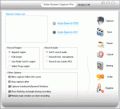
Αναζητάτε ένα πρόγραμμα σύλληψης της οθόνης το οποίο να μπορεί να καταγράψει τις δραστηριότητες από την οθόνη σε αρχεία βίντεο; Ευτυχώς, ήρθατε στο κατάλληλο σημείο. Παρακαλούμε, δοκιμάστε το Extra Screen Capture Pro το οποίο είναι ένα εργαλείο για την καταγραφή οποιασδήποτε κίνησης από την οθόνη του PC. Το Extra Screen Capture Pro είναι εύκολο στην χρήση, ισχυρό και ελαφρύ πρόγραμμα σύλληψης της οθόνης. Μπορεί να συλλάβει τις δραστηριότητες της οθόνης καθώς και τους ήχους σε στάνταρ αρχεία AVI ή EXE.

Το Extra DVD Copy είναι ένα ευέλικτο και εύκολο στην χρήση πρόγραμμα για την αντιγραφή DVD. Το έξυπνο περιβάλλον εργασίας δημιουργεί με ένα κλικ αντίγραφο ασφαλείας του DVD. To Extra DVD Copy μπορεί να αντιγράψει την πλειοψηφία των DVD, τύπου DVD-5/DVD-9 σε δισκάκια DVD-9 (διπλής επίστρωσης) ή σε δίσκους DVD-5 χωρίς απώλειες στην ποιότητα.

Το Extra Video Converter είναι ένα ισχυρό πρόγραμμα μετατροπής και επεξεργασίας βίντεο, το οποίο μετατρέπει οποιοδήποτε αρχείο βίντεο σε όλους τους δημοφιλείς τύπους αρχείων (από AVI, DIVX, XVID, MPEG, MPG, WMV, ASF, RM, RMVB, DAT, MOV, SWF, FLV, VOB, και NSV, σε AVI, MPEG, Apple iPod, Sony PSP, Mobile 3gp, Microsoft Zune, WMV, YouTube, FLV, MOV, MP3, WMV, OGG, ή WAV).

Σχόλια σχετικά με το Extra FLV SWF Video Converter
Please add a comment explaining the reason behind your vote.
All of the previous 'Extra' software packages try to remove the users own selection for a home page, and replace it with their own.
This is not only unprofessional but it displays contempt for the user/customer. Clearly Extra do not understand how to develop software and release it in a manner that respects the settings and choices made by the user.
For this reason alone - I would never purchase ANY Extra software products.
Wake up Extra - I'd be surprised if ANY user found your home page to be more important or useful to what they had chosen for themselves. If they preferred to have no home page, you aren't doing them any favors by shoving yours down their throat.
Sure it can be easy to set the home page back - But it only takes 5 minutes and a broom to clean up a doggie gift on your front door step. Doesn't make you feel any better about it.
I will not install this software - not only because of your crap behaviour changing user settings that are unrelated to the function of your almost average software. I'm staying away from Extra software, because to be completely honest - I find that every one of your programs are barely mediocre at best (certainly not worth bookmarking your site, but to be my home page - not even slightly funny).
If it is someone with a marketing degree in your company who is telling you that overwriting a users chosen home page with the Extra home page is a great idea and will make users want to come back to your home page - they are dreaming. Fire them and let the marketing guru go and stuff up someone elses company.
Do you want to know how normal companies who respect their users do it? Under the Help menu - add a link to 'Visit the Extra Web Site'.
Save | Cancel
The Good
* Straightforward and easy to use.
* Supports many output formats/profiles.
* Supports batch processing.
* Has an option to shutdown computer when converting has finished.
* Full control over output video settings.
* You can trim video before converting it.
The Bad
* Doesn't support interactive SWFs.
* Doesn't support drag + drop.
* Choppy interface.
* Tries to change IE's homepage.
* Does not have a "keep default resolution/video size" option.
For final verdict, recommendations, and full review please click here.
Save | Cancel
What appears to be a complete solution for converting, appears to have no close program option. Instead I had to use the task manager to close it.
Save | Cancel
Format factory is the best
Just stivk to it
It's always free
Save | Cancel
Hi,
Downloaded and installed on 32 bit XP pro sp3. I have to say that I totally agree with the comments by Bubby #2.
During installation it displays a window stating the additionl tasks to be performed during setup. Here's a screen shot.
http://my.jetscreenshot.com/demo/20091025-24hf-36kb
I had decided to only install a desktop icon.
There was no End User Licence agreement which stated that other changes were to be made, nor was there any further indication that other personalsettings would be edited, so why Extra has my google.com homepage changed to dvdcopyrip.com ?? see this screen shot
http://my.jetscreenshot.com/demo/20091025-q3ff-52kb
If my window cleaner said to me 'Andy, finished your windows mate and by the way, painted your front door purple' I would not be amused, so why have you taken it upon yourselves to change something that you have no right to do, you didn't even ask first.
Not testing this abomination, it will be deleted from my PC the minute I finish writing this.
Save | Cancel