Προσφέρουμε καθημερινά ΔΩΡΕΑΝ λογισμικό με άδεια χρήσης, που θα αγοράζατε σε διαφορετική περίπτωση!
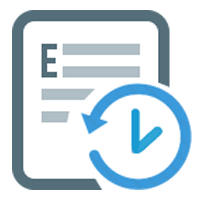
Giveaway of the day — Exiland Backup Standard 6.1
Exiland Backup Standard 6.1 ήταν διαθέσιμο ως προσφορά στις 31 Ιανουαρίου 2022!
Το Exiland Backup είναι ένα εύκολο στη χρήση λογισμικό που σας επιτρέπει να δημιουργείτε αυτόματα αντίγραφα ασφαλείας των σημαντικών αρχείων σας: έγγραφα εργασίας, προφίλ χρήστη, εικόνες, έργα, αρχεία ήχου κ.λπ. Το πρόγραμμα μπορεί να αποθηκεύσει τα αντίγραφα ασφαλείας σας σε διακομιστές NAS, FTP/SSH ή εξωτερικούς δίσκους. Το Exiland Backup υποστηρίζει τέσσερις τύπους αντιγράφων ασφαλείας: πλήρη, διαφορικό, αυξητικό και συγχρονισμό φακέλων. Το πρόγραμμα είναι μικρό και γρήγορο, λαμβάνοντας μόνο λίγους πόρους του συστήματος. Είναι μια ιδανική λύση δημιουργίας αντιγράφων ασφαλείας για την επαγγελματική ή προσωπική σας χρήση.Παρακαλώ σημειώστε: το πρόγραμμα είναι προεγγεγραμμένο και ΔΕΝ απαιτεί επιπλέον εγγραφή!
The current text is the result of machine translation. You can help us improve it.
Προαπαιτούμενα:
Windows XP/ Vista/ 7/ 8/ 10; 128 MB RAM; 16 MB free disk space; screen 800x600
Εκδότης:
Exiland SoftwareΣελίδα:
https://exiland-backup.comΜέγεθος Αρχείου:
11.7 MB
Licence details:
Lifetime with no free updates
Τιμή:
$34.50
Προτεινόμενοι τίτλοι
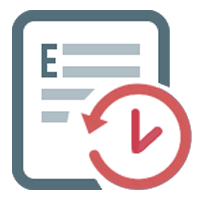
Το Exiland Backup Professional είναι η πλήρης έκδοση. Περιλαμβάνει όλες τις δυνατότητες της τυπικής έκδοσης, καθώς σας επιτρέπει να δημιουργείτε αντίγραφα ασφαλείας αρχείων από πολλούς υπολογιστές μέσω τοπικού δικτύου, FTP, SFTP (SSH) και να αποθηκεύετε αντίγραφα ασφαλείας σε οποιοδήποτε χώρο αποθήκευσης.

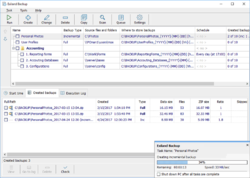
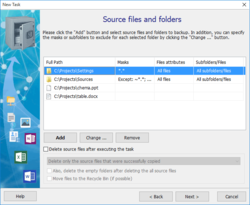
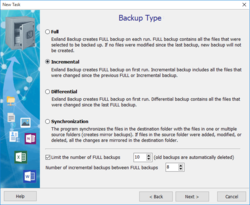
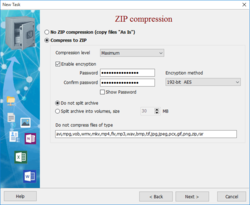
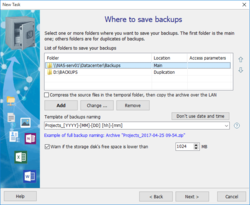
Σχόλια σχετικά με το Exiland Backup Standard 6.1
Please add a comment explaining the reason behind your vote.
Since this GOTD needs to be installed today, if my computer crashes next month, how do I reinstall this software?
Save | Cancel
Fred, If you have a device to clone drives and then make a cloned drive, it will save you hours of time of all reinstalling all your programs and they will all work, even the GiveawayOfTheDay ones. There is a little initial expense in this, but the time saved is well worth it. I also suggest everyone save all data files and working files, pictures etc. in your "documents" and keep a back up on a flash/thumb drive. Then when you reinstall your hard drive image from the clone, you can just add those documents, and you are ready to go. This prevents you from ever paying ransom for ransomeware. Awesome!
Save | Cancel
Make sure you have two folders 'My Documents', 1 on an external SDD/memory stick and 1 'My Documents' on the PC/laptop that only serves as temporary storage. Then you never have to make backups.
Save | Cancel
kalmly, 2 years ago, Windows 7 crashed, Windows 7 said, make backup, it was too late. Windows Backup could not make a backup. But my own files were on a 64 MB memory stick, also my MP3 files. My movie files were on an external 1.5 HD in a docking station. So, most of my documents I still had. Driven to Aldi, there were happen to be a Windows 10 PC on offer. One push of the on / off button and everything was on it. First that 90 days removed valid virus scanner and let Windows Defender work. My own 12 programs were later set up, problem solved!
Save | Cancel