Προσφέρουμε καθημερινά ΔΩΡΕΑΝ λογισμικό με άδεια χρήσης, που θα αγοράζατε σε διαφορετική περίπτωση!
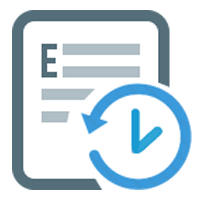
Giveaway of the day — Exiland Backup Standard 5.0
Exiland Backup Standard 5.0 ήταν διαθέσιμο ως προσφορά στις 6 Μαρτίου 2019!
Exiland Backup είναι ένα απλό και προσιτό αρχείο εργαλείο δημιουργίας αντιγράφων ασφαλείας. Αυτό θα σας βοηθήσει να προστατεύει τα σημαντικά αρχεία σας με αυτόματη δημιουργία αντιγράφων ασφαλείας (εργασία έγγραφα, τα σχέδια, τα προφίλ χρήστη, φωτογραφίες, αρχεία ήχου, και ούτω καθεξής). Το πρόγραμμα μπορεί επίσης να αντιγράψετε αντιγράφων ασφαλείας σε FTP/SSH servers, NAS, ή εξωτερικούς δίσκους. Exiland Backup υποστηρίζει τέσσερις τύπους αντιγράφων ασφαλείας: full, incremental, differential, και συγχρονισμό δεδομένων. Το πρόγραμμα είναι εξαιρετικά εύκολο, μικρό και γρήγορο, μόνο ένα μικρό πόρους του συστήματος. Είναι μια ιδανική λύση για την επιχείρησή σας ή προσωπική χρήση.
The current text is the result of machine translation. You can help us improve it.
Προαπαιτούμενα:
Windows XP/ Vista/ 7/ 8/ 10; 128 MB RAM; 16 MB free disk space; screen 800x600
Εκδότης:
Exiland SoftwareΣελίδα:
https://exiland-backup.comΜέγεθος Αρχείου:
9.55 MB
Τιμή:
$34.50
Προτεινόμενοι τίτλοι
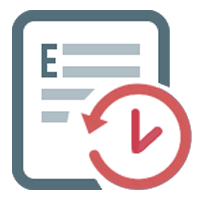
Exiland Backup Professional είναι η πλήρης έκδοση. Περιλαμβάνει όλα τα χαρακτηριστικά της Standard edition, συν του ότι σας επιτρέπει να δημιουργήσετε αντίγραφα ασφαλείας των αρχείων από πολλούς Υπολογιστές μέσω τοπικού δικτύου, FTP, SFTP (SSH) και να αποθηκεύσετε αντίγραφα ασφαλείας σε οποιοδήποτε αποθήκευσης.

Σχόλια σχετικά με το Exiland Backup Standard 5.0
Please add a comment explaining the reason behind your vote.
I downloaded this last time and use it regularly. It is an excellent programme, highly recommended. Occasionally GAOTD offers something well worth while, and this is one of them.
At first I had a problem, or rather something I did not understand, contacted them and got a very quick and satisfactory reply. This too goes to their credit.
Save | Cancel
Dears, thanks for this offer.
But please follow the next scenario:
I protect my systemdisk with this backup program.
My systemdisk crashes after 3 months.
How will I restore my systemdisk if I won't receive a license key ?
So as I understood Exiland GOTD is OK to backup everything except a Windows bootdisk and
even when your systemdisk crashes the program becomes obsolete.
rgds
Luc
Save | Cancel
Wyns, The GOTD-program makes a backup from files.
What you need is an image of your systemdisk on a separate disk.
Image/clone ... like Macrorit, Clonezilla. . . . . .
And that program should be on a CD/DVD or bootable USB-stick:
https://www.howtogeek.com/howto/4241/how-to-create-a-system-image-in-windows-7/
Save | Cancel
Does this version do automatic backups on a schedule, and can the schedule be complex (6 incrementals followed by full, every week)?
Save | Cancel
To Michael (author),
Just to clarify - so I can automate BOTH the weekly full backups and the nightly incremental backups, in this GAOTD version?
When it runs the weekly full backup, does it automatically erase the preceding incremental backups?
Save | Cancel
As a way to test how things work, I created a Full backup from several folders and files (not in folders) on my PC to one folder on an external drive. Then, I told this software to do an Incremental backup to the folder on the external drive without changing the name of that folder (i.e. no date, etc in the name). Then, I added a file to one of the folders that I had backed up with the Full backup, ran the Incremental backup (choosing that same folder-- actually, I just change the type of the backup from Full to Incremental) and to my surprise, my folder on the external drive was completely deleted... instead of adding that new file to the folder that I had previously backed up.
Is this a bug?
Or should I be doing something else?
Save | Cancel