Προσφέρουμε καθημερινά ΔΩΡΕΑΝ λογισμικό με άδεια χρήσης, που θα αγοράζατε σε διαφορετική περίπτωση!

Giveaway of the day — Easyboost Photo Print Pro 7.9.3
Easyboost Photo Print Pro 7.9.3 ήταν διαθέσιμο ως προσφορά στις 3 Αυγούστου 2018!
Easyboost Τυπωμένων υλών Φωτογραφιών σας δίνει τη δυνατότητα να εκτυπώσετε τις φωτογραφίες σε μια ποικιλία μεγεθών σε ένα φύλλο χαρτί, ή να εκτυπώσετε πολλές σελίδες διάταξης σε ένα χρόνο.
- Τα πρότυπα είναι προσαρμόσιμη, με χρήστες σε θέση να μεταβάλλεται το μέγεθος των φωτογραφιών και εκτύπωση σύμφωνα με τις ανάγκες τους *
- Προηγμένη ρύθμιση χρώματος έλεγχοι επιτρέπουν τη διόρθωση της έκθεσης, λάθη, καθώς και την εφαρμογή τεχνικών για να φέρει την αληθινή δημιουργικότητα για να τις εικόνες σας;
- Έξυπνο χαρακτηριστικό υπολογίζει αυτόματα το καλύτερο μέγεθος, ζουμ και το χρώμα αυξήσεων κλπ για να παράγουν την καλύτερη ποιότητα εικόνας;
Με ένα απλό, εύκολο στη χρήση διάταξης και της επιτροπής ελέγχου, Easyboost PhotoPrint το λογισμικό είναι κατάλληλο για όλα τα επίπεδα, από αρχάριους μέχρι επαγγελματίες.
The current text is the result of machine translation. You can help us improve it.
Προαπαιτούμενα:
Windows XP/ Vista/ 7/ 8/ 8.1
Εκδότης:
ToolMediasΣελίδα:
https://toolmedias.com/Μέγεθος Αρχείου:
39.2 MB
Τιμή:
$55.00
Προτεινόμενοι τίτλοι

Auto Instant Photo Print(AIPP) είναι μια εφαρμογή των windows που παρακολουθεί ένα φάκελο για τις εικόνες και τα αποτυπώματα της εκδήλωσης σας φωτογραφίες στην καθορισμένη εκτύπωση χρησιμοποιώντας το καθορισμένο χαρτί/εκτύπωση μέγεθος άμεσα και αυτόματα.Δεν έχει σημασία τι προσανατολισμό (Κατακόρυφο ή οριζόντιο) η φωτογραφία. AIPP θα περιστρέφεται αυτόματα και εκτύπωση της εικόνας στο σωστό προσανατολισμό και την αυτόματη περικοπή για να ταιριάζει με το καθορισμένο χαρτί/εκτύπωση μέγεθος. Πλαίσιο/Png Λογότυπο/Κείμενο μπορεί να είναι προκαθορισμένα για την κάθε εικόνα.Τι είναι περισσότερο,αυτό το app υποστηρίζει πολλαπλούς εκτυπωτές εργάζονται συλλογικά για την επιλεγμένη hot folder.

Καλώς ήρθατε για να γίνει επίσημη χρήστες του Easyboost Φωτογραφία Εκτυπώστε Επαγγελματικά με ενημερώσεις και τεχνική υποστήριξη! 50% έκπτωση προώθηση διαρκέσει για μία εβδομάδα μόνο!


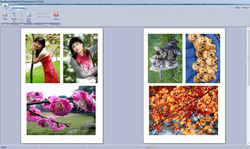


Σχόλια σχετικά με το Easyboost Photo Print Pro 7.9.3
Please add a comment explaining the reason behind your vote.
Windows protected your PC.
Windows Defender SmartScreen halted the installation. Never seen this before.
Is this program safe?
I'll wait...
Save | Cancel
Rodney Blank,
Windows protected your PC.
I had the same problem.
Click on More info.
Choose Run anyway
Installs with no further problems
Save | Cancel
Rodney Blank, Just got the same exact response: "Windows Defender SmartScreen prevented an unrecognized app from starting. Running this app might put your PC at risk." I see some negative tics to the previous comment but no one offering a solution.
Save | Cancel
Do not see a way to select which printer to use; I have b&w laser and an HP inkjet. My default printer is print to pdf. But the program immediately used the laser with no pause to change.
Save | Cancel
Harold, Go to the toolbar at the top and click on: "Setup Printer"
Save | Cancel
Downloaded and activated without a hitch.You are prompted for keycode on first boot-up.\\\\\
I like the interface and it does what i hoped and that is print lots of mini-labels of whatever size you decide.
My gripes - Its easy enough to position lots of different photos on the sheet or lots of the same photo BUT it is limited to all or individual - no in-betweens. Also sadly appears to be lacking two important functions which are 'UNDO' and 'CLEAR'. This means if you want to change something you have to cancel and start from new again.Hopefully they will arrive on the next incarnation of this product??
Allows alteration of colours very nicely, in fact about the best I have seen in something in this price range.
Its easy to forget that this is a print program with lots of bells & whistles and not a photo program although it comes close so as it seems to do things I haven't found on any of my Photo manipulation programs, therefore its worth keeping, I feel.
Thanks GAOTD and Toolmedia.
Save | Cancel
Loaded no problems under Win10 x64. First impressions - couple of typos along the menu ribbon that need sorting as this will suggest attention to detail. Interface has a dated feel, you can change the colour scheme but could still do with a makeover.
Dropping pictures into the canvas from the browser pane is easy pictures and athough there is no 'und'o, you can right click each picture and get the option to remove. Intuitive enough to use and for a giveaway this a handy little program for printing memories whilst making the most of your printer/paper resources.
Good shout GAOTD!
Save | Cancel