Προσφέρουμε καθημερινά ΔΩΡΕΑΝ λογισμικό με άδεια χρήσης, που θα αγοράζατε σε διαφορετική περίπτωση!

Giveaway of the day — Easyboost Photo Print Pro 8.5.0.3
Easyboost Photo Print Pro 8.5.0.3 ήταν διαθέσιμο ως προσφορά στις 19 Ιουνίου 2020!
Easyboost Τυπωμένων υλών Φωτογραφιών σας δίνει τη δυνατότητα να εκτυπώσετε τις φωτογραφίες σε μια ποικιλία μεγεθών σε ένα φύλλο χαρτί, ή να εκτυπώσετε πολλές σελίδες διάταξης σε ένα χρόνο.
- Τα πρότυπα είναι προσαρμόσιμη, με χρήστες σε θέση να μεταβάλλεται το μέγεθος των φωτογραφιών και εκτύπωση σύμφωνα με τις ανάγκες τους *
- Προηγμένη ρύθμιση χρώματος έλεγχοι επιτρέπουν τη διόρθωση της έκθεσης, λάθη, καθώς και την εφαρμογή τεχνικών για να φέρει την αληθινή δημιουργικότητα για να τις εικόνες σας;
- Έξυπνο χαρακτηριστικό υπολογίζει αυτόματα το καλύτερο μέγεθος, ζουμ και το χρώμα αυξήσεων κλπ για να παράγουν την καλύτερη ποιότητα εικόνας;
- Να παρακολουθούν και να ανανεώσετε αυτόματα τις εικόνες στον τρέχοντα φάκελο, χρησιμοποιήστε προηγμένα πρότυπα για την αυτόματη εκτύπωση εικόνων
Με ένα απλό, εύκολο στη χρήση διάταξης και της επιτροπής ελέγχου, Easyboost PhotoPrint το λογισμικό είναι κατάλληλο για όλα τα επίπεδα, από αρχάριους μέχρι επαγγελματίες.
Easyboost Τυπωμένων Υλών Φωτογραφιών Χαρακτηριστικά Γνωρίσματα Διάγραμμα Σύγκριση
The current text is the result of machine translation. You can help us improve it.
Προαπαιτούμενα:
Windows 7/ 10
Εκδότης:
ToolMediasΣελίδα:
https://toolmedias.com/Μέγεθος Αρχείου:
52.1 MB
Licence details:
Lifetime, no updates
Τιμή:
$55.00
Προτεινόμενοι τίτλοι

Auto Instant Photo Print(AIPP) είναι μια εφαρμογή των windows που παρακολουθεί ένα φάκελο για τις εικόνες και τα αποτυπώματα της εκδήλωσης σας φωτογραφίες στην καθορισμένη εκτύπωση χρησιμοποιώντας το καθορισμένο χαρτί/εκτύπωση μέγεθος άμεσα και αυτόματα.Δεν έχει σημασία τι προσανατολισμό (Κατακόρυφο ή οριζόντιο) η φωτογραφία είναι βολή. AIPP θα περιστρέφεται αυτόματα και εκτύπωση της εικόνας στο σωστό προσανατολισμό και την αυτόματη περικοπή για να ταιριάζει με το καθορισμένο χαρτί/εκτύπωση μέγεθος. Πλαίσιο/Png Λογότυπο/Κείμενο μπορεί να είναι προκαθορισμένα για την κάθε εικόνα.Τι είναι περισσότερο,αυτό το app υποστηρίζει πολλαπλούς εκτυπωτές εργάζονται συλλογικά για την επιλεγμένη hot folder.



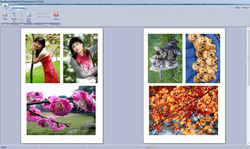


Σχόλια σχετικά με το Easyboost Photo Print Pro 8.5.0.3
Please add a comment explaining the reason behind your vote.
Why does a window wants to install Microsoft Visual C++2017
Redistributable (x64)- 14.16.27029
Does it need it to work?
Save | Cancel
Pilar Escobar,
Some software created using Microsoft's tools does need additional C/C++ runtime files. And in those cases Microsoft encourages developers to include & run the setup program for those needed files. Problem is those files are usually located in separate folders in C:\ Windows\ WinSxS\, so you can accumulate dozens of the same copies of the same files -- check the size of that WinSxS folder by right clicking it & selecting properties. *Usually* if you can skip installing those runtimes you'll be OK, since you probably already have the needed runtimes installed, and if not, if the app won't run, then go ahead & install it. If you can't avoid installing the runtimes there's little you can do about it, other than thanking Microsoft for the added bloat.
Save | Cancel
Installed but wasn't working right, it said I didn't have printer drivers. Printer had been working fine before the install. Spent forever trying to get the printer working again. Uninstalled the program. Eventually, found that the connection for the printer had changed from USB to parallel port, sigh... fixed that, and now the printer works again. Not going to reinstall this software.
Save | Cancel