Προσφέρουμε καθημερινά ΔΩΡΕΑΝ λογισμικό με άδεια χρήσης, που θα αγοράζατε σε διαφορετική περίπτωση!
Easy Watermarker ήταν διαθέσιμο ως προσφορά στις 15 Ιουνίου 2010!
To Easy Watermarker σας βοηθά να προσθέσετε ορατό, διαφανές κείμενο και υδατογράφημα με γραφικά σε οποιαδήποτε εικόνα για να την προστατεύσετε από μη εξουσιοδοτημένη διανομή. Το υδατογράφημα μπορεί να είναι οποιοδήποτε κείμενο όπως το copyright το εταιρικό website ή μπορεί να είναι οποιαδήποτε εικόνα όπως το εταιρικό λογότυπο.
Το Easy Watermarker σας δίνει την ελευθερία να τοποθετήσετε υδατογράφημα οπουδήποτε τοποθετήσετε το ποντίκι σας στην εικόνα, ενώ μπορείτε να περιστρέψετε το υδατογράφημα από 0 έως 360 μοίρες. Το Easy Watermarker έχει επίσης ενσωματωμένη λειτουργία σύλληψης εικόνων οθόνης για την σύλληψη του ενεργού παραθύρου, ή ολόκληρης της οθόνης ή τμήματος της.
Προαπαιτούμενα:
Windows XP/ Vista/ 7 (x32)
Εκδότης:
Zards SoftwareΣελίδα:
http://www.zardssoftware.com/ew.htmlΜέγεθος Αρχείου:
1.18 MB
Τιμή:
$12
Προτεινόμενοι τίτλοι
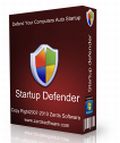
Το Startup Defender είναι ένα μικρό πρόγραμμα που κάθεται στο tray των Windows και παρακολουθεί τις τοποθεσίες εκκίνησης στο PC σας. Αν ένα πρόγραμμα προσπαθήσει να γράψει τον εαυτό του σε κάποια τοποθεσία αυτόματης εκκίνησης, το Startup Defender θα εμφανίσει ένα αναδυόμενο παράθυρο και θα ρωτήσει αν το πρόγραμμα επιτρέπεται να τοποθετηθεί εκεί και να εκκινεί μαζί με τα Windows. Επίσης, μπορείτε να ενεργοποιήσετε/ απενεργοποιήσετε οποιαδήποτε προγράμματα είναι εγκατεστημένα στην Εκκίνηση, αυτόματα. Αν για κάποια καταχώρηση δεν είστε σίγουροι τι κάνει μπορείτε να το αναζητήσετε στο Google για να δείτε αν είναι επιβλαβές και να επιλέξετε αν θα φορτωθεί ή όχι. Για τα ενοχλητικά προγράμματα που προσπαθούν επίμονα να τοποθετηθούν στο Autorun των Windows μπορείτε να ενεργοποιήσετε το Auto Block, έτσι το Startup Defender θα τα σταματήσει και δεν σας ενοχλήσουν ξανά.
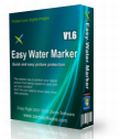

Σχόλια σχετικά με το Easy Watermarker
Please add a comment explaining the reason behind your vote.
Installed and activated fine in Windows XP SP3
Opens a variety of image formats, but appears to only save in .PNG.
I particularly like the option to click to place watermark, rather than the usual placing of it by either a set location in the image or using slider controls to move the position, although this option does appear in the Batch Process mode.
The option to screen capture into the application is a nice addition, although I did have problems with some of the modes (maybe that's just me though :D). Despite being fairly easy to use it would have been good to have had some form of help included with the application.
After watermarking a test image and saving the original .JPG as .PNG I opened it in IrfanView and was presented with a warning that the file "is a JPG with incorrect file extension".
To the developwer: can you change "Shodow" in the text Effects for the correct spelling, "Shadow".
Save | Cancel
For those that missed this, or want more, the software Paint .Net can do this and more, and is free. Learning curve is somewhat high as compaired todays offer. However, worth taking a look at.
Save | Cancel
While I really do appreciate this software, it seems sorta... useless? If you're that worried about watermarking your images, chances are your a photographer or design artist, and chances are that if you are one of those, you have Photoshop, GIMP, or Aperture. You can easily just type up a text layer, change the opacity, and rotate it. It's that simple, plus, it's integrated right into your workflow!
But hey, what do I know? I'm just the 10 Ton gorilla in the room.
Save | Cancel
Easy Watermarker is a small, single file app [just less than 400KB], that seems to need only 2 registry keys, making it an ideal candidate to turn portable with Portable App Creator from the portableapps.com forum -- *if* you're into portable apps that is. ;-) It does text & graphics watermarks, plus has a batch mode. I activated today's GOTD 1st, so I don't know if there's an initial shareware nag screen, but once the program's started I didn't see any indication it had been registered.
On the Text tab of Easy Watermarker, once you load an image whatever text is in the box is automatically displayed [you might have to enlarge the text first to see it]. Placement is by dragging, which in XP Pro SP3 32 was buggy -- the text kept wanting to snap back to its former position rather than staying put when I released the left mouse button. The Image tab works the same way, showing the image watermark as soon as you load one, and once I "Zoomed" the image to make it big enough to see, it too didn't want to stay put where I placed/dragged it. There are buttons to specify 9 positions on the batch tab.
Images to watermark are shown square, no matter what aspect they are, & there is no magnification, re-sizing, cropping etc available. Temporary .png files were saved to the C:\ [or root] folder of my system drive/partition, saving a jpg image resulted in a smaller jpeg file with a .png extension, & saving a png got me a png as expected.
Background...
Watermarking images is AFAIK most often done when you want to sell something -- it's common to watermark product photos, which can be time consuming to make, & so might be good targets to get ripped off. When it comes to selling actual content like artwork or video clips, there might/might not be a small Copyright notice or watermark on lower resolution samples, but very little if anything full rez is ever displayed on-line to start with -- if you make the notice or watermark unobtrusive enough to see the quality of the work, given enough time someone can paint over it. One exception I think are sites like TMZ that feature photos of celebs that they don't mind getting spread around as long as the site's watermarks are very prominent to drive traffic back to them -- they're not so concerned about image quality, or obscuring large parts of the photo, because it's the uniqueness of the subject that viewers are after.
That said, photos people have innocently posted on-line have wound up being used commercially, even on things like billboards, not always un-edited or in the context they'd like, all without the image owner being notified or compensated, let alone being given any chance to object. An optimist would think that adding a small copyright notice along one of the edges would prevent some of that abuse, while a pessimist would point out the courts are full of infringement law suits because whomever stole the image could care less.
Save | Cancel
Also considering that commercial dealings is the only situation where you really need to watermark your image, the "strictly personal use" clause kind of defeats the purpose.
Save | Cancel