Προσφέρουμε καθημερινά ΔΩΡΕΑΝ λογισμικό με άδεια χρήσης, που θα αγοράζατε σε διαφορετική περίπτωση!

Giveaway of the day — EaseUS Todo PCTrans Pro 8.6
EaseUS Todo PCTrans Pro 8.6 ήταν διαθέσιμο ως προσφορά στις 5 Δεκεμβρίου 2015!
Το EaseUS Todo PCTrans Professional μπορεί να σας βοηθήσει στην μεταφορά εφαρμογών, δεδομένων και ρυθμίσεων από ένα παλιό υπολογιστή σε έναν καινούριο, ή από ένα παλαιότερο λειτουργικό σύστημα σε ένα νεότερο, ύστερα από μια αναβάθμιση των Windows. Εξοικονομεί για εσάς πολύ χρόνο και προσπάθεια κατά την διαδικασία. Είναι ένα αποτελεσματικό και προσιτό βοηθητικό πρόγραμμα, το οποίο δεν απαιτεί τεχνικές γνώσεις και είναι ιδιαίτερα εύκολο στην χρήση. Η μεταφορά δεν θα αντικαταστήσει καμία από τις προεγκατεστημένες εφαρμογές στο καινούριο σας μηχάνημα.
Προαπαιτούμενα:
Windows XP/ Vista/ 7/ 8/ 8.1/ 10/ Server 2003/ 2008/ 2012
Εκδότης:
EaseUS SoftwareΣελίδα:
http://www.easeus.com/pc-transfer-software/pctrans-pro.htmlΜέγεθος Αρχείου:
9.1 MB
Τιμή:
$49.95
Προτεινόμενοι τίτλοι
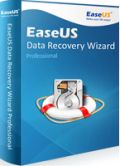
Το EaseUS Data Recovery Wizard Professional είναι ένα πλήρως ασφαλές και αποτελεσματικό λογισμικό ανάκτησης δεδομένων σκληρού δίσκου, το οποίο σώζει τα αρχεία σε κάθε περίπτωση απώλειας. Ανακτά απεριόριστες μορφές αρχείων από Η/Υ και laptop, σκληρούς δίσκους, χαμένα ή πρωτογενή διαμερίσματα δίσκου, δίσκους USB, κάρτες μνήμης, ψηφιακές φωτογραφικές μηχανές, συσκευές αναπαραγωγής μουσικής ή άλλους τύπους συκευών αποθήκευσης, ύστερα από διαγραφή, μορφοποίηση, απώλεια διαμερίσματος δίσκου, μη-προσβασιμότητα σε διαμέρισμα δίσκου, επίθεση από ιό ή άλλους άγνωστους λόγους. Ακολουθήστε 3 απλά βήματα για να ανακτήσετε όλα τα χαμένα δεδομένα σας.

Το Disk Management Software είναι ιδανικό για Laptop, προσωπικούς υπολογιστές και σταθμούς εργασίας, προσφέροντας μια κλιμακωτή λύση για την διαχείριση δίσκου, ανάκτηση διαμερίσματος δίσκου και κλωνοποίηση. Οργανώστε την παραμετροποίηση του σκληρού δίσκου σας, με σκοπό την άριστη απόδοση και την ασφάλεια των δεδομένων.
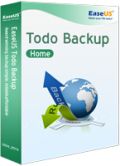
Επαναφέρετε γρήγορα ολόκληρο το αντίγραφο ασφαλείας του συστήματος των Windows σας στην αρχική του θέση ή σε μια νέα θέση με τη χρήση Linux ή πολυμέσων WinPE με δυνατότητα εκκίνησης. Μεταφέρετε τα Windows σας από έναν Η/Υ σε άλλον, ότι μοντέλο κι αν χρησιμοποιείτε. Ανακτήστε γρήγορα αναλυτικά αρχεία, φακέλους, τόμους κ.λπ. από μια μοναδική εικόνα δίσκου. Ανακτήστε μεμονωμένα αρχεία και φακέλους από μια εικόνα αντιγράφου ασφαλείας αρχείου, χωρίς να επαναφέρετε ολόκληρη την εικόνα.
GIVEAWAY download basket
Σχόλια σχετικά με το EaseUS Todo PCTrans Pro 8.6
Please add a comment explaining the reason behind your vote.
does it permit to transfer an activated GAOTD program ?
Depends on the program. Many get an authentication code from a server (when you register) which is written to a file. This file is copied across, so should work. Others are written to the registry. Depending on where in the registry the code is written, determines whether it will work. EaseUS will only copy 'known' locations - it won't copy across the whole registry (as that would be mad). If a software program tucked its serial key deep in the registry, then it won't be copied over.
Installed and registered without any problems opens up to a minimalistic interface, turned psychic powers on!
Decided to try to create an image of applications; this is where I found the interface most unhelpful, far too little feedback to the user as to what is going on.
When it had done its thing clicked somewhere in the application box and the list of the applications appeared. They are listed and ordered under the likelihood of transfer is possible.
Cleared ticks from all except one and it created an image for me.
On reading the help file it appears that after the transfer the serial number would have to be re-entered to activate the program. This I am sure will not work on many of the programs download from this site.
Many years ago there was a program that claimed to be able to transfer programs from one system to another. As I remember it was very expensive and disappeared as far as I know. Would be great if there was one still around that worked and was affordable.
EaseUS tend to make really good programs and I was very disappointed in the interface for this one, felt a bit lost when using it.
Will test later to see if my image of the lovely little program Magic Camera will transfer to my other drive. But the fact that it does not appear to transfer the registration information for the program I have little hope that it will be successful.
Installation of this program is required on both computers involving the transfer. Activation on my first computer was successful but I've tried twice to install on my second computer but the registration process kicks me to an "Easeus Product Offline Activation" process that asks for the licence code and machine code. Submission of this information puts the screen on a wait status with no further results.
In order to use this software you must have a copy on each PC according to the user guide. Does the software allow for the installation of an unregistered version, in the future, on another computer? For example, if I get a new computer next month; can I use this software to transfer my data and programs to the new computer? The new computer will not have a registered version.


Activation code is working, but activation process cannot be completed (easeus.com/offline.php sends 404 error)
Save | Cancel