Προσφέρουμε καθημερινά ΔΩΡΕΑΝ λογισμικό με άδεια χρήσης, που θα αγοράζατε σε διαφορετική περίπτωση!
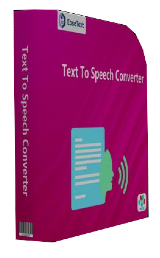
Giveaway of the day — EaseText Text to Speech Converter 3.1.2
EaseText Text to Speech Converter 3.1.2 ήταν διαθέσιμο ως προσφορά στις 19 Ιανουαρίου 2024!
Το EaseText Text to Speech Converter είναι ένα ευέλικτο εργαλείο για εύκολη μετατροπή κειμένου σε ομιλία. Είναι εύκολο στη χρήση και λειτουργεί εκτός σύνδεσης για να διασφαλίσει το απόρρητο και την ασφάλεια. Επιλέξτε από περισσότερες από 1300 φωνές, συμπεριλαμβανομένης της κλωνοποίησης φωνής για εξατομικευμένη πινελιά. Η υποστήριξη για 30 γλώσσες επιτρέπει την παγκόσμια προσβασιμότητα. Συμβατό με διάφορες μορφές αρχείων, προσφέρει μαζική μετατροπή για αυξημένη παραγωγικότητα. Ζήστε την εμπειρία επεξεργασίας σε πραγματικό χρόνο και απολαύστε την προσιτή τιμή χωρίς συμβιβασμούς στην ποιότητα.
The current text is the result of machine translation. You can help us improve it.
Προαπαιτούμενα:
Windows 11/ 10/ 8/ 7/ Vista/ 2003; Processor: A computer with an Intel Pentium 4, higher, or equivalent processor; RAM: 2 GB of memory (RAM), 4 GB recommended; Disk: 3 GB of free hard disk space
Εκδότης:
EaseTextΣελίδα:
https://www.easetext.com/Μέγεθος Αρχείου:
61.7 MB
Licence details:
1 year license personal edition
Τιμή:
$3.95 per month
Προτεινόμενοι τίτλοι
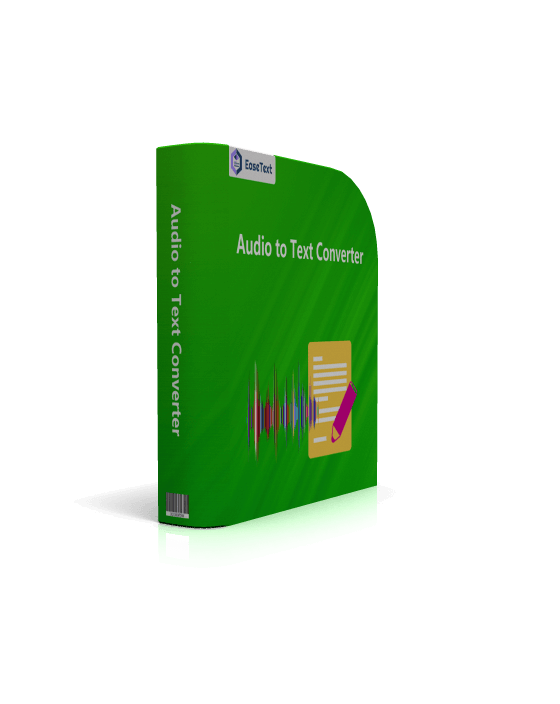
Το EaseText Audio to Text Converter είναι ένα λογισμικό αυτόματης μεταγραφής ήχου που βασίζεται σε AI και χρησιμοποιεί τεχνολογία τεχνητής νοημοσύνης για τη μεταγραφή και τη μετατροπή ήχου σε κείμενο σε πραγματικό χρόνο. Η μεταγραφή μπορεί να εκτελεστεί εκτός σύνδεσης στον υπολογιστή σας για να διατηρεί τα δεδομένα σας ασφαλή.

Το EaseText Image to Text Converter είναι ένα πρόγραμμα OCR που βασίζεται σε AI εκτός σύνδεσης. Παρέχει έναν γρήγορο, προσιτό και ασφαλή τρόπο αντιγραφής κειμένου από εικόνες στον υπολογιστή. Υποστηρίζεται επίσης η μετατροπή αρχείων PDF σε οποιαδήποτε μορφή του Microsoft Office, όπως το Word, το Excel.

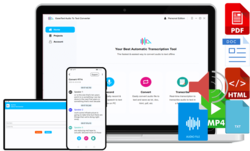
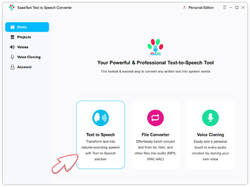
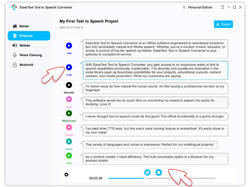
Σχόλια σχετικά με το EaseText Text to Speech Converter 3.1.2
Please add a comment explaining the reason behind your vote.
Several issues:
1) The downloaded file was obsolete and it prompted me to download another file
2) The box to enter User Name and Key was not directly paste capable and had to use the Control V to paste instead of the right mouse button (at least on Windows 11)
3) Had to select the voice every time even though I only had a single voice selected. Would recommend once a voice is selected it remains the default but gives you the option to change
4) Doesn't appear to support Word doc or docx documents
Save | Cancel
Nice program. Does what it claims and has easier access to new voices than the recent text to speech giveaway.
Big plus that only effects me is the exported wav files are true 44.1 KHz instead of 44.0 (I have a very old and very picky program I use for audio, but it only takes 44.1 KHz .wav input).
I gave it a try despite the one year license (I usually take at least half that time to get fluent with software since I don't use this sort of program with much regularity). I'll try to get "my money's worth" in the time given.
Thanks for allowing us to try it out for a year.
Save | Cancel
Dear GOTD users,
the registration page is working fine if you follow the simple steps.
Please make sure that you use the same browser for the archive request and key request and that your browser saves cookies. Also please request the key and don't close the previous download page in your browser during the page visit.
GOTD team
Save | Cancel
FYI,
I finally got to the get-key page by uninstalling the program and downloading from the email link, then reinstalling the program. Then I was allowed to get to the get-key page.
Save | Cancel