Προσφέρουμε καθημερινά ΔΩΡΕΑΝ λογισμικό με άδεια χρήσης, που θα αγοράζατε σε διαφορετική περίπτωση!
Dup Scout Pro 10.4.16 ήταν διαθέσιμο ως προσφορά στις 31 Ιανουαρίου 2018!
Dup Scout είναι ένα αντίγραφο των αρχείων αναζήτηση και αφαίρεση λύση που θα επιτρέπει να αναζητήσετε διπλότυπα αρχεία σε δίσκους, καταλόγους, κοινόχρηστα στοιχεία δικτύου ή συσκευές αποθήκευσης NAS. Παρέχεται στο χρήστη με την δυνατότητα να επανεξετάσει εντοπίστηκαν διπλότυπα αρχεία, να δημιουργήσετε αναφορές, αντικαταστήστε τα διπλότυπα αρχεία με τις συντομεύσεις ή μόνιμες συνδέσεις, μετακινήστε τα διπλά αρχεία σε έναν άλλο κατάλογο, να συμπιέσετε και να προχωρήσουμε αντίγραφα ή να διαγράψετε όλα τα διπλά αρχεία.
Dup Scout σας επιτρέπει να αποθηκεύσετε HTML, PDF, Excel, κειμένου, CSV και XML εκθέσεις. Για προχωρημένους χρήστες παρέχεται η δυνατότητα εξαγωγής αναφορών από πολλούς διακομιστές σε μια κεντρική βάση δεδομένων SQL και να εκτελέσει την ιστορία την ανάλυση των τάσεων πράξεις.
Χρησιμοποιήστε τον κωδικό προσφοράς FD-470235735580 να αγοράσετε Dup Scout Ultimate με έκπτωση 50%
The current text is the result of machine translation. You can help us improve it.
Προαπαιτούμενα:
Windows XP or later
Εκδότης:
FlexenseΣελίδα:
http://www.dupscout.com/Μέγεθος Αρχείου:
6.10 MB (x64); 5,63 MB (x32)
Τιμή:
$50
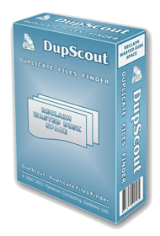

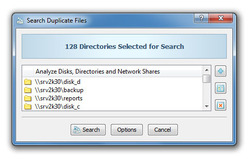

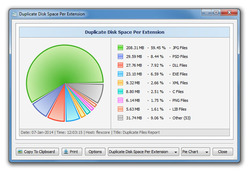
Σχόλια σχετικά με το Dup Scout Pro 10.4.16
Please add a comment explaining the reason behind your vote.
It would be good to see the contents of each duplicate file displayed side by side for line by line, word by word comparison, so as to prevent inadvertent deletion.
Save | Cancel
It doesn't tell you in the ReadMe but I found it didn't care about "Customer Name" when registering.
Here's a link to the manual: http://www.dupscout.com/dupscout_manual.pdf
I do like that it has an option to replace a duplicate with a link to the original file, rather than just deleting it.
I'm not a big fan of the ergonomics. You make a profile by adding source directories, which I found annoyingly slow and also follows the way the program generally behaves in having a dialog that starts small. I think they'd be better with allowing multiple selections via checkboxes (e.g. see https://www.2brightsparks.com/syncback/help/subdirectoriesandfiles.htm) and not having multiple routes and multiple levels to get there.
Also a few options (like max/min file sizes to consider, file types to look at) could be more up front rather than you having to make up rules about them, in a sub-menu, at length. Seems very enterprise-y level.
Doesn't seem to multi-task (so can't make the next profile while the current one is running).
Overall I think it's a bit of a fight to use, but with potential. They are clearly trying to deal with the usual duplicate finder issue of just burying people in files, but personally the ergonomics seem dated and it's slow to use.
Save | Cancel
P.S. I couldn't see a wizard to make profiles, IMHO they should add one if I didn't miss it. They could do worse than play with SyncBackPro (image linked above) and see how that works.
Save | Cancel
Worked well here when tried. I opted to move the dupes to an external disk rather than delete. I think that a great safety feature which makes those which delete a good deal less desirable. I know I can restore easily from backup, but it's still a lot more assuring to move the files from where they're dupes to storage to see if, in the long run, that they are truly dupes.
Save | Cancel
One function I have not found which would be enormously helpful is to be able to designate a list of priority folders that would be automatically picked (perhaps after date/time/size filtering) for the keeper item. e.g. If I have the same file in \production\graphics and a duplicate in \temp, I would always pick the former. Another way to do this is to set of a list of all folders and set priorities. When the dupes list is produced, it can then be sub-sorted this way within each group of likely dupe files.
Save | Cancel
rj sandy, Years back.....NoClone was the only software I found allowed you to select the file path / folders from which to delete duplicates... they have a trial version which you can test with
Save | Cancel