Προσφέρουμε καθημερινά ΔΩΡΕΑΝ λογισμικό με άδεια χρήσης, που θα αγοράζατε σε διαφορετική περίπτωση!

Giveaway of the day — DRmare Audio Converter 2.8.0 for Windows
DRmare Audio Converter 2.8.0 for Windows ήταν διαθέσιμο ως προσφορά στις 29 Ιουνίου 2024!
Το DRmare Audio Converter είναι ένα ολοκληρωμένο εργαλείο μετατροπής ήχου που σας βοηθά να αποφύγετε τους περιορισμούς της προστατευμένης Apple Music, των τραγουδιών iTunes M4P και των Audible AA/AAX audiobooks. Μπορεί επίσης να βοηθήσει στη μετατροπή απλών αρχείων ήχου σε διαφορετικές μορφές ήχου για χρήση σε διαφορετικές συσκευές και συσκευές αναπαραγωγής. Μπορεί να μετατρέψει αρχεία ήχου σε MP3, FLAC, WAV, M4A κ.λπ. με αρχική ποιότητα ήχου. Μπορεί να τρέξει με γρήγορη ταχύτητα και υποστηρίζει την αναπαραγωγή των αρχείων ήχου σε οποιαδήποτε συσκευή θέλετε.
The current text is the result of machine translation. You can help us improve it.
Προαπαιτούμενα:
Windows XP/ Vista/ 7/ 8/ 10/ 11 (x32/x64); Processor: 1G Hz processor or above; RAM: 512MB or higher of RAM; Monitor: Monitor with 1024x768 pixels or higher resolution
Εκδότης:
DRmareΣελίδα:
https://www.drmare.com/audio-converter/Μέγεθος Αρχείου:
19.7 MB
Licence details:
6 month license with no updates and support
Τιμή:
$14.95 per month
Προτεινόμενοι τίτλοι

Το DRmare Spotify Music Converter είναι ένα ισχυρό πρόγραμμα λήψης μουσικής για όλους τους χρήστες του Spotify Free και Premium για λήψη και μετατροπή τραγουδιών/λίστες αναπαραγωγής/podcast/άλμπουμ/ηχητικών βιβλίων Spotify σε κοινά αρχεία ήχου. Μπορεί να αποθηκεύσει περιεχόμενο ήχου από το Spotify σε MP3, FLAC, AAC κ.λπ. με την αρχική ποιότητα ήχου με γρήγορη ταχύτητα. Υποστηρίζει τη μεταφορά και αναπαραγωγή μουσικών κομματιών του Spotify εκτός σύνδεσης σε οποιαδήποτε συσκευή και συσκευή αναπαραγωγής.
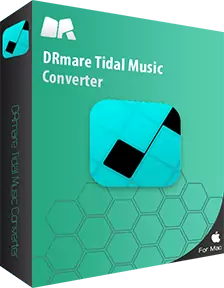
Το DRmare Tidal Music Converter είναι ένας εξαιρετικός μετατροπέας μουσικής για το Tidal. Μπορεί να σας βοηθήσει να μετατρέψετε και να κατεβάσετε λίστες αναπαραγωγής/τραγούδια/podcast/άλμπουμ Tidal σε MP3, AAC κ.λπ. με αρχική ποιότητα ήχου με μεγαλύτερη ταχύτητα. Σας επιτρέπει να απολαμβάνετε αρχεία ήχου Tidal εκτός σύνδεσης σε οποιαδήποτε συσκευή και συσκευή αναπαραγωγής που θέλετε εν κινήσει.
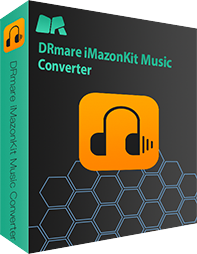
Το DRmare Amazon Music Converter είναι ο καλύτερος μετατροπέας μουσικής Amazon. Με έναν λογαριασμό Amazon Music, μπορείτε να κάνετε λήψη και να μετατρέψετε το Amazon Music σε MP3, FLAC κ.λπ. από το Amazon Music Prime, το Amazon Music Unlimited κ.λπ. με αυτό το εργαλείο. Υποστηρίζει αποθήκευση της αρχικής ποιότητας και πλήρεις ετικέτες ID3 της Amazon Music. Επίσης, μετατρέπει το Amazon Music με γρήγορη ταχύτητα και σας επιτρέπει να ακούτε το Amazon Music εκτός σύνδεσης στις συσκευές και τις πλατφόρμες που επιθυμείτε.



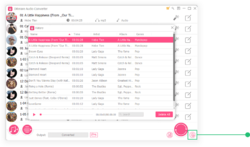
Σχόλια σχετικά με το DRmare Audio Converter 2.8.0 for Windows
Please add a comment explaining the reason behind your vote.
You can check these freewares/frremium as being somewhat compatible with DRmare Audio Converter:
1. fre:ac
fre:ac is a free and open-source audio converter and CD ripper that offers many features similar to DRmare Audio Converter:
· Supports various popular formats including MP3, M4A/AAC, FLAC, WMA, Opus, Ogg Vorbis, WAV, and others
· Can convert between different audio formats while maintaining folder structure
· Includes a CD ripper with CDDB/GNUdb online database support
· Features a user-friendly interface
· Offers fast conversion speeds
· Regularly updated with new features and bug fixes
While fre:ac doesn't specifically mention removing DRM protection, it provides extensive format support and conversion capabilities for non-protected audio files.
2. Audacity
Audacity is a well-known free and open-source audio editor and recorder:
· Supports a wide range of audio formats
· Offers basic audio conversion capabilities
· Provides powerful editing tools for manipulating audio files
· Has a somewhat steeper learning curve compared to dedicated converters
· May not be as fast for batch conversions as specialized tools
Audacity is more focused on audio editing than pure conversion, but it can handle basic format changes.
3. OpenAudible
OpenAudible is a freemium tool specifically designed for audiobooks:
· Allows downloading, converting, and managing audiobooks
· Supports converting Audible AAX files to MP3
· Offers a user-friendly interface
· Available for Windows, Mac, and Linux
· Some features may require a paid license
While OpenAudible is more specialized for audiobooks, it addresses one of DRmare's key features - handling Audible formats.
4. spotDL
spotDL is a free and open-source tool primarily focused on Spotify music:
· Can download and convert Spotify playlists to MP3
· Retrieves songs from YouTube based on Spotify metadata
· Includes album art, lyrics, and metadata in downloads
· Supports Windows, Mac, and Linux
· Command-line interface may be less intuitive for some users
spotDL is more specialized than DRmare but offers a free solution for Spotify users. Comparison to DRmare Audio Converter:
· User Interface: DRmare likely offers a more polished and user-friendly interface compared to these open-source alternatives, especially command-line tools like spotDL.
· DRM Removal: DRmare specifically advertises the ability to remove DRM from Apple Music and Audible content, which most of these alternatives don't explicitly offer (except OpenAudible for Audible).
· Format Support: fre:ac comes closest to matching DRmare's wide format support for non-DRM audio.
· Speed: DRmare claims fast conversion speeds, which may be comparable to fre:ac but potentially faster than more general-purpose tools like Audacity.
· Ease of Use: DRmare is likely easier to use for less technical users compared to some of these alternatives, especially for specific tasks like DRM removal.
While these free and open-source alternatives can handle many audio conversion tasks, they may not fully replicate DRmare's specialized features for removing DRM from protected content. Users primarily interested in converting non-DRM audio files will find fre:ac to be a comprehensive alternative, while those focused on specific platforms like Audible or Spotify may prefer OpenAudible or spotDL respectively.
I have been using Audacity for many years myself. Both under Windows and Linux. But never in batch mode. And not only to convert the audio format, but in the first place to improve the quality and/or redure the file size . I like its variable bit rate for mp3. That means you can ask for e.g. more than 300 kbps, but it will lower the bit rate, if that is acceptable. A CD uses 192 kbps fixed. Audacity has a built-in spectrum analyzer, so you can check for yourself the sound quality of the edited file, as compared to the original. When you register a person talking, 64 kbps is sufficient. And it will still be audible if you use something like 10 kbps.
For violins and drum sessions you will need higher kbps. Experiment.
Save | Cancel