Προσφέρουμε καθημερινά ΔΩΡΕΑΝ λογισμικό με άδεια χρήσης, που θα αγοράζατε σε διαφορετική περίπτωση!

Giveaway of the day — DiskAnalyzer Pro 3.4
DiskAnalyzer Pro 3.4 ήταν διαθέσιμο ως προσφορά στις 27 Ιουνίου 2011!
Το DiskAnalyzer Pro σας βοηθά να εντοπίσετε και να απομακρύνετε τα αρχεία που καταναλώνουν χώρο στον σκληρό δίσκο. Μπορείτε να δείτε την ακριβή χρήση του χώρου στον δίσκο με αναλυτικές αναφορές. Μπορείτε να δείτε τις αναφορές σε κατηγορίες ανά τύπο αρχείου, μέγεθος, κάτοχο, ημερομηνία και ώρα.
Το πρόγραμμα σας επιτρέπει να αναζητήσετε με φίλτρα για οποιοδήποτε τύπο αρχείου, να μετακινήσετε ή να διαγράψετε ανεπιθύμητα αρχεία, να αντιγράψετε αρχεία σε άλλη τοποθεσία, να συμπιέσετε αρχεία και να φτιάξετε ένα αρχείο ZIP. Όλες οι αναφορές δίσκων μπορούν να αποθηκευθούν σε εξωτερικά αρχεία όπως HTML, CSV και XML. Αυτό είναι χρήσιμο αν θέλετε να διατηρήσετε το ιστορικό των αναφορών δίσκου ή να εισάγετε τα δεδομένα σε άλλο πρόγραμμα. Μπορείτε να εντοπίσετε διπλά αρχεία, σκουπίδια, προσωρινά και αρχεία Internet, εικόνες, βίντεο, αρχεία ήχου, και αρχεία zip, με την χρήση του DiskAnalyzer Pro.
Προαπαιτούμενα:
Windows XP, Vista, Windows 7, Server 2003 or 2008; 7 MB Disk Space; 256 MB RAM (1 GB Recommended)
Εκδότης:
Reflection Software SolutionsΣελίδα:
http://www.diskanalyzerpro.com/index.htmlΜέγεθος Αρχείου:
3.67 MB
Τιμή:
$39.00
Προτεινόμενοι τίτλοι
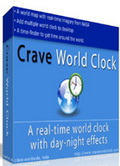
Το Crave World Clock είναι ένα παγκόσμιο ρολόϊ που πρέπει να έχετε για ανθρώπους που χρειάζονται να κρατούν στοιχεία της τρέχουσας ώρας σε διαφορετικές πόλεις και χρονικές ζώνες ανά τον κόσμο. Η τρέχουσα ώρα μπορεί να προβάλλεται σε ένα πραγματικό χάρτη μαζί με τα εφέ ημέρας και νύχτας. Μπορείτε να προσθέσετε πόλεις της επιλογής σας στον παγκόσμιο χάρτη και να ορίσετε το παγκόσμιο ρολόϊ ως ταπετσαρία στην επιφάνεια εργασίας. Μπορείτε να προσθέσετε αναλογικό ρολόϊ όπως και ψηφιακό στην επιφάνεια εργασίας για να διατηρείτε τον έλεγχο του χρόνου σε πολλές πόλεις.
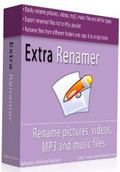
Το ExtraRenamer σας επιτρέπει να μετονομάσετε τις εικόνες, βίντεο, μουσική MP3 ακόμα και φακέλους χρησιμοποιώντας τις ευέλικτες επιλογές μετονομασίας. Μπορείτε να προσθέσετε κείμενο, ημερομηνία, μετρητή ονόματος αρχείου, να απομακρύνετε συγκεκριμένο χαρακτήρα ή να αντικαταστήσετε λέξεις ή χαρακτήρες από συγκεκριμένη θέση στο όνομα αρχείου. Μπορείτε επίσης, να εισάγετε κείμενο ως προεπιλογή και να το χρησιμοποιείτε κάθε φορά που χρειάζεται να μετονομάσετε τους ίδιους τύπους αρχείων. Τα μετονομασμένα αρχεία μπορούν εξαχθούν σε αρχείο CSV ή σε λίστα αναπαραγωγής M3U αν μετονομάζετε αρχεία MP3. Μπορείτε να αντιγράψετε τα μετονομασμένα αρχεία σε δίσκο USB μέσα από το πρόγραμμα.

Σχόλια σχετικά με το DiskAnalyzer Pro 3.4
Please add a comment explaining the reason behind your vote.
WinDirSat is free, and offers the same functions, plus a very intuitive and original way of displaying the file sizes as a "treemap". It can be added to the Windows right-click menu.
Download it here: http://windirstat.info/
Save | Cancel
I have received a number of very good programs through this website so would like to say a big 'thankyou' to GOTD and the companies who offer 'freebies' on this site. But as importantly I would also like to thank those people, such as 'rO1Z' and others who, unlike myself, know about alternative free programs and offer the information here. You're a good bunch and I for one appreciate the shared information. Many thanks to you all.
Save | Cancel
What a kind of shock may it be for every software developer when there are free alternatives of his software available. I appreciate windirstat and previously sequoia view for the great overview they offer, but this DiskAnalyzer offers other detailed and usefull list views on the files on your harddrive. There are predefined File Filters for file types, Attributes, File Size, File Date, and File Time. File Date has Created Day, Last Modified, Last Accessed. And in every of this categories it divides reasonable groups: yesterday, last 7 Days, last 15 Days, This month, Last 3 months, Last 6 months, This year, Last year, and more than 2 years. This offers a very good access on all files selected on my machine. File Ownership is a filter criteria not missing, there is a Custom Types Sumary (Big Size Files, Video Files, Oldest Files, Compressed Files,...) for only to mention some of the carefull developed criteria. And there is a very long list of All Folders and Subfolders. And each entry has a numerical and visual percentage bar in the row of the list. You can map to network drives, - so it turns out that this DiskAnalyzer is a very usefull tool, which is not superfluous by every viewpoint. It also offers an export to different file types. On my xp machine I had somehow very slow tooltips, I think that could be improved. Another point which confused me is that the window, which opens if you select a filter criterium is a window, which is the only visible window of the program. The main window disappears and you have to close the only list window - and voilà, the main window reappears, in which you could choose other selections. On the lupe icon on the left (start file search) has a very inert tooltip, howevver - it lets you choose another drive or folder to examine. This dialog window does not close if you click on the x, but there is a cancel button. And there are summaries on the left side. This can be quickly ordered by clicking on little one-letter icons (for the tree of folders) by "A..." Folder names, "1..." size, "F" Files size, "A" File size allocated, "1" file count, "%" its share of parent of each folder in folder tree, and a litte spacy icon for no prefix in the summaries list. Why that icons tooltips are so difficult to appear and why the disappear so quickly? That is a question because the text in the tooltips is more than 2 words. In the tools / options there is no localization, but e.g. an exclude feature. The three themes offered prove a very distinct taste, I like the second most :) There are all necessary command available on the displayed files, installation went easy without necessary for a password. It runs well on my XP machine, and - this is indeed a very usefull and very great offer of GOTD and the authors of the software. Big thanks, and much success.
Save | Cancel
@shipdog I do not agree. On the Dutch GOTD page there will always be freeware alternatives presented for every software given away by GOTD.
Not only to have a comparison with the current giveaway but also for people that missed todays giveaway and thus have the possibility to have such program if they missed out on the days offer. These freeware alternatives are always presented by a group of 3 or 4 people and are never presented by a shill. you really think software developers check out GOTD to see if there is software presented that they offer too, bit paranoia don't you think?.
About todays offer, installed fine and registered without problem, i might try it out for a while although i do not see the advantage for me personaly
Save | Cancel
Since nobody is mentioning the best freeware (Folder Size)* I'll do that myself ;)
http://www.mindgems.com/products/Folder-Size/Folder-Size.html
*(added bonus... It's a portable application!)
Save | Cancel