Προσφέρουμε καθημερινά ΔΩΡΕΑΝ λογισμικό με άδεια χρήσης, που θα αγοράζατε σε διαφορετική περίπτωση!
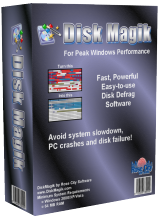
Giveaway of the day — Disc Magik 3.6.0
Disc Magik 3.6.0 ήταν διαθέσιμο ως προσφορά στις 6 Μαρτίου 2016!
Το DiskMagik είναι ένα έξυπνα σχεδιασμένο βοηθητικό πρόγραμμα για την ανασυγκρότηση του σκληρού δίσκου Η/Υ με Windows. Το DiskMagik διαθέτει ορισμένες πανίσχυρες λειτουργίες, οι οποίες δεν περιλαμβάνονται στο βοηθητικό πρόγραμμα ανασυγκρότησης των Windows, συμπεριλαμβανομένης της δυνατότητας αναδιοργάνωσης και της εκ νέου ταξινόμησης των αρχείων στον δίσκο σε σειρά προτεραιότητας, επιτρέποντας ταχύτερη πρόσβαση στα αρχεία κατ' επιλογή. Επιπλέον, συμπεριλαμβάνει την αποκλειστική τεχνολογία μας "Proactive Defragmentation". Αυτή η εκπληκτική λειτουργία σας δίνει την επιλογή να εκτελέσετε το DiskMagik σιωπηλά στο παρασκήνιο, κάθε στιγμή. Ένα πρόγραμμα που ΠΡΕΠΕΙ ΝΑ ΕΧΟΥΝ όλοι οι χρήστες υπολογιστή που ενδιαφέρονται για την συντήρηση της απόδοσης του υπολογιστή τους, ώστε να βοηθήσουν το σύστημα τους να παραμείνει υψηλά λειτουργικό.
Προσοχή! Εμπεριέχονται 2 αρχεία εγκατάστασης: για λειτουργικό σύστημα Windows x32 και x64. Παρακαλούμε, εγκαταστήστε αυτό που υποστηρίζεται από το σύστημα σας.
Προαπαιτούμενα:
Windows 2000/ XP/ Vista/ 7/ 8
Εκδότης:
Rose City SoftwareΣελίδα:
http://www.rosecitysoftware.com/DiskMagik/Μέγεθος Αρχείου:
4.5 MB
Τιμή:
$29.95



Σχόλια σχετικά με το Disc Magik 3.6.0
Please add a comment explaining the reason behind your vote.
30 bucks for a defragger?
One of my (very rare) complaints about GAOTD is often that a few screen shots would be welcome. In fact, should be obligatory. Helpfully, this defragger (30 bucks) has provided screen shots. So that's a positive point.
The screen shots aren't very impressive. Windows comes with a defragger. So do most distros of linux. (No idea about Apple, and don't care).
Wisecare365 (amazing little piece of kit that tends to pop up as a GAOTD every few months) has a hard drive defragger AND a registry defragger.
I know I'm gonna get a lot a tonne of thumbs down for this comment.... but why would anyone even bother?
Save | Cancel
Keya23
I agree.
Auslogics.com developed and sells a defragmenter for (about) 30$, but they also offer a free version compatible with Win10 (and also a standalone version).
The same for piriform.com Defraggler: they sell it for 20$, but they also offer a free version compatible with Win10 (and also a portable version).
Save | Cancel
A bit dated software. I have Windows 10 so won't test it myself.
A piece of info since I just looked deeper into defrag software a few days ago. The thing is, I decided not to bother with 3rd party defrag software any more. More and more experts say that on newer windows, built in defrag is enough. But then my built in defrag said that one of my drives is 24% fragmented and should optimize. I ran optimize several times, but it got stuck on that 24%.
So after looking at reviews and benchmarks opted for O&O defrag. But it seems it's discontinued and last updated at about the same time as this offered software. Next 2 were Auslogics defrag and Piriform Defraggler. Bot have similar features and got similar praise. Installed both, and Auslogics gave my drive in question 26% fragmentation while Defraggler said 5%. I ran Auslogics because it was closer to what Windows biult in defrag said. After the job, all 3 defrags (including Defraggler) said 0% fragmentation.
Ran analysis on other drive and Windows built in and Auslogics said 1% fragmentation and Defraggler said 19%!? So decided to stick with Auslogics since it reports similar values to Windows built in defrag. Also, Auslogics free version can be used for both private and commercial use, while Defraggler only for private. Also, Auslogics free includes boot-time defrag and optimization based on file size and usage even if on their own website it says that those features aren't included in free version of their defrag. Latest free version was released in late February, so maybe this wasn't updated yet. And i'm not saying that Defraggler isn't good either.
Sorry if this isn't the place for this. As I said I just looked into defrags, so maybe someone finds this useful.
Save | Cancel
Program were issued in 2008... Last update: 07.10.2009. This antediluvian software.
Save | Cancel
How I registered this program? When I click on Help-About DiskMagik -then there is already shown registration information in the name of SDK Lizenz but there is no field where I inserted the license given by Giveawayofthe day?
Save | Cancel