Προσφέρουμε καθημερινά ΔΩΡΕΑΝ λογισμικό με άδεια χρήσης, που θα αγοράζατε σε διαφορετική περίπτωση!

Giveaway of the day — DENOISE projects Standard 1.17 (Win&Mac)
DENOISE projects Standard 1.17 (Win&Mac) ήταν διαθέσιμο ως προσφορά στις 12 Απριλίου 2022!
Το DENOISE projects είναι επί του παρόντος το μόνο διαθέσιμο λογισμικό που αφαιρεί και τις επτά μορφές θορύβου εικόνας: θόρυβο φωτεινότητας, θόρυβο χρώματος, ζωνίδες, έγχρωμα σύννεφα, καυτά pixel, αλάτι και πιπέρι καθώς και τρύπες. Η εντελώς πρόσφατα αναπτυγμένη τεχνολογία θορύβου Smart Pattern Matching αφαιρεί τέλεια το θόρυβο από τις εικόνες σας, διατηρώντας παράλληλα τα χρώματα, την ευκρίνεια και τις καλύτερες λεπτομέρειες. Το DENOISE projects αναλύει αυτόματα την εικόνα σας και επιλέγει τον αλγόριθμο μείωσης θορύβου που ταιριάζει απόλυτα στη φωτογραφία σας. Ανοίξτε την εικόνα που θέλετε να διορθώσετε και δείτε τη μαγεία να συμβαίνει – χρειάζονται μόνο λίγα δευτερόλεπτα!Σημείωση: το αρχείο του προγράμματος περιλαμβάνει επίσης έκδοση Mac και προσθήκες Photoshop!
The current text is the result of machine translation. You can help us improve it.
Προαπαιτούμενα:
Min. System Requirements: Windows 10/ 8/ 7, 32 Bit, Processor Core Duo, 2 GB HDD, 1.280 x 1024 Pixels Screen Resolution, Graphic: DirectX-8-compatible, 128 MB, 32-bit color depth; Mac OS X from 10.7, 64 Bit, Processor Intel/G5, 2 GB HDD, 1.280 x 1024 Pixels Screen Resolution! The plug-in functionality is currently not supported by macOS 10.15 (Catalina).!
Εκδότης:
FRANZIS Verlag GmbHΣελίδα:
https://www.projects-software.com/deal/denoise-projectsΜέγεθος Αρχείου:
112 MB
Licence details:
Lifetime with no free updates and support
Τιμή:
$69.00



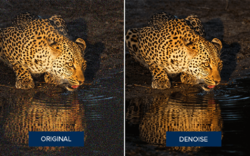



Σχόλια σχετικά με το DENOISE projects Standard 1.17 (Win&Mac)
Please add a comment explaining the reason behind your vote.
Sadly, after jumping through all the hoops required to download and install any Franzis program, I realized this is the exact same version offered right here in June of 2020. Hoping for at least an updated version, it was not to be.
Save | Cancel
FRANZIS programs are on a nother level. This is professional and good. No comparison to some wannabe programs offered here in the past time.
Save | Cancel
The software is asking me for a serial number to activate. Where do I find that?
Save | Cancel
George Opper,
Read the ReadMe file.
Save | Cancel
As always with titles from Franzis Verlag, I'm very grateful to receive such effective/well-functioning (though older version) offers with generous "lifetime" licences.
Save | Cancel
HMarx,
(forgot to mention, as always!)
As with most other titles offered by Franzis Verlag on GOTD (likely due to being older versions), this title is apparently not high-DPI aware such that initially all menu text may appear very tiny on a high-res display, requiring changes to the "Properties" settings of any one of the launch icons/shortcuts:
using/choosing any one of the app's launch icons on either the Desktop or in the Start Menu folder, right-click on it then choose "Properties" from the drop-down context menu;
click on the "Compatibility" tab;
"Change high DPI settings" (or "Change settings for all users" and then "Change high DPI settings");
check the box "High DPI scaling override/Override high DPI scaling behavior/Scaling performed by";
choose "System" (more stable) or "System (Enhanced)" (sharper appearance, when it works);
click OK and/or Apply then OK until you exit all dialog boxes;
then relaunch the title and see if that helped restore a "normal" look.
Save | Cancel
It won't install on my mac "you do not have permission to open the application" I'm an administrator. It's an APP file which is not usual for a mac install file. I have v11.6.5 of Osx.
Save | Cancel