Προσφέρουμε καθημερινά ΔΩΡΕΑΝ λογισμικό με άδεια χρήσης, που θα αγοράζατε σε διαφορετική περίπτωση!

Giveaway of the day — Dataownerclub Windows Error Repair 3.7.0
Dataownerclub Windows Error Repair 3.7.0 ήταν διαθέσιμο ως προσφορά στις 4 Φεβρουαρίου 2018!
Ένα κλικ για να επισκευάσει διάφορα υπολογιστή με Windows σφάλματα συστήματος, ειδικά για την επισκευή και τον καθορισμό των Windows XP, τα λάθη του συστήματος και προβλήματα.
Ενεργοποίηση για να καθορίσει τα διάφορα λάθη του συστήματος, συμπεριλαμβανομένων των Windows εκκίνηση σφάλμα, το λογισμικό δεν ξεκινήσει σωστά, το εικονίδιο της επιφάνειας εργασίας που λείπουν, Windows απογοητευτικό σφάλματα, κολλάει και παγώνει, σφάλμα μητρώου, άκυρες καταχωρήσεις, Σφάλμα 303, Windows εντόπισε ένα σκληρό δίσκο πρόβλημα, επιδιόρθωση κατά την Εκκίνηση δεν μπορεί να επισκευάσει αυτόν τον υπολογιστή αυτόματα, Windows μπλε οθόνη, μπλε οθόνη του θανάτου του σφάλματος (BSoD) και άλλα σφάλματα.
The current text is the result of machine translation. You can help us improve it.
Προαπαιτούμενα:
Windows XP/ Vista with Service Pack 2/ 7/ 8/ 8.1/ 10 (x32/x64)
Εκδότης:
DataOwnerClubΣελίδα:
https://dataownerclub.com/windows-error-repair.htmlΜέγεθος Αρχείου:
382 KB
Τιμή:
$39.99
Προτεινόμενοι τίτλοι
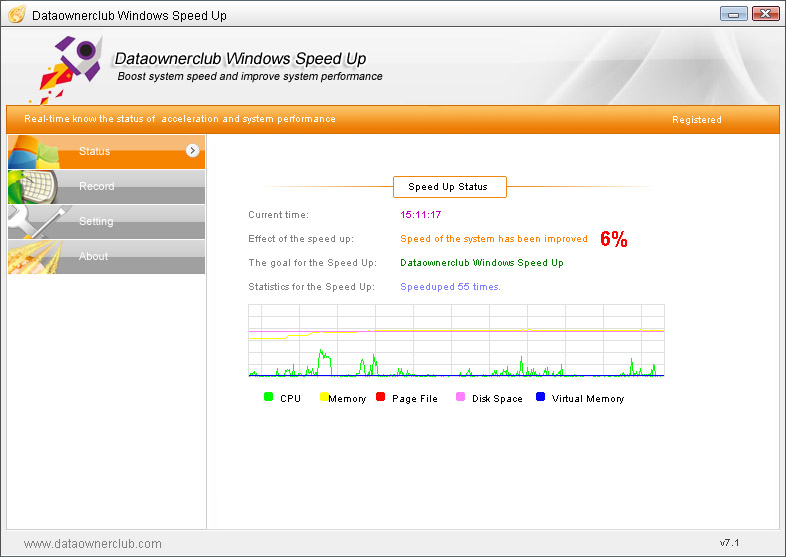
Επιταχύνει υπολογιστή με Windows και να βελτιώσει την απόδοση του συστήματος, ειδικά για τους παλιούς υπολογιστές με κακή ρύθμιση παραμέτρων
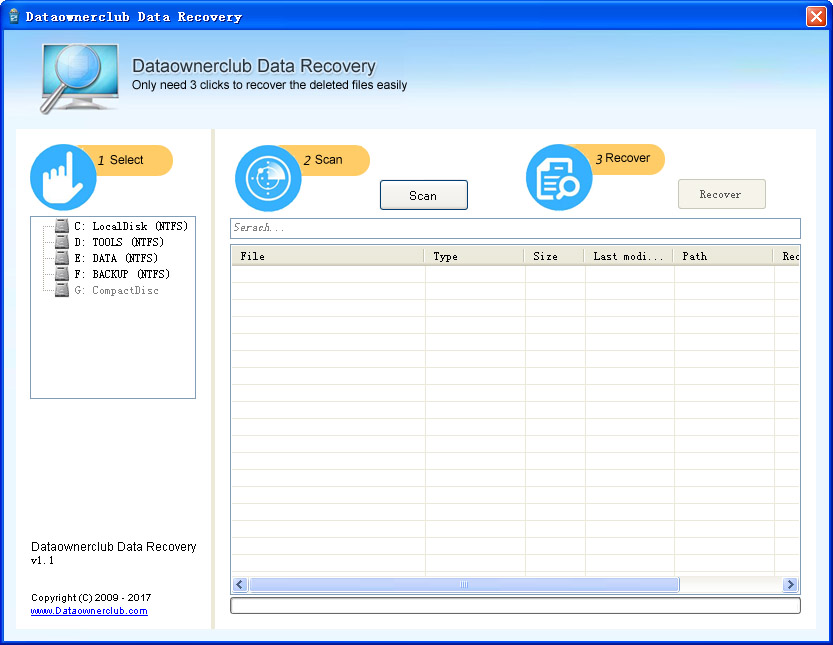
Ανακτήσει τα χαμένα ή διαγραμμένα εικόνες, εικόνες, φωτογραφίες, ήχο, βίντεο, έγγραφο κ. λπ., από υπολογιστή με Windows, φορητούς υπολογιστές, αφαιρούμενο σκληρό δίσκο, βιντεοκάμερα, φωτογραφική μηχανή, USB Flash κ. λπ.
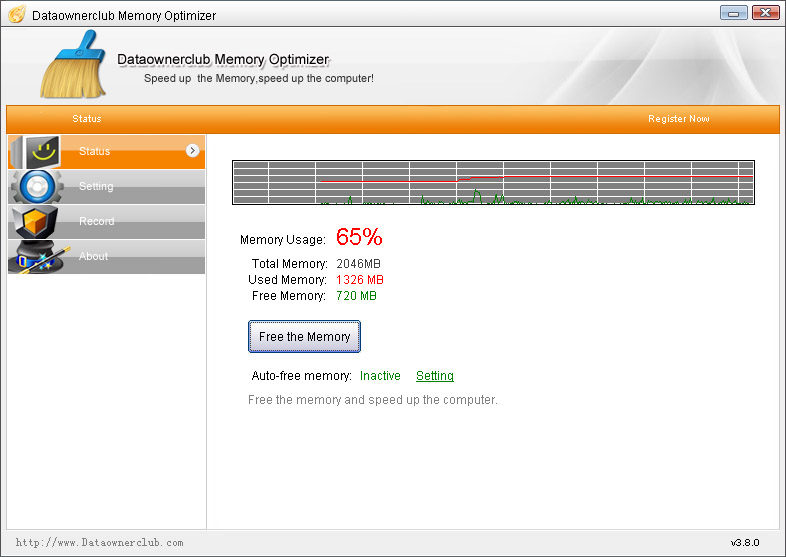
Πραγματικό χρόνο την μνήμη που καταναλώνεται από τις εφαρμογές που δεν χρησιμοποιείτε για να κάνετε το σύστημα να εκτελέσει με τον καλύτερο κράτος. Απελευθέρωση μνήμης έξυπνα σε πραγματικό χρόνο για να αποθηκεύσετε επαρκείς πόρους μνήμης για το σύστημα, έτσι ώστε η απόδοση του συστήματος είναι και στην καλύτερη κατάσταση.

Σχόλια σχετικά με το Dataownerclub Windows Error Repair 3.7.0
Please add a comment explaining the reason behind your vote.
Rather than use Dataownerclub Windows Error Repair 3.7.0 to fix windows problems you can do the following:
Do the following windows commands run cmd.exe as administrator.
sfc /scannow
DISM /online /cleanup-image /restorehealth
DISM /online /cleanup-image /scanhealth
Go to the following website link: http://www.majorgeeks.com/content/page/mg_search.html?cx=partner-pub-6960825562757852%3A6029691205&cof=FORID%3A10&ie=UTF-8&q=Software+Repair+Tool&sa.x=29&sa.y=12&siteurl=www.majorgeeks.com%2F&ref=www.google.ca%2F&ss=5902j2497472j23
Download the Software Repair Tool by Microsoft. Run it. It does essentially the same job as REIMAGE REPAIR but doesn't cost anything. This tool will replace corrupt files and reinstall apps.
Download and install CCleaner. It will fix your registry without doing damage to your system.
Save | Cancel
mmmmmm ... not too sure about this one, scanned found 458 errors, clicked repair now, popup box 458 errors repaired, exited program.
Rerun program scanned found 457 errors (wtf?) clicked repair now, pop up box 457 errors repaired, exited program.
Rerun program scanned found 457 errors (now really WTF??) clicked repair now, pop up box 457 errors repaired, exited program. Uninstalled !!!
I hope others have a better experience than I did .....
Save | Cancel
Don't know than I can trust this software. Running a scan found 23 errors and repaired 684 just doesn't add up. Before hitting "repair" I searched my registry files for some of the errors found and found that out of the 5 random errors sampled only one was a valid registry entry, the others seem have been created by the software to make it look as if it is doing something important. Don't trust the results this produces and have uninstalled.
Save | Cancel
This is a scam. It most definitely will not fix any of the problems it claims to be able to fix. As well then that, most likely, if you actually let it fix any of the errors it finds, it will delete needed registry keys, possible causing major issues.
Today's giveaway is nothing more than a registry cleaner. Not only that, it could cause a lot of problems. It flags a lot of legitimate and needed registry keys as being errors. As you can understand, deleting needed registry keys can cause problems. For example, when I ran a scan on my system, it found over five thousand errors. Many of these so called errors were actual valid and needed registry keys.
If had let it repair all these so called errors, it would have cause some issues with my system. Perhaps, it would damage the registry so badly, that Windows would not boot any more. In either case, there is no way I would let it repair anything.
Despite all incredible sounding claims made by the publishers of registry cleaners, the truth is they rarely work. Based on many years of using registry cleaners, on many different computers, I can say with certainty that at least 99.9% of time, they won't fix any issues you have with your computer or make it run faster. On the other hand, just about every registry cleaner ever written, will mistakenly delete valid registry keys.
Save | Cancel
I am always wary of software that claims to “fix” your computer problems as it seems they generally create more problems than they fix. That being said, before you install any new software, you should create a restore point. Don’t depend on the new software installation to create one for you…..even if they say they do-you do it anyway. That way IF your system becomes unstable you can revert to your last known good point.
You should be creating regular back-ups of your system on a regular basis. I use AOMEI Backupper which can create a full system backup, incremental backup, differential backup, etc. and do these backups on a separate hard drive or in the cloud.
Using CC cleaner is a much better option, particularly if you’re making changes to your registry. Most of the time your registry doesn’t need “fixing or cleaning”. If you want to uninstall software from your system, I would recommend using Revo Uninstaller. It does a good job and I’ve never had any problems with its uninstalling software causing system problems. Another decent program to deal with “cleaning” your system is Glary Utilities, along with using Super Antispyware and Malwarebytes on a regular basis should keep your system operating quite well.
Once again, though, always create random restore points. This is an integral part of Windows and can save you a lot of headaches if you are suddenly faced with an unstable system.
Save | Cancel