Προσφέρουμε καθημερινά ΔΩΡΕΑΝ λογισμικό με άδεια χρήσης, που θα αγοράζατε σε διαφορετική περίπτωση!

Giveaway of the day — Dataownerclub Memory Optimizer 3.8.1
Dataownerclub Memory Optimizer 3.8.1 ήταν διαθέσιμο ως προσφορά στις 7 Μαΐου 2018!
Dataownerclub Optimizer Μνήμης ελευθερώνει τη μνήμη που καταναλώνεται από τις εφαρμογές που δεν χρησιμοποιείτε για να βελτιστοποιήσετε το σύστημα του ΥΠΟΛΟΓΙΣΤΉ.
- Αυτόματα καθαρίζει και απελευθερώνει τη μνήμη, όπως είχε προγραμματιστεί
- Επιταχύνει τον υπολογιστή
- Χαμηλή χρήση CPU
- Λειτουργεί στο παρασκήνιο
The current text is the result of machine translation. You can help us improve it.
Προαπαιτούμενα:
Windows XP/ Vista with Service Pack 2/ 7/ 8/ 8.1/ 10 (x32/x64)
Εκδότης:
DataOwnerClubΣελίδα:
https://www.dataownerclub.com/memory-optimizer.htmlΜέγεθος Αρχείου:
455 KB
Τιμή:
$39.99
Προτεινόμενοι τίτλοι
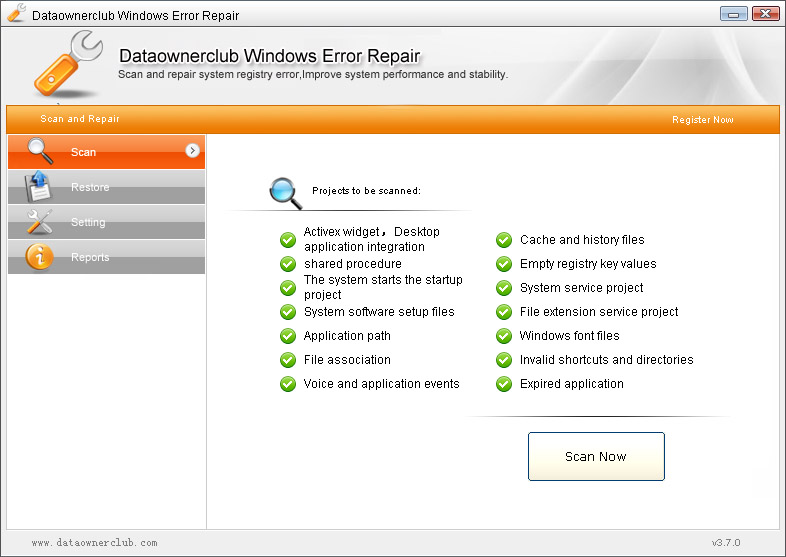
Ένα κλικ για να επισκευάσει διάφορα υπολογιστή με Windows σφάλματα συστήματος, ειδικά για την επισκευή και τον καθορισμό των Windows XP, τα λάθη του συστήματος και προβλήματα.
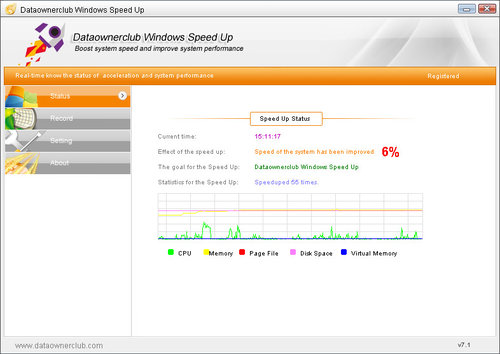
Επιταχύνει τον υπολογιστή σας και να βελτιώσει την απόδοση του συστήματος. Το πρόγραμμα έξυπνα αναλύει την απόδοση του συστήματος του ΥΠΟΛΟΓΙΣΤΉ σας και αυξάνει την απόδοση του συστήματος κατά περισσότερο από 30%. Ειδικά έρθει σε χρήσιμο για παλιό Pc με κακή αρχείο ρύθμισης παραμέτρων.
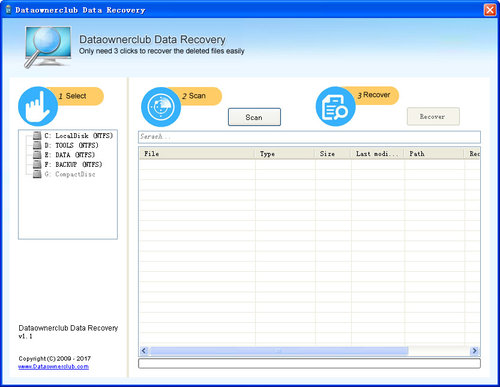
Αυτό το ισχυρό λογισμικό Αποκατάστασης Στοιχείων μπορεί να βοηθήσει να ανακτήσει τα τυχαία ή μόνιμα διαγραμμένα αρχεία, φωτογραφίες, βίντεο, ηχητικό υλικό, έγγραφα, μηνύματα ηλεκτρονικού ταχυδρομείου, συμπιεσμένα αρχεία κ. λπ. από υπολογιστή με Windows, φορητούς υπολογιστές, recycle bin, βιντεοκάμερα, φωτογραφική μηχανή, αφαιρούμενο σκληρό δίσκο, κλπ.


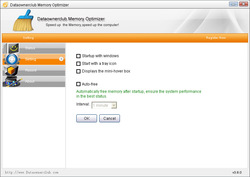
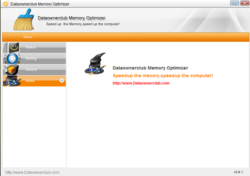
Σχόλια σχετικά με το Dataownerclub Memory Optimizer 3.8.1
Please add a comment explaining the reason behind your vote.
Windows is meanwhile able to handle memory usage very well on its own. No need for RAM "cleaners", etc.
(And the asked price of $40 is ridiculous anyway.)
Save | Cancel
Having got it to work, I am puzzled.
Every time I use it it says 'Free memory success. 0 MB memory freed'. However, when I use a different, freeware, programme straight afterwards it is releasing 100 MB or more, so - does it actually work or were the virus warnings and security software alerts and blocks actually telling us something? I will try a little longer and if it stays the same I will securely uninstall.
Save | Cancel
After downloading, installing and registering without any problems I was half expecting to see some sort of optimization of my memory but all tests have returned 0% memory optimized ... It doesn't work, it also gives incorrect data on the amount of memory being used, task manager showed memory usage at 8% while MO showed at 11%. Verdict, doesn't do anything data inaccurate and therefore can't be trusted .... Uninstalled. And there is freeware out there that does the job better.
Save | Cancel
I never found the memory to be an issue with Win10, furthermore, every time you start a new application the memory are automatically shuffled to accommodate the demand for memory, furthermore, Win10 uses virtual disk memory with no limit or restriction.
This software is useless in today's environment.
Save | Cancel