Προσφέρουμε καθημερινά ΔΩΡΕΑΝ λογισμικό με άδεια χρήσης, που θα αγοράζατε σε διαφορετική περίπτωση!
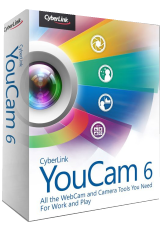
Giveaway of the day — YouCam 6 Standard
YouCam 6 Standard ήταν διαθέσιμο ως προσφορά στις 2 Σεπτεμβρίου 2016!
Το CyberLink YouCam6 είναι το κορυφαίο λογισμικό κάμερας υπολογιστή που σας παρέχει όλα τα εργαλεία και τις λειτουργίες που χρειάζεστε για να εκμεταλλευτείτε στο έπακρο την κάμερα του υπολογιστή σας. Είτε ψάχνετε για χιουμοριστικά χαρακτηριστικά και εφέ όταν μιλάτε με τους φίλους σας, είτε πανίσχυρες λειτουργίες για την βελτίωση των παρουσιάσεων, των βίντεο εκμάθησης ή των τηλεδιασκέψεων σας, το YouCam τα έχει όλα. Για δουλειά, για παιχνίδι και για οτιδήποτε μεταξύ αυτών, το YouCam είναι το μόνο λογισμικό κάμερας υπολογιστή που θα χρειαστείτε ποτέ.
Η διασκέδαση δεν τελειώνει ποτέ με το CyberLink YouCam6 – η πιο εκπληκτική και πλήρης εφαρμογή κάμερας υπολογιστή και φωτογραφικής μηχανής για τον τρόπο ζωής σας. Σχεδιασμένο για να λειτουργεί με την κάμερα του Η/Υ σας, φτάνει την δημιουργικότητα της φωτογραφίας και του βίντεο σε νέα επίπεδα με ζωηρά εφέ βίντεο κατά την διάρκεια των συνομιλιών ή της εγγραφής βίντεο. Επιπλέον, σας δίνει την δυνατότητα να μετατρέψετε το tablet σας σε μια επαγγελματική φωτογραφική μηχανή, πραγματοποιώντας λήψη HDR και πανοραμικών φωτογραφιών, καθώς και να δημιουργήσετε τις δικές σας επαγγελματικές βιντεοπαρουσιάσεις.
Προαπαιτούμενα:
Windows Vista/ 7/ 8/ 8.1/ 10 (x32/x64)
Εκδότης:
CyberLink Corp.Σελίδα:
https://www.cyberlink.com/stat/edms/Giveaway/GOTD/YCM6/index.jspΜέγεθος Αρχείου:
274 MB
Τιμή:
$34.95
Προτεινόμενοι τίτλοι

Το PowerDirector Ultra είναι μια απίστευτα γρήγορη και ευέλικτη λύση λογισμικού για την επεξεργασία βίντεο που σας παρέχει έναν μοναδικό συνδυασμό υψηλών επιδόσεων και προηγμένων λειτουργιών επεξεργασίας βίντεο. Η εύληπτη διεπαφή το καθιστά προσβάσιμο σε χρήστες όλων των επιπέδων γνώσεων, από αρχάριους μέχρι ειδικούς.
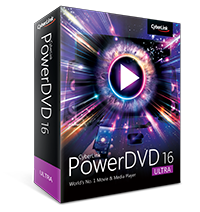
Έχοντας πουλήσει περισσότερα από 300 εκατομμύρια αντίγραφα, το PowerDVD είναι το νούμερο ένα πρόγραμμα αναπαραγωγής ταινιών και πολυμέσων παγκοσμίως, προσφέροντας την υψηλότερη ποιότητα και την πιο καθηλωτική εμπειρία διασκέδασης που διατίθεται μέσω Η/Υ. Πλέον, το PowerDVD 16 φέρνει αυτήν την βραβευμένη εμπειρία στην μεγάλη οθόνη της τηλεόρασης σας, με μια εκπληκτική, καινούρια λειτουργία TV που σας επιτρέπει να αναπαράγετε την ατμόσφαιρα του κινηματογράφου στο ίδιο σας το σπίτι.

Σχόλια σχετικά με το YouCam 6 Standard
Please add a comment explaining the reason behind your vote.
Installed OK in Win 10x64, but would not run. I got the cryptic message "Cyberlink YouCam does not support this resolution under your current settings" My web search found a 2012 thread about this, so it is far from a new problem. An April 2014 reply gave this solution:
"RIGHT CLICK YOUCAM SHORTCUT, CLICK PROPERTIES, THEN COMPATIBILITY TAB AND CHECK THE BOX THAT SAYS: Disable display scaling on high DPI settings."
After following that guidance, YouCam worked well for me.
Save | Cancel
Jim,
Thank you, Jim, for your very helpful comment. I followed your observation, and it worked for me.
Regards,
consuella
Save | Cancel
Just a note for the Developer. Can you please add some clear information about the description of the the software. I could not understand what it does from the write up except its cool, ultimate, work and play tool. I believe that you don't need to try to see what it does.
Thanks. Hope it makes sense.
Save | Cancel
GAOTD.....thank you so much for giving us back the "numbering" of the comments. It is much appreciated.
Save | Cancel
We have Youcam 6 standard on our Lenovo laptop (Core i5 @ 2.6GHz / 8GB RAM / Samsung EVO 840 SSD). It works great for all normal requirements. There's a couple of features such as the funny special effects (give yourself a hat or mustache or halo, or a backdrop of an exotic setting, etc.) and the avatars all of which only work at lower resolution settings. If you want to use those effects then you must set the camera resolution to a low-ish setting like 640x480 or maybe 800x600 then apply the desired effect or avatar. The effects / avatars are kinda cute or funny and will no doubt amuse kids to some extent. For me , the novelty of these effects wore off after playing with them a few times. After that, i returned to using the 1280x720 resolution of the laptop's built-in camera which is satisfactory for most purposes. Since the Core i5 cpu is a pretty good chip we also tried plugging in our Logitech C910 webcam, and made a couple of recordings using 1920 x 1080 resolution and stereo sound. The Youcam 6 software handled it OK. Just make sure other programs and internet browsers are closed when recording at this resolution. As i recall, Logitech a few years ago recommended a quad-core cpu for recording at 1080p resolution, so we're pleased that the dual-core laptop Core i5 (with Hyper-threading) is powerful enough to handle the task. This clearly implies that the Youcam software itself has low enough cpu overhead to achieve good 1080p results. There are, of course, a number of settings and options/features available that i haven't touched on here, but rest assured that Youcam 6 is very good webcam sofware. One thing i'm not sure about is whether Logitech's automatic "Righlight" and "Rightsound" features will be enabled without also installing Logitech's own webcam software. In other words, you may need the Logitech software installed even if you don't use it in order for Rightlight to work. Make no mistake, Rightlight is an excellent feature to have.
Save | Cancel