Προσφέρουμε καθημερινά ΔΩΡΕΑΝ λογισμικό με άδεια χρήσης, που θα αγοράζατε σε διαφορετική περίπτωση!

Giveaway of the day — Creativities.PDF 1.2.0
Creativities.PDF 1.2.0 ήταν διαθέσιμο ως προσφορά στις 1 Μαρτίου 2021!
Δημιουργικότητα.PDF είναι ένα all-in-one εφαρμογή για τη διαχείριση και τη μετατροπή αρχείων PDF. Παρέχει βασικές λειτουργίες για την επεξεργασία αρχείων PDF, όπως περιστροφή, διαγραφή και εξαγωγή σελίδων, αναγνώριση κειμένου σε αρχεία PDF και εικόνας, Προσθήκη ή Αφαίρεση προστασίας με κωδικό πρόσβασης, μετατροπή εγγράφων γραφείου και εικόνων σε PDF. Επιπλέον, μπορείτε να συγχωνεύσετε πολλά αρχεία σε ένα ενιαίο αρχείο, εξαγωγή εικόνων που είναι ενσωματωμένα σε ένα αρχείο PDF και να συμπιέσετε ένα αρχείο PDF.
Μια μονάδα OCR περιλαμβάνεται επίσης. Αυτό σας επιτρέπει να μετατρέψετε έγγραφα που δεν μπορούν να αναζητηθούν (για παράδειγμα, αρχεία PDF που περιλαμβάνουν σαρωμένες σελίδες με κείμενο) σε αναζητήσιμα ή να εξαγάγετε κείμενο από εικόνες.
Δημιουργικότητα.PDF εκτελεί όλη την επεξεργασία σε τοπικό επίπεδο, στον υπολογιστή του χρήστη, χωρίς να ανεβάσετε τα αρχεία σας σε απευθείας σύνδεση.
The current text is the result of machine translation. You can help us improve it.
Προαπαιτούμενα:
Windows 7/ 8/ 10 (x32x64); .NET Framework 4.6.1; Supported languages: English, German
Εκδότης:
Max Lock SoftwareentwicklungΣελίδα:
https://www.creativities.de/en/Μέγεθος Αρχείου:
32 MB
Licence details:
Lifetime, no updates
Τιμή:
$24.24
Προτεινόμενοι τίτλοι

Το λογισμικό διαχείρισης συμβάντων XDay σας υποστηρίζει σε όλες τις δραστηριότητες που σχετίζονται με το σχεδιασμό, την εκτέλεση και την παρακολούθηση μικρών και μεσαίων εκδηλώσεων.


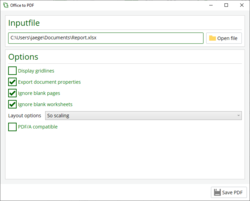
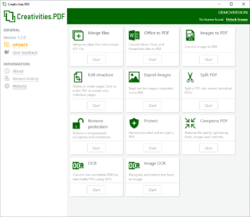
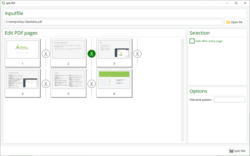
Σχόλια σχετικά με το Creativities.PDF 1.2.0
Please add a comment explaining the reason behind your vote.
it is a portable app - a single file.
it finds an update immediately and asks to be paid for this upgrade.
At least it does well what it promises.
Save | Cancel
teo, not exactly sure if it is "totally" portble. It installs a folder in drive C:\Creativities. And, in this folder there is a file called update.exe. If this file is renamed, the program wouldn't start. If it is renamed back, it starts normally.
Save | Cancel
Of course you can skip the prompt update.
Save | Cancel
Multiple single purpose routines - needs open and save for each process. You can not work all steps on one file. Installer does not offer a path. Is hidden in: user\appdata\local (follow the shortcut in the windows menu 2x). Does not offer your own organization of path in programs nor in menu's. Split does not work. Compress does. OCR not tested. Program can be moved to different directory. I will keep it.
Save | Cancel
Took a .png file with words, converted it to pdf then used the OCR filter. Did not work.
Save | Cancel
Nice program, enough for what most people need to do with PDF.
The free version of PDF Shaper can do about the same, but this one has more functions.
Several functions are interesting like compression and OCR. Unlock has been usefull for me to remove the protection of my bank statements, so i can merge them together.
The program is preactivated. No activation key required. And lifetime licence. Perfect.
A keeper. Thanks GAOTD
Save | Cancel