Προσφέρουμε καθημερινά ΔΩΡΕΑΝ λογισμικό με άδεια χρήσης, που θα αγοράζατε σε διαφορετική περίπτωση!
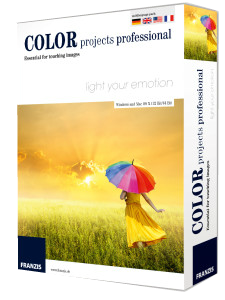
Giveaway of the day — Color Projects Pro 1.14 (Win&Mac)
Color Projects Pro 1.14 (Win&Mac) ήταν διαθέσιμο ως προσφορά στις 14 Δεκεμβρίου 2015!
Το COLOR Projects professional σας προσφέρει μοναδικές και νέες δυνατότητες για να μεταμορφώσετε τις ψηφιακές, έγχρωμες φωτογραφίες σας σε εκπληκτικά έργα τέχνης με έξυπνα εργαλεία, αποτελεσματική και άψογη ροή εργασιών. Με την προσομοίωση φιλμ μπορείτε να ενισχύσετε πορτραίτα και να αναπαράγετε την εμφάνιση ενός κλασσικού φιλμ. Κάντε τις φωτογραφίες σας να μαγνητίζουν τα βλέμματα - ανεξάρτητα από τον τύπο του θέματος που επιλέγετε.
Σημαντική Σημείωση: Εάν χρησιμοποιείτε Mac, παρακαλούμε, κατεβάστε το αρχείο εγκατάστασηςεδώ(119 MB).
Προαπαιτούμενα:
Windows Vista/ 7/ 8/ 8.1/ 10; (x32/x64); Dual Core Processor, 2 GB RAM, 2 GB HDD, Screen Resolution, 1280 x 1024 Pixels, Graphic Card: DirectX-8-compatible, 128 MB, 32 bit colour depth; Mac OS X (10.7 and higher), 64 bit, Intel Processor/G5, 2 GB RAM, 2 GB HDD, Screen Resolution 1280 x 1024 Pixels
Εκδότης:
FRANZIS Verlag GmbHΣελίδα:
http://www.projects-software.com/color-projects-professional/Μέγεθος Αρχείου:
80 MB
Τιμή:
$137.72
Προτεινόμενοι τίτλοι

Το Photo works projects #3 επεξεργάζεται αυτόματα φωτογραφίες, συνδυάζοντας πληροφορίες χρωματικής ανάλυσης, φωτεινότητας και αντίθεσης. Οι επίπεδες σκιές εξαφανίζονται με κάθε κλικ, όμως τα χρώματα και οι αντιθέσεις καθορίζονται κάθε φορά πιο έντονα. Οι επαγγελματίες επεξεργασίας φωτογραφιών μπορούν να προσαρμόζουν τις λεπτομέρειες των ρυθμίσεων ελεύθερα σύμφωνα με το μοτίβο: αποθορυβοποίηση, σαφήνεια, αντίθεση, βελτιστοποίηση φωτεινότητας και σκιών, ρυθμίσεις χρωμάτων και τιμής γάμμα, φίλτρα, προσομοιωση κ.λπ. Αποκτήστε το τώρα στην τιμή των $20.00, από $149.71

Σχόλια σχετικά με το Color Projects Pro 1.14 (Win&Mac)
Please add a comment explaining the reason behind your vote.
This is a quite old version with reduced number of functions. Here is a comparison page. Looks like an attempt to get users to go for a paid upgrade.
http://www.projects-software.com/compare/2/18,14/color-projects-professional-vs-color-projects-4/
Save | Cancel
I like the sound of this project very much. I could use this programme, but at the same time I can see something is not quite right.
If I go to the website of the manufacture I can see they are now on version 4 and the cost is a only 99$.
1) Why is looks like an old version costing more than a newer one?
2) Plus what are the differences between Version 1.14 (this one) and V4 which one can purchase?
Perhaps someone from GAOFD or Franzis could give us more information please.
Save | Cancel
no winxp support ?
Save | Cancel
Opened and functioned in XP.
Only programs that use functions that were added by Microsoft after XP will not run.
Nothing to do with Microsoft support which is mainly regarding security.
Save | Cancel
Watch out. They already sent a newsletter to my e-mail address. When I went to the bottom to remove myself from their mail list, it was all in German. I don't have a clue as how to get removed from getting anymore correspondence from these people so I had to put them on my Junk e-mail list. I don't like to do that because they may actually need to contact me for something important but I do not want any more newsletters, especially ones I don't read the language.
Save | Cancel
Downloaded and installed and seems really good. The learning curve is a bit notable and don't miss the film emulation selection (which you can mouse-over and scroll through, like Silver Projects, a previous GAitD, but unlike B+W Projects, which makes the latter less good IMHO and I wouldn't recommend doing what I did and upgrading to B+W from Silver until they fix it).
Instant guide: Load a picture, play with the canned effects on the left side, play with the Film type on the right side panel (mouse-over and scroll). Add/remove filters from the top of the right panel, select them in the middle of the panel and tweak their effects at the bottom (may need scrolling down). The boxes at the top of the left panel filter the effects that are listed in the panel, so ignore them initially. On a faster computer you can use the Eye icon on the toolbar to disable the preview mode and show the final image in the main window, which IMHO is worth doing.
When saving the final image note that the first dialog, where it asks for the title, is going to write that over the image, it isn't the file name.
Save | Cancel