Προσφέρουμε καθημερινά ΔΩΡΕΑΝ λογισμικό με άδεια χρήσης, που θα αγοράζατε σε διαφορετική περίπτωση!
Giveaway of the day — Clone Files Checker 3.0 Pro
Clone Files Checker 3.0 Pro ήταν διαθέσιμο ως προσφορά στις 17 Σεπτεμβρίου 2015!
Files disorientation in PCs is a productivity-killer. To save you from this disorganization here comes a handy program called the Clone Files Checker (CFC) that will make your files management task insanely easy. By using this program for your Windows PC or laptop you will be able to remove all duplicate files, free up disk space and avoid clutter. CFC will allow you to identify and eliminate tons of duplicate files, photos, mp3 files, videos and even iTunes library songs. The software does this job quite easily and you don't face risk of losing original files.
In just few clicks you can find and delete the files that should no longer be lurking inside your machine. CFC also comes with an iTunes feature. You can fix your messy iTunes library by removing duplicate songs in an easy manner.
Note: If iTunes scan mode is disabled in the software change this setting in iTunes: Open iTunes > Click on Edit > Preferences > Advanced > Then check the option: Share iTunes library XML with other applications.
Προαπαιτούμενα:
Windows XP/ Vista/ 7/ 8/ 8.1/ 10 (x32/x64); CPU: 400 MHz or higher; RAM: 128 MB; Hard Disk: 4 MB; .net framework 3.5 for XP and Vista required
Εκδότης:
Sorcim TechnologiesΣελίδα:
http://www.clonefileschecker.comΜέγεθος Αρχείου:
6.36 MB
Τιμή:
$39.97
Προτεινόμενοι τίτλοι
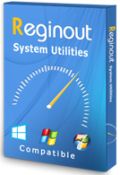
RegInOut comes to serve users who are looking to take care of their 'productive machines'. It is equipped with the speed optimization and registry cleaner features which make your Windows PCs speedier and error-free. For gamers, there is one special feature which is called the Extreme Gaming Profile. You will notice a great improvement in computer speed and functionality after cleaning your system. If your internet is running slow, try RegInOut's internet optimization feature which will optimize your internet's settings to give you the experience of a blazing fast internet. Visit this link to purchase RegInOut at 75% Off!

Σχόλια σχετικά με το Clone Files Checker 3.0 Pro
Please add a comment explaining the reason behind your vote.
Can this software recognize as 'clones', say, two MP3 files whose musical parts are identical and only the tags are different? because this is the case for most MP3 collections.
Save | Cancel
Yes, it can identify clones even tags are different n content is same. You just need to uncheck tag check boxes to compare by content in music scan or through the simple file scan mode.
Save | Cancel
@Robert:
it depends upon how many mp3 files have same duration but only duration can't guarantee that the resulted tracks are duplicate. please check 'content' check box (as it is recommended).
Save | Cancel
You should note that the reverse is possible: the software provides a music search which recognizes two mp3s as clones when their tags are the same, even though the music is different! Check carefully...
Save | Cancel
Dear GOTD users,
please don't use the same email to get the code.
In this case the system will show you the blank space.
Please clean your browser cache and try to use another email.
Have a nice giveaway!
Save | Cancel
Thanks for the response, however the blank code was encountered the first time the email and check digits were entered. If I only want to use the one email then we HAVE to use the same one to try again. Any ideas as to how we can get the code now that your procedure has failed?
Save | Cancel