Προσφέρουμε καθημερινά ΔΩΡΕΑΝ λογισμικό με άδεια χρήσης, που θα αγοράζατε σε διαφορετική περίπτωση!
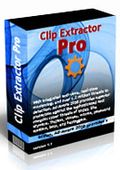
Giveaway of the day — Clip Extractor Pro
Clip Extractor Pro ήταν διαθέσιμο ως προσφορά στις 13 Σεπτεμβρίου 2010!
Εύκολο στην χρήση πρόγραμμα για τον Internet Explorer και τον Firefox σχεδιασμένο να σας βοηθήσει γρήγορα να κατεβάσετε και να μετατρέψετε βίντεο από το YouTube. Αποθηκεύσετε τα βίντεο εκτός του YouTube και μετατρέψετε τα ταυτόχρονα σε μορφότυπους AVI, MP4, MP3, MOV, 3GP για περαιτέρω αναπαραγωγή με τον Media Player της επιλογής σας. Σας δίνει την δυνατότητα να επιλέξετε το μέγεθος και το επίπεδο της ποιότητας του εξαγόμενου αρχείου για να ταιριάζει στο μέγεθος της οθόνης της φορητής σας συσκευής.
Εντοπίζει αυτόματα τα URL των βίντεο επιτρέποντας την απευθείας αποθήκευση από το YouTube, αποφεύγοντας οποιοδήποτε επιπλέον βήμα. Τώρα έρχεται με το ringtone maker! Ισχυρή λειτουργικότητα, φιλικό περιβάλλον και αληθινή απλότητα κάνει αυτό το πρόγραμμα την κατάλληλη επιλογή τόσο για αρχάριους όσο και για επαγγελματίες.
Σημαντικότερα χαρακτηριστικά:
- Κατεβάζει HD/HQ**** βίντεο από το YouTube
- Μετατρέπει σε οποιοδήποτε δημοφιλή μορφότυπο
- Ακούτε την μουσική από το YouTube στο MP3 Player
- Δυνατότητα μεταφοράς και απόθεσης βίντεο από το YouTube στο iTunes
- Αποθηκεύει τα YouTube ως αρχεία FLV και μπορείτε να τα δείτε σε οποιοδήποτε FLV player
- Φτιάχνετε ΔΩΡΕΑΝ Ringtones
- Επιλογή μεγέθους και επιπέδου ποιότητας
Προαπαιτούμενα:
Windows 2000/ XP/ 2003 Server/ Vista/ 7; .NET Framework 2.0
Εκδότης:
Clip Extractor LLCΣελίδα:
http://www.youtubeclipextractor.com/Μέγεθος Αρχείου:
7.17 MB
Τιμή:
$19.95
Προτεινόμενοι τίτλοι

To OneStopVideoConverter είναι ένα απλό και εύκολο εργαλείο για την μετατροπή αρχείων από και προς τις δημοφιλείς μορφές όπως AVI, MP4, FLV, MOV, WMV, 3GP και MP3. Το πρόγραμμα είναι πολύ έξυπνο και αποθηκεύει γρήγορα τα επιθυμητά αρχεία στην καθορισμένη από εσάς τοποθεσία. Σας λέει με βολικό τρόπο ποια μορφή χρειάζεστε για την συσκευή ή τον player. Αυτή η εφαρμογή επιτρέπει ακόμα την προσθήκη αρχείων στην λίστα μετατροπής είτε μέσω μεταφοράς και απόθεσης, είτε μέσω του Windows File Explorer ή πατώντας το κουμπί " Add file". Θέλετε να μετατρέψετε πολλά αρχεία μεμιάς; Γίνεται. Για να το θέσουμε απλά, αν ψάχνετε ένα αξιόπιστο και φιλικό στη χρήση μετατροπέα κατεβάστε το OneStopVideoConverter σήμερα και δείτε το μόνοι σας.

Σχόλια σχετικά με το Clip Extractor Pro
Please add a comment explaining the reason behind your vote.
Bad: You cannot change Mp3 bitrate. Be careful with installation. This program want to install it's own search bar and homepage to startpage etc.
Save | Cancel
Be warned that the installer will attempt to hijack your browser settings, at least by default.
It also apparently installs the BigSeekPro toolbar, which I can't find much information about, although Google comes up with numerous forum posts from people trying to get rid of it.
I'd be pretty wary of installing this.
Save | Cancel
The video was good quality and the ability to convert to a few different file types was a nice feature. The actual function of the software was good.
I always prefer using sites like KeepVid or Zamzar because they don't require any software to download, and for a good reason: they don't come with packaged toolbars. Sure enough, this program came with BigSeekPro toolbar, which collects 'anonymous usage statistics'. I quote from the privacy policy:
"The toolbar sends unidentifiable and non-personal data which may include the IP address, the URL of the web site you are visiting, general information about your browser and operating system, product information as taken from a product HTML page, the unique identifier of your toolbar, unidentifiable usage of toolbar components and search queries."
So, while it's all unidentifiable, I don't quite understand why they need to record my search queries, pages I visit, OS and browser details which can all be matched to my unique browser toolbar id, all in the name of better support.
Packaged toolbars are always a big warning sign for software to miss.
Save | Cancel
Well, I usually use 'VideoGet' but I thought I would give this one a try.
During installation, by default, it wants to change your search and homepage to 'Clip Extractor Search', so make sure you untick this (and the other 2 options I would suggest) during installation.
Annoyingly, it still installs a full toolbar into internet explorer, rather than the neat little button shown on the tutorial video on the website. Clip Extractor doesn't seem to intergrate with Firefox or Chrome browsers at all (on my system anyway) so you will need to cut & paste the web address of the video you want to extract into the program.
Didn't extract either of the two YouTube videos that I tried it on, so I have uninstalled. So overall, not very impressed......
Save | Cancel
Thumbs down. Choosing easy install instead of custom install chanegs IE search engine to their search engine. Installs a IE Toolbar whether you like it or not. Disabling toolbar warns that "related class" will be disabled. Installing RealPlayer Basic (Free) provides option for downloading YouTube videos.
Save | Cancel