Προσφέρουμε καθημερινά ΔΩΡΕΑΝ λογισμικό με άδεια χρήσης, που θα αγοράζατε σε διαφορετική περίπτωση!

Giveaway of the day — Cleanse Uninstaller Pro 6
Cleanse Uninstaller Pro 6 ήταν διαθέσιμο ως προσφορά στις 26 Νοεμβρίου 2009!
To Cleanse Uninstaller Pro είναι ένα προχωρημένο πρόγραμμα που εντοπίζει και απομακρύνει και τα πιο επίμονα προγράμματα. Απεγκαθιστά γρηγορότερα, ευκολότερα και πιο ολοκληρωμένα από ότι θα κάνατε με άλλα προγράμματα. Όχι άλλες προβληματικές απεγκαταστάσεις. Χρησιμοποιώντας την λειτουργία Auto Find η διαδικασία απεγκατάστασης γίνεται με απλό σύρσιμο και απόθεση του εικονιδίου του προγράμματος που θέλετε να απομακρύνετε επάνω στο εικονίδιο του Cleanse Uninstaller και το Cleanse θα εντοπίσει το πρόγραμμα στην λίστα απεγκαταστάσεων και θα ξεκινήσει την διαδικασία.
Το Cleanse Uninstaller θα προσπαθήσει να εντοπίσει και τυχόν υπολείμματα αρχείων ή καταχωρήσεων του μητρώου (συχνά παραμένουν πίσω προκαλώντας καθυστερήσεις στον υπολογιστή σας) και βοηθά στην απομάκρυνση όλων των ιχνών που έχουν απομείνει και βελτιστοποιεί την απόδοση του υπολογιστή. Το Cleanse Uninstaller περιλαμβάνει ακόμα ένα βελτιστοποιητή αυτόματης εκκίνησης για να κάνετε τον υπολογιστή να ξεκινά γρηγορότερα. Η αναζήτηση για σκουπίδια και η λειτουργία απομάκρυνσης περιλαμβάνονται στο πρόγραμμα, έτσι μπορείτε να επαναφέρετε τον πολύτιμο αποθηκευτικό χώρο στον δίσκο. Απεγκαταστήστε οποιοδήποτε πρόγραμμα τώρα.
Προαπαιτούμενα:
Windows 95/98/ME, 2000/NT, XP, 2003, Vista; .NET Framework 2.0
Εκδότης:
Zards SoftwareΣελίδα:
http://www.zardssoftware.com/uninstaller/Uninstaller.htmlΜέγεθος Αρχείου:
3.24 MB
Τιμή:
$19.95

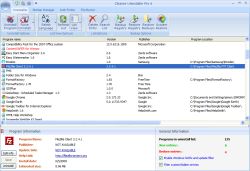

Σχόλια σχετικά με το Cleanse Uninstaller Pro 6
Please add a comment explaining the reason behind your vote.
WARNING
http://www.mywot.com/en/scorecard/perfectuninstaller.com
Please ignore the comment of #2 "best-uninstaller"
It's listed as malware and all the other baddies. :(
Sometimes I wished the posted links could be checked before they are published.
graylox
Save | Cancel
Regullary the program is available for $19.95 and as usual, "no free upgrades to future versions". I do understand that you cand not claim all benefits from a free offer and I do like the job GAOTD provide for us.Still here is my one and only question.
More than an year ago I install Revo Uninstaller as a freeware. It does the same job and tasks (maybe a little more), it is safe and secure, fast and stable, upgrades works for free also, system requirements are decent and the language suport just great. Maybe the developer of the Cleanse Uninstaller Pro can say why should I (or any Revo user) replace Revo with Cleanse ?
Save | Cancel
Cleanse forces access to the internet. Otherwise it will not start. I dont know, which datat are send nor which are received. You cannot disables this "bug". Its a no-go for me. Uninstalled !
Save | Cancel
The Good
* Straightforward and fairly easy to use.
* Performs regular uninstall of programs, then searches for left over registry entries, files, and folders.
* Gives users ability to enable prompt to create restore restore before every uninstall.
* Can break backup of registry.
* Can backup files/folders before they are deleted.
* Has a handy "force uninstall" for programs not listed in uninstall list.
* Has *extra* tools: startup manager, junk file cleaner, and secure file deletion.
The Bad
* Algorithm to search for left over registry entries can be improved.
* Although legacy files (for most people), IO.SYS and MSDOS.SYS are not necessarily "junk" files as listed under the Junk File Cleaner.
Free Alternatives
RevoUninstaller
Ashampoo UnInstaller 3
For final verdict, recommendations, and full review please click here.
Save | Cancel
i tried uninstalling a simple music plugin/program and it wanted to delete 3000 files including ones from all manner of other applications.
(important and unrelated totally to the original choice may i add!)
a great tool if you want to accidentally scrub your computer :(
Save | Cancel