Προσφέρουμε καθημερινά ΔΩΡΕΑΝ λογισμικό με άδεια χρήσης, που θα αγοράζατε σε διαφορετική περίπτωση!
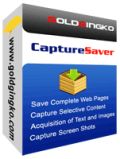
Giveaway of the day — CaptureSaver 4.2.5
CaptureSaver 4.2.5 ήταν διαθέσιμο ως προσφορά στις 19 Μαρτίου 2013!
Αποθηκεύστε και αναζητήστε πληροφορίες άμεσα! Το CaptureSaver είναι ένα επαγγελματικό πρόγραμμα έρευνας στο Internet, το οποίο σας αφήνει να συλλάβετε και να αποθηκεύστε μόνιμα πληροφορίες ενόσω περιηγήστε στο Internet οι οποίες θα είναι διαθέσιμες και εκτός σύνδεσης. Όταν χρησιμοποιείτε το CaptureSaver δεν θα χάσετε ποτέ σημαντική πληροφορία, ή να ανησυχείτε για σελίδες Web που εξαφανίζονται και δεν μπορείτε να τις βρείτε ξανά.
Προαπαιτούμενα:
Windows XP, Vista, 7, 8 (x32/x64); Internet Explorer 5.0 or higher; Interface languages : English, French, German
Εκδότης:
GoldGingko SoftwareΣελίδα:
http://www.capturesaver.com/capturesaver/index.htmΜέγεθος Αρχείου:
13.8 MB
Τιμή:
$39.95
Προτεινόμενοι τίτλοι
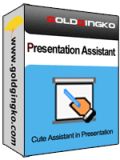
Το Presentation Assistant είναι μια εφαρμογή λευκού πίνακα για τεχνικές παρουσιάσεις, εκπαίδευση, επιδείξεις, επεξηγήσεις και συναντήσεις στην δουλειά ή όταν απλά χρειάζεστε να εξηγήσετε σε κάποιον, για κάτι, στον υπολογιστή σας. Σας βοηθάει να οργανωθείτε για κάποια συνάντηση αποτελεσματικότερα, σας επιτρέπει να κάνετε ζουμ και να σχολιάζετε απευθείας στην οθόνη. Επιπλέον, προσφέρει περισσότερα εργαλεία όπως τα C Spotlight, Curtain, Screen Digital Clock, Arrow Point, Magnification, Screen Capture κλπ.

Το TaskmgrPro βελτιώνει τον Windows Task Manager και παρέχει ισχυρά χαρακτηριστικά. Χρησιμοποιώντας την καρτέλα Processes του TaskmgrPro μπορείτε να επιλέξετε πολλαπλές διεργασίες και να τις τερματίσετε μονομιάς ή να ξεκινάτε και να σταματάτε οποιοδήποτε service, να βλέπετε τις συνδέσεις TCP στην καρτέλα TCP/IP, να διαχειρίζεστε την εκκίνηση των Windows στην καρτέλα Startup, να προγραμματίζετε τερματισμούς/επανεκιννήσεις/… στην καρτέλα Shutdown και να διαχειρίζεστε εύκολα τους φακέλους κοινής χρήσης στην καρτέλα Shares.

Σχόλια σχετικά με το CaptureSaver 4.2.5
Please add a comment explaining the reason behind your vote.
Looks like a pretty decent OFFLINE BROWSER to save anything you are keen to see on the net even when you are offline.
Can capture entire web pages, text, images and even selected text from WORD & PDF files with no hassle, with the ability to edit, mark and organize them once you are offline.
So overall it's a perfect tool for people like me that perform deep searches on the web on a daily basis and want to create a sort of "digital library" on whatsoever topic, by using a crappy slow connection or an expensive fee based on the amount of data you transfer (e.g. 3G/GPRS/DSL/CDMA/Satellite Internet Service) or on a monthly download limit.
All info can be retrieved easily and quickly, since all capture stuff is organized by tree structure, not to mention that users can find any articles saved in their offline library according to their date, title, URL, keyword, or notes.
THUMBS UP from me!!
Does this mean I would spend 40 bucks for an app like this??
Of course NOT, otherwise why call me "KING OF FREEBIES?? It doesn't make sense, does it?? LOL!!!
BEST (AND BETTER) FREE ALTERNATIVES
* (Portable) WinHTTrack Website Copier (==> My Personal First Choice)
Great FREE multiplatform OFFLINE BROWSER APP designed to:
° download an entire website to a folder of your choice
° build all directories
° get html, images and other files directly from the website server to your PC.
° update an already downloaded site and much more...
http://www.httrack.com/
http://www.softpedia.com/get/PORTABLE-SOFTWARE/Internet/Offline-Browsers/Portable-WinHTTrack.shtml
* Portable Kiwix (==> My Personal First Choice)
This is a superb multiplatform offline-reader, especially suitable for making Wikipedia website available offline. It has a fully based on Web technologies, enabling users to have a rendering similar to the original one, as if you were online.
With this magic FREE & PORTABLE tool, users can download a wide range of databases provided by Kiwix itself, containing dictionaries, encyclopedias, books and other readable text in multiple languages; at each start, Kiwix will check for new content, update online and then notify you about new content available for your offline library. All info can be searched for quite easily according to size, date, author or publisher (each content is listed with its meta data), and can be saved as HTM, HTML, TXT, TEXT or PDF format. Best of all it's even PORTABLE, meaning you don't need to install anything in your machine in order to use it, since you can copy the "Kiwix directory" and then put it wherever you want (PC HD, EXTERNAL HD, USB FLASH DRIVE, DVD etc...). How cool is that??
Key features:
° Full text search engine with search suggestions
° Bookmarks, History, Key Shortcuts & Notes
° ZIM based HTTP server: supports the ZIM format, a highly compressed open format with additional meta-data.
° PDF/HTML export capability
° User interface in more than 80 languages
° Tabs navigation with an integrated content manager and downloader
http://www.kiwix.org/wiki/Main_Page
* FreshWebSuction (==> GREAT TOOL especially for noobs)
http://www.freshwebmaster.com/freshwebsuction.html
* PageNest Free Offline Browser (==> Great for dialup users)
http://pagenest.com/features.html
* WebAssistant Proxy Offline Browser
Terrific FREE offline browser which uses a different approach compared to the other apps listed above.In fact, with this tool you don’t need to download any website to browse it offline later, since whenever you visit a website it stores a local copy of that web page in the cache of your browser. And once you are again online this magic app updates your cached web pages and adds new pages automatically: cool, isn’t it?
http://www.proxy-offline-browser.com
TO VIEW, DOWNLOAD AND EVEN EDIT ALL WIKIPEDIA ARTICLES OFFLINE:
http://www.okawix.com
http://sourceforge.net/projects/xowa (==> COOL FREE APP)
Enjoy!!
Save | Cancel
It only works with Internet Explorer, so its not going to be of use to anybody who uses a different browser. I'll just stick to Evernote which does the same job, works on all major browsers and allows you to sync your notes between computers.
Save | Cancel
Post 4 - Souter Johnny. Under help you can install the Chrome, Safari or Firefox extensions.
Downloaded, installed and registered (without needing email address) on Win 7 64 bit.
A useful tool if you need to physically download webpages for future reference, ie an interesting news article which could be much harder to find later. It's easy to use, in Chrome I just click the extension icon, save the page and it downloads, you have it saved locally.
You can password protect your knowledge base too.
My verdict, it's useful for me so I'll keep it. Thank you.
Save | Cancel
Re #4, It DOES work with other browsers, not only with IE. See
http://www.capturesaver.com/capturesaver/webbrowser.htm
Save | Cancel
Whilst I think CaptureSaver would be useful if it would also search through your existing files' tags and contents, e.g. referring to "iguanas", so that relevant items these could be incorporated into a knowledge base, the program doesn't presently appear to offer anything useful (to me) that isn't provided via free browser plug-ins.
A recent if brief review, appears here
FWIW, the 4/5 star CNET review of CaptureSaver...
"CaptureSaver helps you to manage clips pulled from the Web, but we found browsing the stored clips to be an arduous task.
The program's two-part, utilitarian window is easy to operate and includes preloaded samples and a demo video. Folders and subfolders can easily be created and stored in the left-hand tree structure. The program captures screenshots of Web pages, selected texts, images, active windows, and even a specific section of the screen. You can also add comments to every clip. Users will appreciate the drag-and-drop feature for quickly arranging clippings. The inclusion of search and password features is a nice addition. CaptureSaver will let you print and import images, but you can't export information.
On the downside, the built-in viewer for viewing stored clippings took a while to load the images. We also would have like to have seen the integration of popular browsers like Mozilla and IE. Nonetheless, this program's 25-day trial is ample time for casual bloggers and students to appreciate this program's organizational capabilities."
...dates from 2009.
Save | Cancel