Προσφέρουμε καθημερινά ΔΩΡΕΑΝ λογισμικό με άδεια χρήσης, που θα αγοράζατε σε διαφορετική περίπτωση!
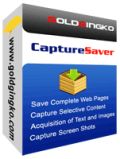
Giveaway of the day — CaptureSaver 4.3.0
CaptureSaver 4.3.0 ήταν διαθέσιμο ως προσφορά στις 2 Ιουλίου 2014!
Αποθηκεύστε και αναζητήστε πληροφορίες άμεσα! Το CaptureSaver είναι ένα επαγγελματικό πρόγραμμα έρευνας στο Internet το οποίο σας επιτρέπει να συλλάβετε και να αποθηκεύσετε μόνιμα πληροφορίες σε off-line έρευνα και βιβλιοθήκες αναφοράς ενόσω σερφάρετε στο Internet. Όταν χρησιμοποιήσετε το CaptureSaver δεν θα χάσετε ποτέ σημαντικές πληροφορίες, ή να χρειαστεί να ανησυχήσετε για σελίδες στο Web που εξαφανίζονται και δεν μπορούν να βρεθούν ξανά.
Προαπαιτούμενα:
Windows XP, Vista, 7, 8 (x32/x64)
Εκδότης:
GoldGingko SoftwareΣελίδα:
http://www.capturesaver.com/capturesaver/index.htmΜέγεθος Αρχείου:
13.5 MB
Τιμή:
$39.95
Προτεινόμενοι τίτλοι

Χρησιμοποιώντας το Presentation Screen Master είναι εξαιρετικός τρόπος για να κάνετε προσωπική εργασία σε έναν υπολογιστή (τον φορητό σας για παράδειγμα), ενόσω το κοινό σας βλέπει μέρος της οθόνης σε διαφορετικό μόνιτορ (προβολέα). Μπορείτε να παρουσιάσετε μόνο την επιλεγμένη περιοχή της οθόνης ή μια εφαρμογή στον υπολογιστή, οι θεατές δεν θα είναι σε θέση να δουν κανένα άλλο περιεχόμενο στον υπολογιστή σας. Σας επιτρέπει ακόμα να κάνετε μεγέθυνση, σχολιασμό και να προσθέσετε εφέ στο παρουσιαζόμενο περιεχόμενο.

Το Presentation Assistant είναι το καλύτερο εργαλείο για σχολιασμό και βοήθεια σε διδασκαλία, τεχνικές παρουσιάσεις, εκπαιδεύσεις, επιδείξεις, επεξηγήσεις, εσωτερικής πληροφόρησης στην εργασία σας, κ.α., ή αν χρειάζεστε απλά να επεξηγήσετε κάτι στον υπολογιστή σας. Σας βοηθά να τοποθετηθείτε σε μια συνάντηση πιο αποτελεσματικά, επιτρέποντας την μεγέθυνση και τον σχολιασμό απευθείας στην οθόνη. Επιπρόσθετα, προσφέρει πιο πολλά εργαλεία - επισήμανση, κουρτίνα, ψηφιακό ρολόι, δείκτη ποντικιού, μεγέθυνση, σύλληψη οθόνης, κ.λπ.

Σχόλια σχετικά με το CaptureSaver 4.3.0
Please add a comment explaining the reason behind your vote.
Does what it claims pretty well!
Perfect for people like me who perform deep web searches on a daily basis and then love study gathered info once being offline.
It can automatically save an entire webpage or just a part of it in a sort of database (can also save images from websites or capture only the selected text and pictures of your choice), giving you the ability to work with multiple databases simultaneously, thanks to its multi-tabbed option
So THUMBS UP from, even though the awesome freeware ZOTERO can do even more for FREE:
https://www.zotero.org
And how about DOCEAR (for Advanced users only)?
https://www.docear.org
See also:
http://www.outwit.com/products/hub (==> Amazing FREE web data scraper)
Nuff said.
Enjoy!! ^_^
Save | Cancel
Installed and registered without problems on a Win 8.1 Pro 64 bit system.
A (Chinese digitally signed "Daoyu Liu") company without name and address, founded in 2006.
We had had this software in version 4.25 on March 19th, 2013. Here are the old reviews:
http://www.giveawayoftheday.com/capturesaver-425/
During the installation process you add the plugins for Firefox Chrome & Opera. You can also install these plugins later in the program main window.
It is an "offline browser", within your online browser you can copy a selection or the whole page to this program.
After start a office like interface opens, ready to define a database and entering information. The button "capture we"b page works with the IE only, but with the Firefox extension, you can save the same information within the browser.
In my case does what it claims. The highlighter works only on text, not on images, e.g. screen capture.
If you use already an offline browser, there is no need to change the program. If you don't have any, install this. It is a good tool for storing information.
Save | Cancel
Serious question: What's the difference to just save a webpage with Ctrl+S (complete html page save)???
Save | Cancel
Tried this today and looked good but didn't work very well at all.
Found it very slow to save and display saved websites and kept falling over.
Great idea but not well executed I'm afraid.
Uninstalled
Save | Cancel
Installed and tried on Opera and Firefox. The installation for Opera is not so easy for beginners. GoldGingko Software should automatize that annoying procedure.
Same as for Karl I can save only text and no picture.
For those who are using Google Chrome you can save a Web page directly to Google Drive
http://www.cnet.com/how-to/how-to-save-a-web-page-directly-to-google-drive/
Thanks for this giveaway but uninstall.
Save | Cancel