Προσφέρουμε καθημερινά ΔΩΡΕΑΝ λογισμικό με άδεια χρήσης, που θα αγοράζατε σε διαφορετική περίπτωση!

Giveaway of the day — Capture Boss 3.2.3
Capture Boss 3.2.3 ήταν διαθέσιμο ως προσφορά στις 6 Μαρτίου 2022!
Εάν μπορείτε να το δείτε ή να το ακούσετε, μπορείτε να πάρετε ένα αντίγραφο υψηλής ποιότητας με το Capture Boss. Το Capture Boss είναι λογισμικό λήψης και επεξεργασίας ήχου. Το Capture Boss είναι ένα λογισμικό εγγραφής ήχου που μπορεί να εγγράψει οποιαδήποτε συσκευή είναι εγκατεστημένη στο σύστημά σας. Αφού εγγράψετε τον ήχο, μπορείτε να χρησιμοποιήσετε το διαχωριστή ήχου, τον σύνδεσμο ήχου και το τρίμερ ήχου που συνοδεύει το ενσωματωμένο πρόγραμμα επεξεργασίας ήχου mp3. Το Capture Boss είναι μια συσκευή εγγραφής βίντεο οθόνης για υπολογιστή με δυνατότητα εγγραφής της οθόνης επιφάνειας εργασίας σε υψηλή ποιότητα. Το λογισμικό εγγραφής οθόνης Boss Capture καταγράφει απευθείας σε MP4, WMV και AVI. Μπορείτε να διαχωρίσετε, να περικόψετε, να εγγραφείτε και να μετατρέψετε βίντεο με το ενσωματωμένο πρόγραμμα επεξεργασίας βίντεο του Capture Boss. Το Capture Boss συνδέεται με όλες τις συσκευές βίντεο που είναι εγκατεστημένες στο σύστημά σας, όπως κάμερα web, κάρτα τηλεόρασης, βιντεοκάμερα, DVR. Το Capture Boss είναι τέλειο για εγγραφή βίντεο από συσκευές και μπορεί να σφραγίσει όλα τα εγγεγραμμένα βίντεο. Το Capture Boss λειτουργεί με υποδοχές προφίλ, επομένως δεν χρειάζεται ποτέ να διαμορφώσετε μια εργασία δύο φορές και μπορείτε να έχετε όλες τις εγγεγραμμένες εργασίες σας ένα κλικ μακριά. Το Capture Boss είναι σε θέση να στέλνει αρχεία πολυμέσων μέσω e-mail και να ανεβάζει αρχεία μέσω FTP. Κύρια χαρακτηριστικά: 1. Λογισμικό λήψης και επεξεργασίας ήχου. Υποστηριζόμενες μορφές: MP3, WMA, WAV, M4A, FLAC, OGG, CAF και άλλα 2. Εγγραφή βίντεο οθόνης για υπολογιστή. Υποστηριζόμενες μορφές: MP4, WMV, AVI, MOV, FLV, MKV, 3GP, MPG και άλλα 3. Εγγραφή βίντεο που παίζονται μέσα σε ιστότοπους. 4. Καταγράψτε αφηγημένα σεμινάρια. 5. Ηχογραφήστε φωνητικά μηνύματα. 6. Αλλάξτε προφίλ με ένα κλικ. 7. Διαχωρίστε, περικόψτε, ενώστε, αντιγράψτε, επικολλήστε, αποκόψτε, εφαρμόστε 20+ επαγγελματικά εφέ και μετατρέψτε τον εγγεγραμμένο ήχο. 12+ μορφές. 8. Διαίρεση, περικοπή, ένωση, αντιγραφή, επικόλληση, αποκοπή και μετατροπή εγγεγραμμένου βίντεο. 10+ μορφές. 9. Στείλτε ηχογραφημένα αρχεία μέσω email ή μεταφορτώστε τα μέσω FTP. Επιπλέον χαρακτηριστικά: 1. Υποδοχές προφίλ, μην διαμορφώνετε ποτέ μια εργασία δύο φορές και έχετε πάντα ένα κλικ μακριά. 2. Wizard για να ρυθμίσετε μια νέα εργασία βήμα προς βήμα. 3. Οδηγός για να ρυθμίσετε τη μορφή εγγραφής. Το Capture Boss καταγράφει οτιδήποτε σε υψηλή ποιότητα και μπορείτε να το επεξεργαστείτε και να το μετατρέψετε!
The current text is the result of machine translation. You can help us improve it.
Προαπαιτούμενα:
Windows 2000/ XP/ 2003/ Media Center/ Vista/ 7/ 8/ 8.1/ 10
Εκδότης:
PCWinSoftΣελίδα:
http://www.pcwinsoft.com/1avcapture/order.aspΜέγεθος Αρχείου:
7 MB
Licence details:
Lifetime
Τιμή:
$39.95
Προτεινόμενοι τίτλοι

Με το 1AVCenter μπορείτε να εγγράψετε την οθόνη σας σε πλήρες βίντεο υψηλής κίνησης από μια περιοχή της οθόνης σας, να εγγράψετε ήχο από οποιαδήποτε πηγή στον υπολογιστή σας. Αυτή είναι μόνο η αρχή. Μπορείτε να μεταδώσετε ζωντανά βίντεο από την κάμερά σας με ήχο, μπορείτε να μεταδώσετε ζωντανά την οθόνη σας ή το μικρόφωνό σας. Το 1AVCenter σάς επιτρέπει επίσης να παρακολουθείτε κρυφά και εξ αποστάσεως την κάμερα web ή την οθόνη σας με έναν προσωπικό ιστότοπο επιτήρησης που μπορείτε να συνδέσετε από οπουδήποτε, συμπεριλαμβανομένου του κινητού σας. Το 1AVCenter σάς επιτρέπει επίσης να μοιράζεστε αρχεία με ασφάλεια μεταξύ των ατόμων που γνωρίζετε μέσω του προσωπικού σας ιστότοπου με έλεγχο ταυτότητας.

Το Converters Pack είναι ένα πακέτο προϊόντων 5: Μετατροπείς βίντεο, ήχου, φωτογραφίας και Flash συν Μετατροπέας βίντεο σε EXE. Η κανονική τιμή για το πακέτο είναι 57,50 $. Με το πακέτο, δίνετε στον εαυτό σας πολλή δύναμη όταν έρθει η ώρα να μετατρέψετε μέσα.

Το DVD RipR μετατρέπει κομμάτια DVD σε πολλές μορφές βίντεο και ήχου. Υποστηρίζει επιλογή ροών ήχου και υπότιτλων. Υποστηρίζει περικοπή, περικοπή, αναστροφή, υδατογραφήματα, χειριστήρια χρωμάτων, καθώς και οδηγό μορφοποίησης.

Το Animated Banner Maker δημιουργεί κίνηση εικόνων, κειμένου και πολυγώνων με διανυσματικό τρόπο καρέ-καρέ επίπεδο-προς-στρώμα παρόμοιο με το Adobe Animate. Δημιουργήστε εντυπωσιακά κινούμενα banner για απόδοση στο πρόγραμμα περιήγησης ιστού. Εξάγετε τα κινούμενα banner σας σε 256 χρώματα GIF ή True Color WebP. Υποστήριξη για όλες τις κοινές μορφές εικόνας, συμπεριλαμβανομένων των PNG και 32-bit διαφανές PNG. Το κείμενο αποδίδεται από γραμματοσειρές υψηλής ευκρίνειας χωρίς ψευδώνυμο. Οι μετασχηματισμοί περιλαμβάνουν αλλαγή μεγέθους, χρώματος, περιστροφής και διαφάνειας για όλα τα υποστηριζόμενα αντικείμενα.

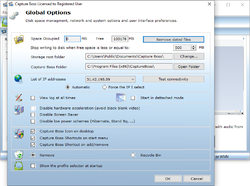

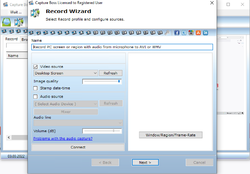
Σχόλια σχετικά με το Capture Boss 3.2.3
Please add a comment explaining the reason behind your vote.
I hate to say it but this software isn't up to the job. After installing it crashed after about 20 seconds. Restarted the program and this time adjusted the screen capture settings (very limited), tried to change the output folder but couldn't , got a message saying I needed admin rights (already have these) but gave the program admin rights and still couldn't change out put folder. As for the vide capture, well it kind of captures the screen but even in full screen it only captures part of the screen, does the same with region set. Overall, very buggy and not worth the effort. There are better freeware options available. Don't ask what the freeware options because I'm not endorsing anything. Not a keeper.
Save | Cancel
Very unfriendly program. Too hard to understand it... if ever happens.
Save | Cancel
I have no idea why those who posted are dissing this program. I found it to be quite good. Here's my experience.
Installation went easy as it was pre-activated. Perfect!
Launched the program & small window appears with 7 choices for recording. Picking a choice then clicking the OK button launches the main program UI. Note: There are limitations on video and audio extensions you can use. Here is the list of them: AVI, WMA, MP3 & WAV >> for video's & JPG >> for screenshots.
I chose to "Record PC screen or region with audio from microphone to AVI or WMV"
The main program GUI now opens. The layout is not too bad. You have nice selection for the toolbar at the top and a preview screen on the right. The huge empty window under the toolbar is for showing you your completed recordings.
Let me get the bad out of the way really quick. #1. The default settings for this program are totally unacceptable. If you don't change the default settings for compression you'll end up recording a 30 second test clip with a file size of 1 gigabyte which happened to me. The author of this program needs to immediately change default settings to yield smaller more acceptable file sizes. #2. The pictured icons in the toolbar have no descriptive mouseover labels. You need to put those in. #3. The main program UI seems a bit unstable (flickering) when changing any settings from the toolbar.
New default settings should be the following: Click [Action/Record/Settings Record] from toolbar at top.
Change video to x264vfw - H.264/MPEG-4 AVC codec and audio to AC-3 ACM codec. Then Audio format should be set to 44100; Stereo. Click OK button to save changes. Now small file sizes can be achieved.
My test recording. To record my first video I selected Record from the toolbar menu. From there I selected "Record source settings" which lets you pick your audio source and video source. After that choose Select "Window/Region/Frame-Rate" and configure what you want for capturing your video (pretty easy). I performed a test capture of my desktop at 25 frames per second and WOW!! I was stunned at the video & audio quality.
This program has plenty of settings and they all work nicely.
Would I recommend Capture Boss? Yes, definitely. I like it and found it simple and quick to use.
Things that need fixing: I would ask the developer to do some descriptive mouseovers for the toolbar icons at the top. I would also inspect the code you wrote for GUI instability (flickering)
For me, Capture Boss is a keeper.
Save | Cancel
Robert,
Lemme try this one more time...
After changing the video and audio codec compression settings, described above, I recorded a test video for 1 minute and 5 seconds and got a file size of 3,369 kbs.
Before that, the default settings for a similar 1 minute and 12 second video clip yielded a a file size of 2,685,761 KB (or 2.56 GB) which is totally unacceptable by anyone's standards.
NOTE to admins: I wish we had the ability to edit our posts so I don't have to post a correction post. For example, give us at least 5 minutes to be able to edit a post just after submission. After the 5 minutes is up, then you won't be able to. If you can do this, it would help a lot of others in the same boat too.
Save | Cancel