Προσφέρουμε καθημερινά ΔΩΡΕΑΝ λογισμικό με άδεια χρήσης, που θα αγοράζατε σε διαφορετική περίπτωση!

Giveaway of the day — C-Organizer Professional
C-Organizer Professional ήταν διαθέσιμο ως προσφορά στις 12 Αυγούστου 2011!
To C-Organizer Professional είναι ένα εκπληκτικά βοηθητικό και πλήρες δυνατοτήτων προσωπικός διαχειριστής πληροφοριών που σας κρατά οργανωμένους κάθε στιγμή. Περιέχει μια ένα πολυλειτουργικό ημερολόγιο με δυνατότητες προγραμματισμού, διαχειριστή εργασιών, διαχειριστή επαφών, διαχειριστή κωδικών, ένα σημειωματάριο και ένα ημερολόγιο δραστηριοτήτων - ένα σετ εργαλείων που οι περισσότεροι χρήστες χρησιμοποιούν πολλές φορές την ημέρα στη δουλειά και στο σπίτι.
Το πρόγραμμα περιλαμβάνει οτιδήποτε μπορεί να χρειαστείτε για να προγραμματίσετε την ημέρα σας αποτελεσματικά, να σας υπενθυμίσει σημαντικά ραντεβού και να μεγιστοποιήσει την παραγωγικότητα σας.
Προαπαιτούμενα:
Windows 98/ ME/ NT/ 2000/ XP/ Vista/ 7
Εκδότης:
CSoftLabΣελίδα:
http://www.csoftlab.com/C-OrganizerPro.htmlΜέγεθος Αρχείου:
14.2 MB
Τιμή:
$49.95
Προτεινόμενοι τίτλοι
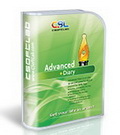
Αν ψάχνετε για ένα πρόγραμμα ημερολογίου, τότε μην κοιτάτε πέρα από το Advanced Diary: μια πλήρη λύση για οποιονδήποτε θέλει να έχει ένα προσωπικό, ψηφιακό ημερολόγιο. Αυτό το πρόγραμμα ημερολογίου υποστηρίζει πολλά ημερολόγια αποθηκευμένα σε ένα αρχείο βάσης δεδομένων, με εμπλουτισμένο κείμενο, εγγραφή φωνής, και πολλά-πολλά ακόμα. Ειδική προσφορά για τους επισκέπτες του GOTD! Χρησιμοποιήστε αυτόν τον κωδικό κουπινιού ώστε να λάβετε το Advanced Diary με έκπτωση 30%: CSOF-Q3US-GOTD

Το Interactive Calendar είναι ένα πλήρως ελεύθερο πρόγραμμα, με πολλά ενσωματωμένα χαρακτηριστικά, και εξαιρετικά προσαρμόσιμο ημερολόγιο επιφάνειας εργασίας που είναι απόλαυση να το βλέπετε και να το χρησιμοποιείτε. Αυτό το πρόγραμμα αποδίδει το πλέγμα του ημερολογίου ως ταπετσαρία στην επιφάνεια εργασίας, έτσι, αποτελεί ένα κομμάτι του θέματος σας στα Windows. Tο ημερολόγιο είναι πλήρως αλληλεπιδρατικό, έχει αρκετές προβολές και σας επιτρέπει να φτιάχνετε εύκολα και να διαχειρίζεστε εργασίες, καθορίζοντας την διάρκεια, την θέση, τις ημέρες έναρξης και διακοπής, περιγραφή και άλλες παραμέτρους.
Σχόλια σχετικά με το C-Organizer Professional
Please add a comment explaining the reason behind your vote.
Can be installed on a usb stick.
The program doesn't inform you but a restart is required for the activation to be recognised and trial version notice to disappear.
Installed and works fine on a generic memory stick. Using the memory stick on a Win7/64 machine and encountered no problems. Moved to another Win XP laptop and had not problems either. Fully functional on both machines.
C-Organizer Pro is a nice PIM that's almost portable [it writes to the registry, if that matters to you], is closer to a full-fledged database than much of the competition, but lacks the connectivity of many alternatives in this crowded field... some people need or prefer a PIM that works, integrates with on-line resources like Facebook, Google Docs etc. Importing Contacts & other data is limited to *.csv &/or *.txt, but realistically if you have & use something like Outlook, I'm not sure why you'd want to import your stuff into C-Organizer Pro to begin with. One advantage is that you can create shared or private databases, accessing the same content across a biz or home network, though you can only open one instance of C-Organizer Pro, with one open database at a time -- I'd think it would be more useful if you were able to view & work with private & shared databases at the same time, e.g. company or family events + your personal lunch dates. Overall C-Organizer Pro strikes me as very competent PIM, though among all the things it can do I didn't see any one killer feature to get really excited about.
Installation isn't bad at all, though I was surprised by the amount of info stored in the C-OrganizerPro registry key by default -- I recorded well over 4k new entries, even though setup.exe primarily adds just 2 keys, one for uninstall & one for today's GOTD. Once C-Organizer Pro was installed & activated I went to the Tools menu -> Options -> Additional category, selecting "Save settings in INI file" -- then I closed the program & deleted that HKCU\ Software \C-OrganizerPro key in Regedit... C-Organizer Pro started & ran fine, though a new C-OrganizerPro key [with just 3 values] was created. [I'm not saying you should or shouldn't do that -- only that it worked. :-) ] Using SysInternals Process Explorer I didn't see C-Organizer Pro using anything out of the ordinary, & the added "C-Organizer Pro" program folder holds 60 files, 6 folders, ~18 MB. The C-Organizer Pro web site gives a decent listing of features, though it's one of very few sites I've seen without any About page, & once you get beyond the maybe oddly worded intro, the included help file is pretty complete, telling you what you need to know in an easily understood format.
@Beagle - Thanks for the heads up. Didn't think of that (middle of the night brain fart). GAOTD staff. Why not add that tidbit (needs reboot to activate)in the "readme.txt" file you put in the zipfile when it requires that step?
Hello everybody!
Some of our users complains about the activation issue.
To avoid this problem please make sure that the program is not running (you should exit the program through the Taskbar).
Besides, if you are Windows Vista or Windows 7 user, you probably need to run Activate.exe in the name of administrator on the PC.
Enjoy your registered copy and have a nice day!
Best regards,
GOTD team


Hello everybody!
Some of our users complains about the activation issue.
To avoid this problem please make sure that the program is not running (you should exit the program through the Taskbar).
Besides, if you are Windows Vista or Windows 7 user, you probably need to run Activate.exe in the name of administrator on the PC.
Enjoy your registered copy and have a nice day!
Best regards,
GOTD team
Save | Cancel