Προσφέρουμε καθημερινά ΔΩΡΕΑΝ λογισμικό με άδεια χρήσης, που θα αγοράζατε σε διαφορετική περίπτωση!
Boxoft Screen OCR ήταν διαθέσιμο ως προσφορά στις 31 Δεκεμβρίου 2010!
Αντιμετωπίσατε ποτέ πρόβλημα με τα δεδομένα στην οθόνη του PC σας, που δεν μπορέσατε να αντιγράψετε (όπως τα αρχεία PDF μόνο ανάγνωσης ή scripts;) Το Boxoft Screen OCR είναι γρήγορ και εύκολο πρόγραμμα στην χρήση που σας βοηθά να εξάγετε οποιαδήποτε περιοχή από την οθόνη σας, αναγνωρίζει κάθε χαρακτήρα και μετά τα αποθηκεύει σε ένα αρχείο TXT. Το έξυπνο εργαλείο σας επιτρέπει να επιλέξετε κείμενο από οπουδήποτε στην οθόνη, μαζί με τις περιοχές που δεν μπορείτε να υπερτονίσετε με το ποντίκι σας, όπως τα παράθυρα διαλόγου, προστατευμένα πλαίσα, σελίδες Web, αρχεία PDF κ.οκ.
Σημαντικά χαρακτηριστικά:
- Σύλληψη κειμένου από οποιοδήποτε σημείο της οθόνης και το αποθηκεύει ως αρχείο κειμένου
- Επιλογή κειμένου με ορατά πλαίσια επιλογής κειμένου
- Αναγνώριση χαρακτήρων σε πολλές γλώσες, συμπεριλαμβανομένων: English, French, German, Italian, Dutch, Spanish, Portuguese, Basque, κλπ.
- Αναγνώριση με OCR του επιλεγμένου κειμένου με ένα κλικ
- Επεξεργασία αναγνωρισμένου κειμένου με το OCR
- Έξυπνη επεξεργασία OCR πλευρά-με-πλευρά
- Απλά, εργαλεία επεξεργασίας κειμένου, όπως Επιλογή Όλων, Αποκοπή, κλπ.
Προαπαιτούμενα:
Windows 2000/ 2003/ XP/ Vista/ 7
Εκδότης:
BoxoftΣελίδα:
http://boxoft.com/screen-ocr/Μέγεθος Αρχείου:
5.58 MB
Τιμή:
$27
Προτεινόμενοι τίτλοι
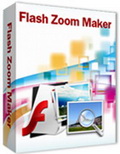
Το Boxoft Flash Zoom Maker είναι έξυπνο και εύκολο πρόγραμμα για την δημιουργία γκαλερί σε flash με πολλές εικόνες. Το εξαγόμενο αρχείο flash, δίνει στους θεατές σας την δυνατότητα μεγέθυνσης ή σμίκρυνσης των εικόνων. Μπορείτε να ενσωματώσετε κινούμενες σελίδες flash, στο website, και αφήστε τους επισκέπτες σας να δουν ολόκληρες τις εικόνες ή τα μικρότερα μέρη αυτών, για κάθε εικόνα στην ίδια σελίδα web.

Λαμβάνετε πολλές χιλιάδες ψηφιακές φωτογραφίες και τις αποθηκεύετε σε διάφορους φακέλους; Πιθανότατα θα έχετε διπλά αρχεία, που σας παίρνουν χρόνο να τα εντοπίσετε και να τα διαγράψετε. Θέλετε να το κάνετε εύκολα και γρήγορα; Το Boxoft Duplicate Image Finder μπορεί να είναι μια καλή βοήθεια σε αυτό. Σας παρέχει έναν εύκολο τρόπο να αναζητάτε εικόνες με οπτική ή με μη οπτική σύγκριση, σας επιτρέπει ακόμα να καθορίσετε με το χέρι το ποσοστό των εικόνων που δείχνουν παρόμοιες για την αναζήτηση των διπλών, και σας βοηθά ακόμα και να τις διαγράψετε για να εξοικονομήσετε χώρο.
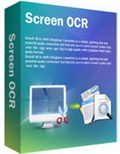

Σχόλια σχετικά με το Boxoft Screen OCR
Please add a comment explaining the reason behind your vote.
Screen OCR is a simple to use piece of software that IMHO is not really worth the hassle downloading. It is not very accurate on the more difficult items such as text on images apart from with the simplest of fonts.
Normally I would say as it is free, download it for occasional use but not in this case. Downloading installs BoxTools, an advertising piece of software for BoxSoft, this in itself would not be so bad but there is no uninstaller for it so it remains in the hidden system directory ProgramData (not Program Files).
Because there is no uninstaller for BoxTools (and it stays there after removing Screen OCR) you have to remove it manually and then remove the entries for BoxTools from the registry.
The long and short of it then, if you don't mind this sort of underhanded behaviour Screen OCR may be useful occasionally, otherwise don't bother.
Save | Cancel
The Good
* Straightforward, non-complicated usage.
* Supports English, French, German, Italian, Dutch, Spanish, Portuguese, and Basque.
* Allows users to export OCR'ed text to a text file.
* Allows users to perform manual edits of OCR'ed text before saving it.
* Keeps an "OCR History" allowing users to easily go back and grab an OCR they conducted earlier.
The Bad
* Doesn't allow users to import images or any type of file to OCR - only works via screen captures.
* Screen captures are done through a rectangle freehand tool only; no other tools to capture screenshots are available such as window selection, scrolling window, etc.
* Installs "Boxsoft Toolbox", setting it to automatically run at Windows boot, without ever asking or prompting the user about it.
* Doesn't get rid of the program interface when a screen capture is being taken.
* No option to control how many OCRs are stored in "OCR History".
Free Alternatives
Boxoft Free OCR
For final verdict, recommendations, and full review please click here.
Save | Cancel
Having unwanted and unspecified sofware forced upon you is disgraceful. However good today's offer is, there is no excuse for underhand behaviour.
This is an objective valid comment, similar to others I have recently made, which have all been removed ny the moderator for some reason.
To do so again would make me incredibly suspicious of the GOTD motives, and shows them as most unfair for not listening to their users.
Save | Cancel
Thumbs down.
Having Toolbox being foisted onto you, Screen OCR always wanting to add that program to your startup even when you have removed it (a separate uninstaller for Toolbox is provided but not sure if that does anything of consequence), made me uninstall this after a few minutes trial.
Save | Cancel
Most cheap OCR software doesn't work well, I was hoping but not expecting that this might be an exception. Screen OCR installed cleanly. Easy to use, but you do have to clear the image history yourself. I don't like that it sets itself to autostart with Windows without an option not to.
I don't have my normal security software, I'll be re-installing Windows this weekend after some hardware changes, but I suspect that this may access the Internet for various reasons. Installer says version 1.2.1, program says version 1.3.
Unfortunately, as is so common, the OCR accuracy ranges from good to terrible, frequently poor, being highly sensitive to foreground and background colors, font, etc.
For a freebie, this might be worth trying occasionally. If you get a lot of errors, typing would probably be quicker than editing. You would need to block the auto-start entry if you don't want it.
Some error dialog boxes will respond to (text) copy (Ctrl-C) even though you can't select the text--try it.
For $27, I can't recommend this. Nuance OmniPage Professional 17 is a $500 package, but I get it for $100. There isn't even a remote comparison.
Save | Cancel