Ελληνικά
Προσφέρουμε καθημερινά ΔΩΡΕΑΝ λογισμικό με άδεια χρήσης, που θα αγοράζατε σε διαφορετική περίπτωση!

$24.95
ΕΛΗΞΕ
Giveaway of the day — BootRacer Premium 7.90
Παρακολουθεί το Χρόνο Εκκίνησης και Ανιχνεύει την Αργή Εκκίνηση Προγραμμάτων.
$24.95
ΕΛΗΞΕ
Αξιολόγηση Χρηστών:
67
Σχολιάστε
BootRacer Premium 7.90 ήταν διαθέσιμο ως προσφορά στις 31 Μαρτίου 2020!
Σήμερα Giveaway of the Day
Βελτιώστε τις εικόνες σας με μια ποικιλία από μοντέρνα και εκλεπτυσμένα στυλ
BootRacer είναι ένα ελαφρύ, εύκολο στη χρήση και βολικό εργαλείο για την παρακολούθηση των Windows PC εκκίνηση και τον έλεγχο πάνω προγράμματα εκκίνησης. Η κύρια προσέγγιση της BootRacer είναι μια δυνατότητα να εξαιρέσετε έναν κωδικό πρόσβασης χρήστη χρονικό όριο από το υπολογιζόμενο συνολικό.
Πώς BootRacer αποθηκεύσετε το χρόνο μου και τη ζωή μου;
- BootRacer υπολογίζει τα σαφή Παράθυρα χρόνο εκκίνησης (χωρίς τον κωδικό πρόσβασης για το χρονικό όριο).
- Το μόνιτορ του ΥΠΟΛΟΓΙΣΤΉ σας για την εκκίνηση και σας ειδοποιεί για οποιαδήποτε ταχύτητα αποικοδόμησης.
- BootRacer μέτρα Συνολικός Χρόνος που χρησιμοποιείται από προγράμματα εκκίνησης σε κάθε εκκίνηση.
- Θα ξέρετε ποια προγράμματα επιβραδύνουν τα Windows εκκίνηση.
- Μπορείτε να απενεργοποιήσετε εύκολα να επιβραδύνει τα προγράμματα από την εκκίνηση των Windows.
ΣΗΜΕΊΩΣΗ: άδεια Ζωή, χωρίς ενημερώσεις και τεχνική υποστήριξη, όχι εμπορική χρήση.
The current text is the result of machine translation. You can help us improve it.
Προαπαιτούμενα:
Windows 2000/ XP/ 2003/ Vista/ 2008/ 7/ 8/ 8.1 (x32/x64)/ 10
Εκδότης:
Greatis SoftwareΣελίδα:
https://www.greatis.com/bootracer/Μέγεθος Αρχείου:
16.2 MB
Licence details:
Lifetime with no free updates
Τιμή:
$24.95
Προτεινόμενοι τίτλοι
GIVEAWAY download basket
Developed by Informer Technologies, Inc.
Developed by IObit
Transfer data between your computer and Garmin devices.
Turn your computer into a virtual router.
Προσφορές για iPhone »
Use the power of AI to do math, write an essay, perfect your grammar, ace any test, and study smarter.
$39.99 ➞ Δωρεάν σήμερα
$9.99 ➞ Δωρεάν σήμερα
Need help finding scrap metal? Scrap Maps is your convenient and complete guide to recycling!
$0.99 ➞ Δωρεάν σήμερα
$0.99 ➞ Δωρεάν σήμερα
$9.99 ➞ Δωρεάν σήμερα
Προσφορές για Android »
The must try game for any real hack and slash fan who already got bored with just mindlessly smashing buttons.
$0.99 ➞ Δωρεάν σήμερα
Hunt for the pirate’s lost treasure in this beautifully designed classic point and click adventure puzzle game.
$3.99 ➞ Δωρεάν σήμερα
$6.49 ➞ Δωρεάν σήμερα
Those who trust their intelligence here. You will love the exciting new brain card game Find2Y that makes you think.
$3.49 ➞ Δωρεάν σήμερα
$0.99 ➞ Δωρεάν σήμερα

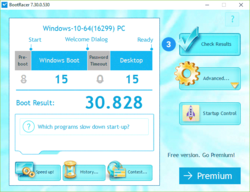
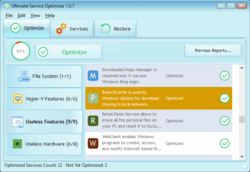
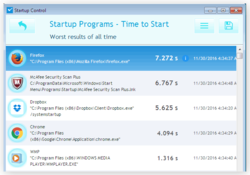
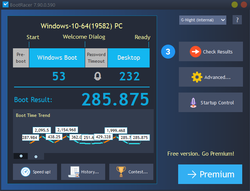
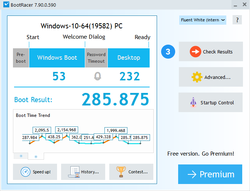
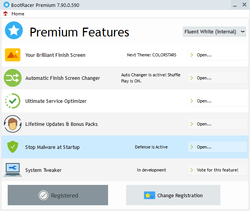
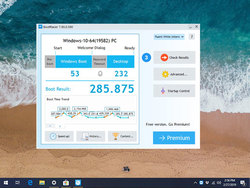

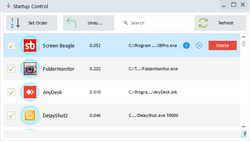
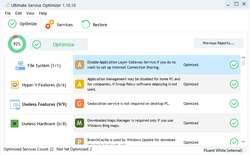
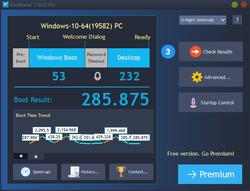
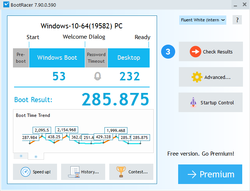
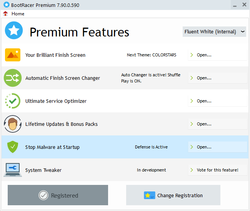
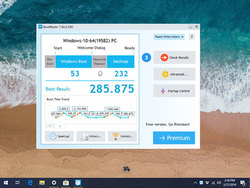
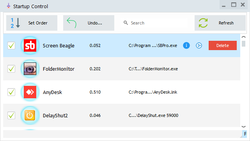

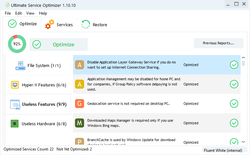
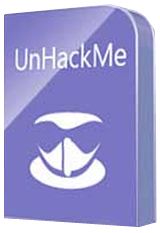
Σχόλια σχετικά με το BootRacer Premium 7.90
Please add a comment explaining the reason behind your vote.
Unfortunately this program suffers from "advertising bloatware". You try accessing the several features within the "registered" program and it hijacks your computer to an online sales pitch. Purchasing a premium version of this would likely be a nightmare. Thanks anyway GOTD.
Save | Cancel
You can do most of those disabling in win10 by doing your own setup, furthermore, after installing it, I get 48 seconds boot up time instead of 42 sec before installing it. Every computer is differently configured and your results may vary, but the bottom line is this, you will need those win10 modules running in the background sooner or late, some will load ahead and some will load after the main win10 screen shows up. It does not hurt to install it but on the other hand, why have this software running 24/7 in the background.
Save | Cancel
My computer is very slow to start and BootRacer shows my startup programs are not the cause.
What is needed is a program to identify other causes such as drivers.
Save | Cancel
"My computer is very slow to start and BootRacer shows my startup programs are not the cause."
You can try disabling some services using msconfig [type msconfig in the Run box & click OK]. You can also try booting into Safe Mode, which disables most services to see if that has an impact, before trying to narrow it down to one or a few services. You can run one or more malware scans -- malware starting with Windows could be the culprit.
That said, Windows can take a while to start if it's installed on a conventional hard drive, particularly if the drive is slower, and/or if the CPU is on the lower end of the food chain. We've got a couple of devices with Intel Atom CPUs, one with a Celeron, & one with an i3 -- they simply take a while, even after Windows 10 has started before they're fully up & ready.
Save | Cancel