Προσφέρουμε καθημερινά ΔΩΡΕΑΝ λογισμικό με άδεια χρήσης, που θα αγοράζατε σε διαφορετική περίπτωση!
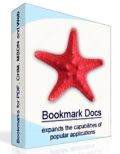
Giveaway of the day — Bookmark Docs
Bookmark Docs ήταν διαθέσιμο ως προσφορά στις 25 Ιανουαρίου 2011!
Το Bookmark Docs είναι ένα νέο εργαλείο πλοήγησης σε έγγραφα. Το Bookmark Docs σας δίνει την ισχύ να προσθέτετε σελιδοδείκτες και συνδέσμους σε οποιαδήποτε καθορισμένη τοποθεσία στα έγγραφα των Microsoft Word, Excel, PowerPoint, PDF, CHM, και MSDN, όπως και στις σελίδες του web.
Απλά, χρησιμοποιήστε το Bookmark Docs για να προσθέσετε σελιδοδείκτες, και μετά επιστρέψτε σε αυτούς όταν το θελήσετε, ενώ όλα αυτά μπορείτε να τα κάνετε με ενιαίο τρόπο. Μπορείτε να δημιουργήσετε εύκολα συνδέσμους σε ένα συγκεκριμένο σημείο στο έγγραφο. Οι χρήστες μπορούν να μοιραστούν και να προσθέσουν ετικέτες σε σελιδοδείκτες και να συνεργαστούν σε μια ομάδα σελιδοδεικτών για την διαχείριση έργων σε πολλές μορφές.
Προαπαιτούμενα:
Windows XP, Vista, 7
Εκδότης:
BookmarkSoftΣελίδα:
http://www.bookmarkdocs.com/Μέγεθος Αρχείου:
3.88 MB
Τιμή:
$24.95


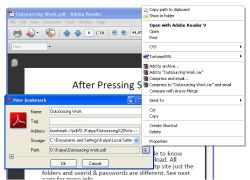
Σχόλια σχετικά με το Bookmark Docs
Please add a comment explaining the reason behind your vote.
Installed and works well so far on XP SP3.
Perhaps this is not intuitive or easy to master - but the concept is so helpful! Let me give you an idea of how you might use this.
I am a student. I download PDF's of academic materials a lot, and while reading I have an idea of how I might use this for my thesis. Up to now, I would just close the article, and next time I read it I have no idea where I was and what I saw there that excited my imagination.
It looks like that with this tool, I can mark the place, tag it under a name I have for the idea, and later search for the exact spot.
What is missing though is the ability to add a note to each bookmark and not just a tag.
I would also be really happy if the bookmarks could be searchable via Windows Desktop Search.
Also, it would be helpful to be able to add a bookmark with a right-click context sensitive menu in Word or Acrobat.
Save | Cancel
There's something of a help file at the following url:
http://www.bookmarkdocs.com/help.html#adding_bookmarks
I personally prefer to see payware include an integrated help file in the program itself. Quite a lot of people need/prefer to use their software when offline.
I have some freeware apps that provide extensive integrated help files and I take my hat off to the developers of such programs. It's a nice touch and a real courtesy.
Save | Cancel
So, you think we should tell these developers that Microsoft already HAS this feature built into Office? Right-click and select hyperlink. No mess, no fuss, and no additional software like this needed.
Save | Cancel
I thought you could already do this? On XP I used to do this all the time. Just right click / create hyperlink and you could link to something within the doc or another file on my pc. Not sure about vista though.
Save | Cancel
1) Somebody should have mentioned that it requires the applications to bookmark to be installed on the system... It does not detect any portable apps, even if the active window is open! This (important) detail seems to be missing even on the developer's webpage.
2) Unclear how to use this program... Even the online Help leaves much to be desired!
Save | Cancel